The market is now saturated with various Audacity options for different audio editing needs.
Audacity has long been the go-to audio editing software for enthusiasts and professionals.
It’s earned its reputation for being user-friendly and reliable.
But it’s not the only option out there.
Exploring other audio editors can be exciting, as each brings its own set of tools and functionalities to the table.
Some may offer a more streamlined approach to editing, catering to users who prioritize ease of use and a gentle learning curve.
Others might boast advanced features tailored to professionals who need more control over their audio production processes.
From free software like Wavosaur, which handles multi-track audio files, to more sophisticated platforms such as Reaper, the options are plentiful.
Remember to consider what you value most in your audio editing software—be it the complexity, cost, or the types of files you’ll be working with—to find the best fit for you.
Audacity Alternatives
When you’re looking to expand your audio editing capabilities beyond Audacity, several options provide a range of features that cater to various aspects of sound production and editing.
1. Ardour

Ardour is a robust digital audio workstation that’s perfect for recording, editing, and mixing audio.
You’ll find its interface familiar if you’ve used other audio software, and it supports a wide range of plugins and hardware options.
2. Waveform Free
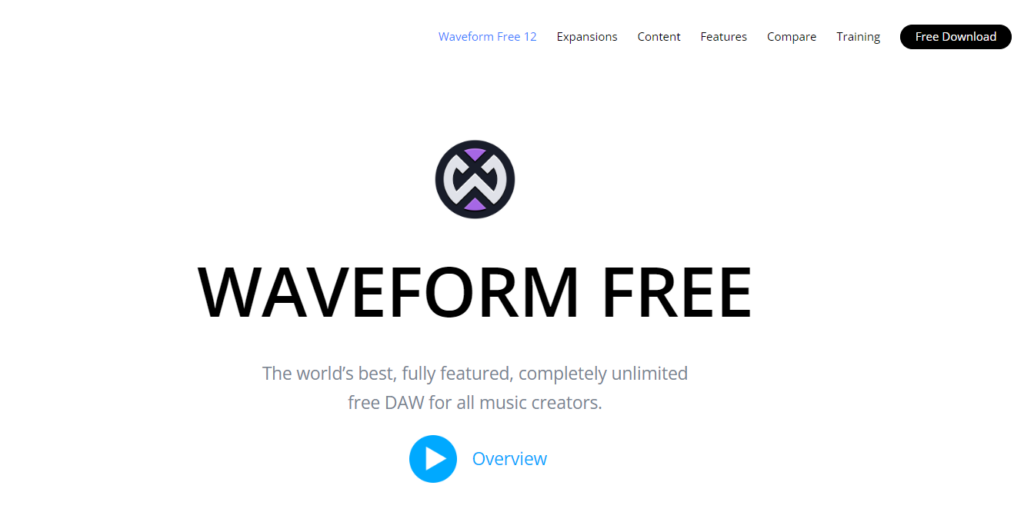
Waveform Free is the complimentary version of the commercial Waveform Pro.
It offers an intuitive workflow and is known for its singular focus on music production, which might be particularly appealing if you’re delving into composing and arranging.
3. Ocenaudio

Ocenaudio stands out for its user-friendly design.
This is a great choice if you want a clean, straightforward audio editor that provides quick and efficient editing options for your audio files.
Commercial Software Alternatives
When you’re ready to invest in your audio production, commercial software alternatives offer professional-grade features and robust support.
These premium tools are a step up for those needing advanced functionality and integration with other professional applications.
4. Adobe Audition
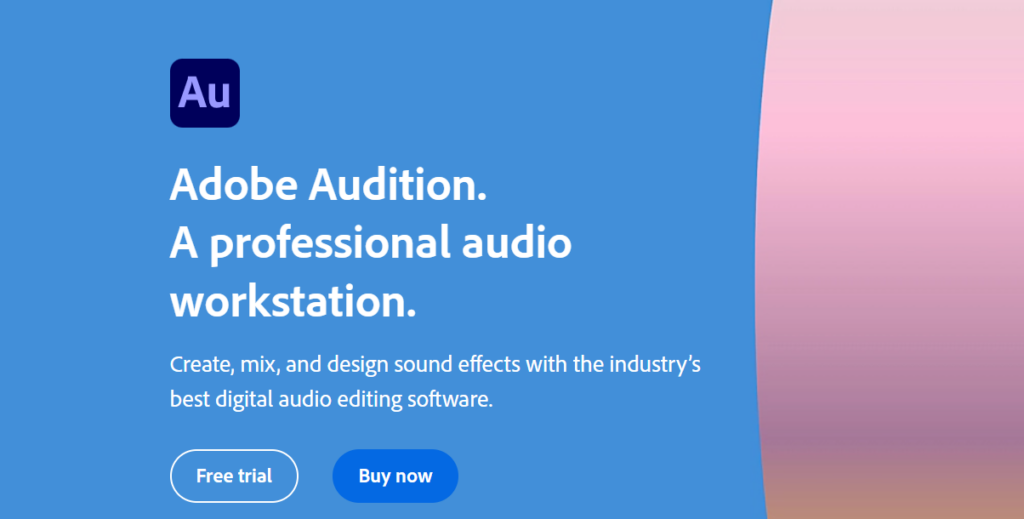
Adobe Audition is a powerful digital audio workstation designed for audio editing, restoration, mixing, and sound effects.
Audition seamlessly integrates with other Adobe products, enhancing your workflow if you’re already using the Adobe Creative Suite.
- Price: Subscription-based, included in Creative Cloud
- Key Features: Multitrack editing, waveform editing, spectral display
5. Logic Pro X
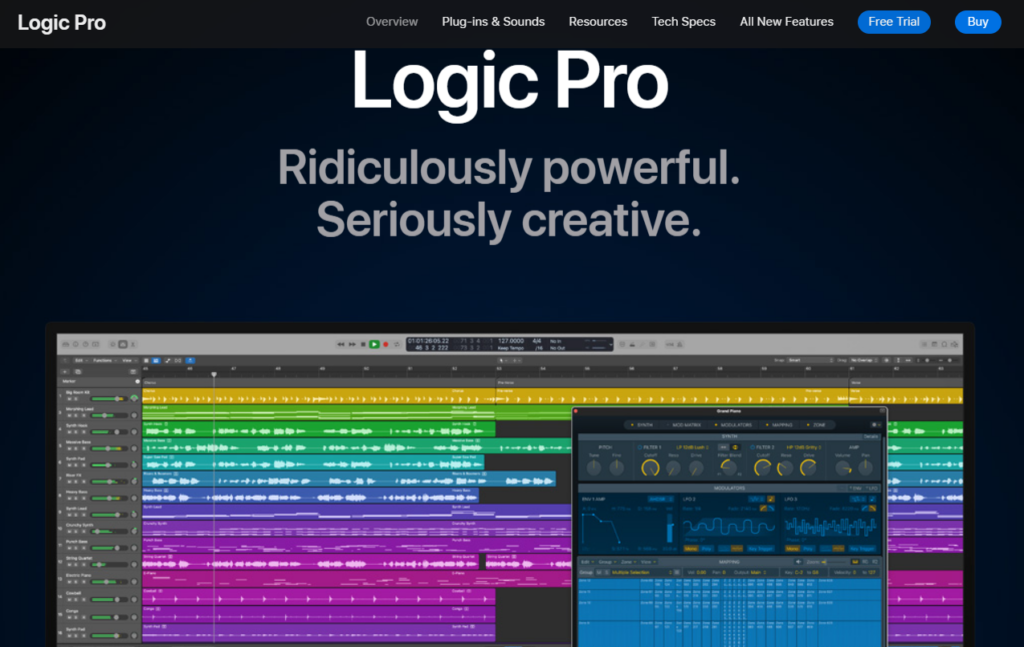
Exclusive to macOS, Logic Pro X is often praised for its user-friendly interface and comprehensive suite of music production tools.
It’s well-suited for music composition with its vast collection of virtual instruments and effects.
- Price: One-time purchase
- Key Features: MIDI sequencing, advanced music notation, Drummer track
6. Avid Pro Tools
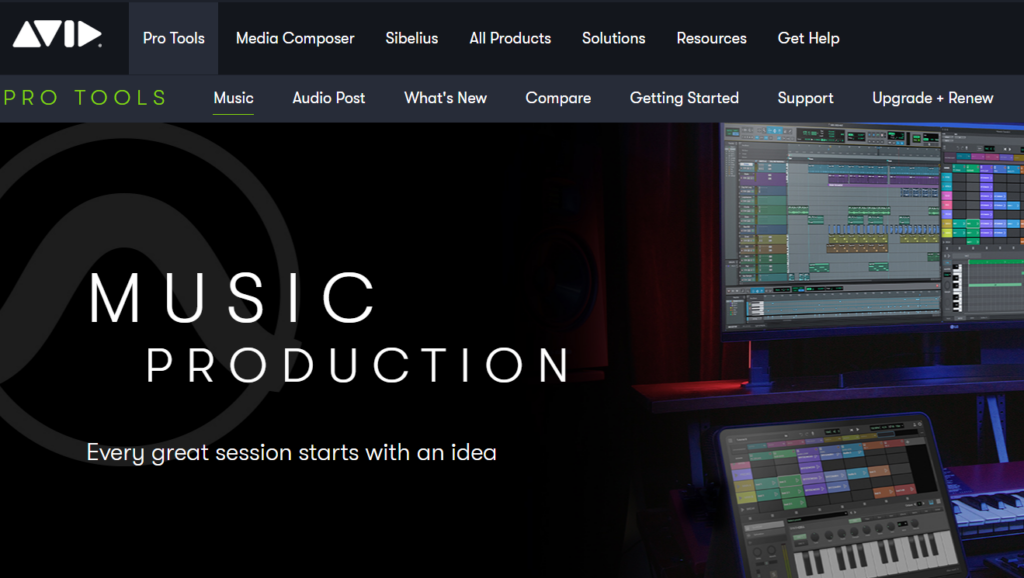
Avid Pro Tools is widely used in professional music and film industries.
It is known for its high-quality audio recording capabilities and expansive plugin support, making it a staple in many professional studios.
- Price: Subscription-based or one-time purchase
- Key Features: Advanced audio editing, mixing, and AAX plugin support
Mobile Audio Editing Apps
Whether you’re a podcaster on the move or a musician crafting beats on your phone, mobile audio editing apps are essential for your creative toolkit.
Here’s a look at some of the most user-friendly and powerful options at your fingertips.
7. WavePad Audio Editor
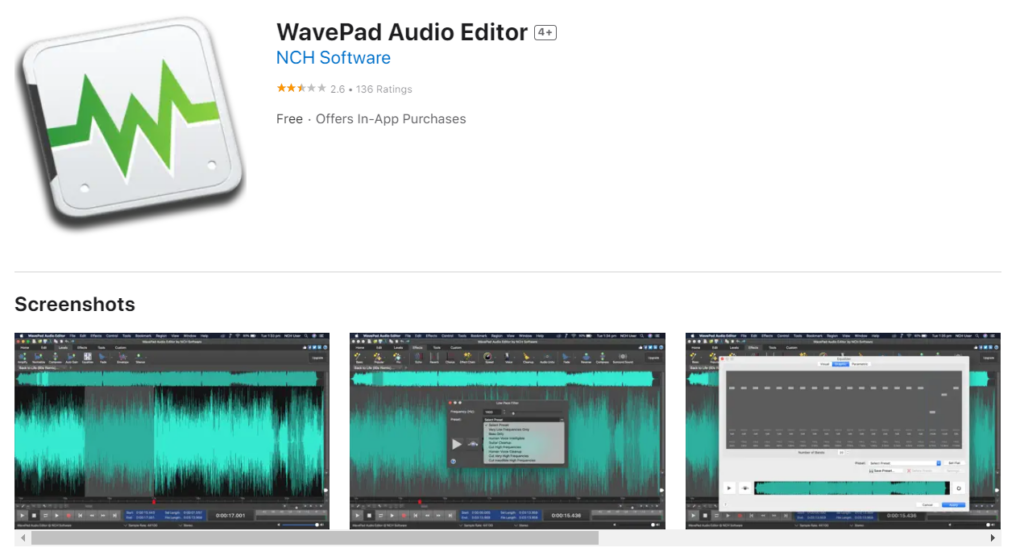
WavePad Audio Editor is a fully-featured audio editing app for Android.
It lets you record and edit music, voice and other audio recordings with ease.
You can cut, copy and paste parts of recordings, and then add effects like echo, amplification and noise reduction.
WavePad supports a variety of formats including WAV and MP3.
Key Features:
- Cut, copy, paste, delete, insert, silence, auto-trim, and more
- Audio effects include amplify, normalize, equalizer, envelope, reverb, echo, and reverse
8. Audio Evolution Mobile Studio
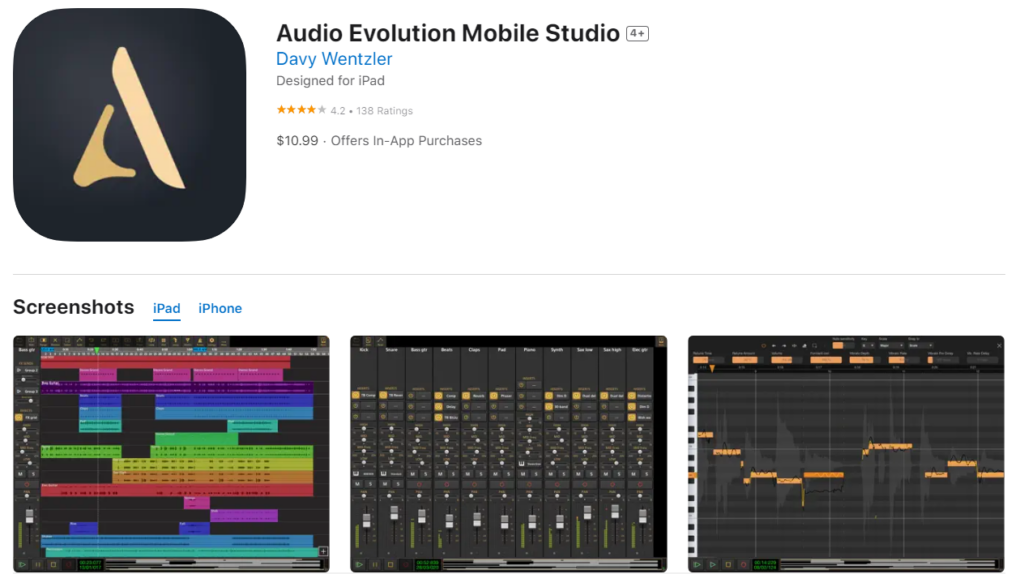
Audio Evolution Mobile Studio offers you a powerful recording and editing toolkit on your Android device.
It’s a great choice if you are looking to do multi-track mixing and editing on the go.
It features virtual instruments, looped clips, real-time effects, and MIDI support, which make it quite comprehensive.
Key Features:
- Multitrack audio and MIDI sequencing
- Drum pattern editor
- Low latency and real-time audio recording and monitoring
9. FL Studio Mobile
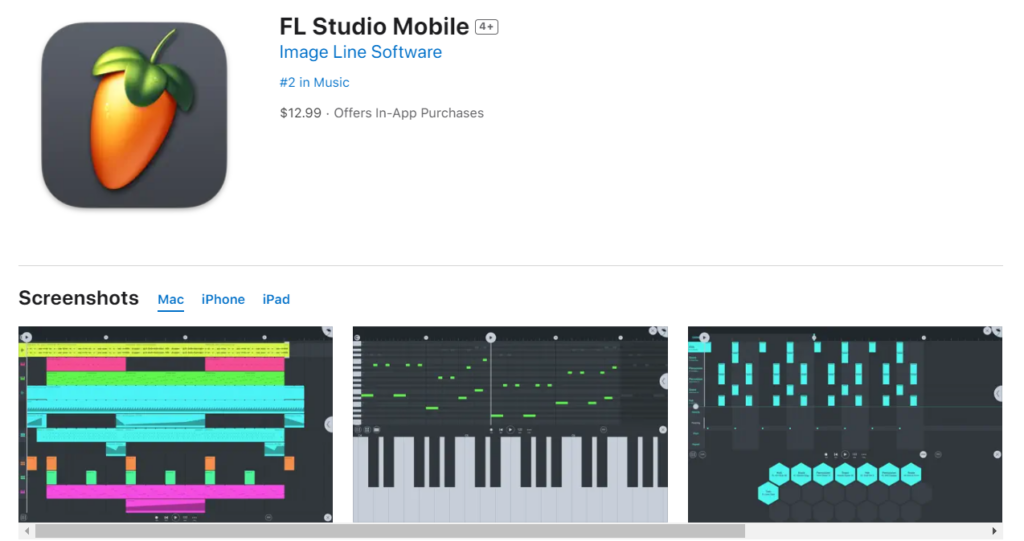
FL Studio Mobile brings the core features of the popular desktop DAW to your smartphone.
It’s tailored for creating multi-track music projects on your phone or tablet, and it offers high-quality synthesizers, drum kits, and samplers.
Additionally, you can import and export MIDI files for further editing.
Key Features:
- High-quality synthesizers, sampler, drum kits & sliced-loop beats
- Step sequencer for fast percussion programming
Web-Based Options
In the landscape of web-based audio editing, there are several convenient options that you can access directly in your browser.
These services often provide collaborative features, making them a great choice if you’re looking to work together with others or need to edit on the go.
10. Soundation
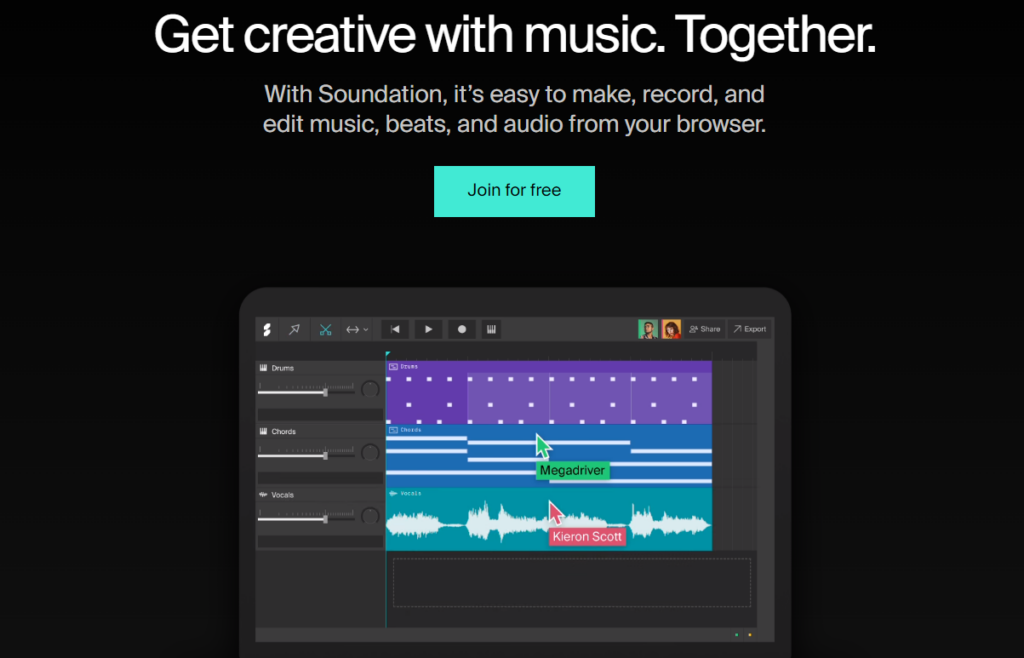
Soundation is a powerful online music studio with professional features like real-time collaboration and a vast library of sounds.
You’ll find that it offers a similar experience to traditional Digital Audio Workstations (DAWs) right in your web browser, allowing you to create complex projects without the need for software installation.
11. Soundtrap
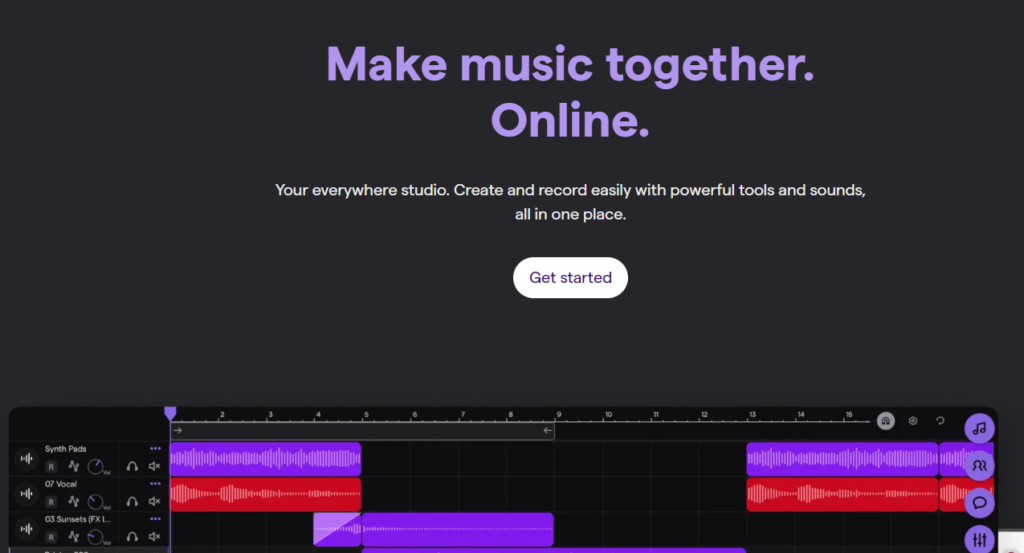
With Soundtrap, you enter a user-friendly environment that’s perfect for podcasters, musicians, and educators alike.
It simplifies music and audio creation, and since it’s owned by Spotify, you can expect a smooth integration with your music projects and potent collaboration tools.
12. TwistedWave Online
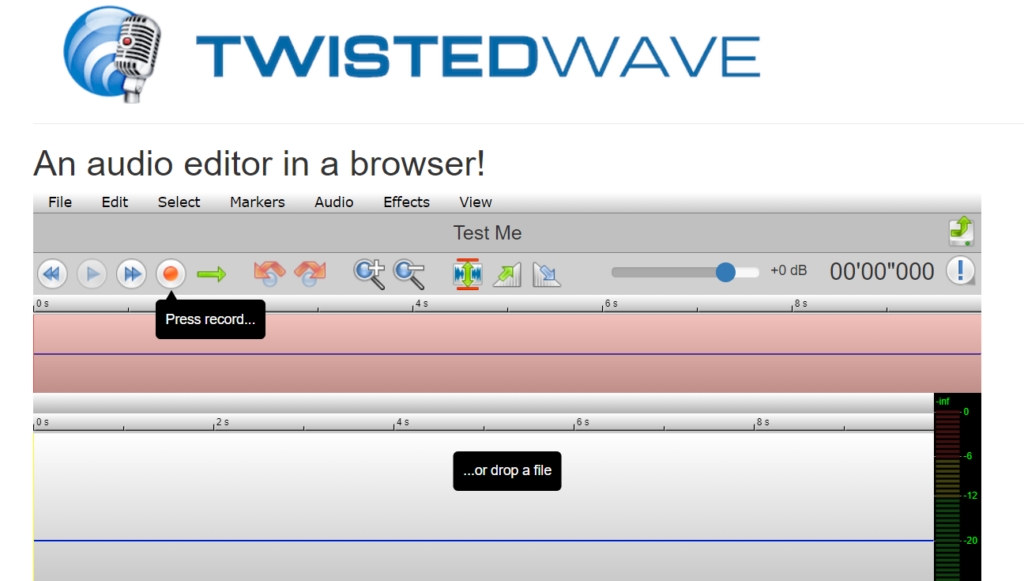
TwistedWave Online emerges as a solid browser-based choice, especially if you’re after a straightforward interface for quick edits.
It supports a range of audio formats and even offers advanced features such as non-destructive editing and automatic silence detection, which comes in handy for cleaning up recordings.
Comparative Analysis
When considering the switch from Audacity, you’ll want to closely compare features, evaluate the cost, and consider User Experience Feedback from other users to make an informed choice.
Feature Comparison
Audacity: Offers multi-track editing, a range of effects, and is open-source.
- Multi-track Editing: Yes
- Effects and Plugins: Wide array, including noise reduction and normalization
- Open Source: Yes
Wavosaur: Handles .mp3 and .wav files, offering basic functionalities.
- Multi-track Editing: Limited
- Effects and Plugins: Basic effects
- Open Source: No
Sound Forge Audio Studio: Known for its powerful editing capabilities.
- Multi-track Editing: Yes
- Effects and Plugins: Professional suite of effects
- Open Source: No
Adobe Audition: A complete digital audio workstation with advanced features.
- Multi-track Editing: Yes
- Effects and Plugins: Extensive, professional-grade
- Open Source: No
Tenacity: A free DAW with a similar interface to Audacity.
- Multi-track Editing: Yes
- Effects and Plugins: Comparable to Audacity
- Open Source: Yes
Pricing Overview
Audacity: Free.
Wavosaur: Free.
Sound Forge Audio Studio: Paid, with the option for a free trial.
Adobe Audition: Subscription-based model with a free trial.
Tenacity: Free.
User Experience Feedback
Audacity: Users appreciate its simplicity and robust feature set for a free tool.
Wavosaur: Often noted for its straightforward approach, suitable for simple editing tasks.
Sound Forge Audio Studio: Users recommend it for its depth in features and professional-quality output.
Adobe Audition: Praised for its comprehensive toolset; however, some users note the learning curve.
Tenacity: Gains points for being an open-source alternative similar to Audacity, with an ongoing development for improving features.
Key Takeaways
When seeking Audacity alternatives, you have several choices that cater to various audio editing needs.
Here’s a quick rundown to help you explore your options:
- Versatility: WavePad offers a mix of user-friendly features and advanced options like VST plugins support.
- Efficiency: If you need to handle multi-track recordings, particularly with .mp3 and .wav files, Wavosaur is a streamlined alternative.
- Complex Projects: For a more in-depth editing suite that professionals might prefer, Reaper provides a comprehensive set of tools.
Free vs. Paid: While Audacity is free, some alternatives may require payment, especially for advanced features.
| Feature | Audacity | Alternatives |
|---|---|---|
| Price | Free | Varies (Free and Paid options available) |
| Multi-Track | Yes | Selected Alternatives like Reaper |
| VST Support | Yes (Basic) | Advanced in alternatives like WavePad |
| User Friendliness | Good | Varies; WavePad is known for simplicity |
You should ensure any chosen alternative aligns with your must-have features.
Whether it’s an easy-to-use interface or powerful, professional capabilities, each alternative offers a unique mix of strengths.

