If you are looking for Canva alternatives for your designing needs, this article is for you!
Canva has revolutionized the way you create designs for both personal and professional use, offering a user-friendly interface and a range of templates and tools.
It caters to non-designers who want to produce visually appealing content without the steep learning curve typically associated with more complex software.
However, Canva isn’t the only player in the field.
Whether you’re looking for advanced features, different template selections, or just want to test out new toolsets, there’s a variety of alternatives available to meet your design needs.
Exploring Canva alternatives can be beneficial for various reasons.
You might be seeking specific functionalities that Canva doesn’t offer or looking for a tool that fits better with your workflow and collaboration needs.
Some tools may provide a free option that’s more feature-rich, while others might offer better pricing structures for premium, professional features.
In the diverse landscape of online design tools, it’s worth considering what other platforms can bring to the table in terms of flexibility, diversity of designs, and overall usability.
Discovering these alternatives can significantly elevate the quality and efficiency of your design process.
Top Canva Alternatives
When you’re looking for a robust design tool to create stunning graphics, there are several key options that stand out in the market.
1. Adobe Spark
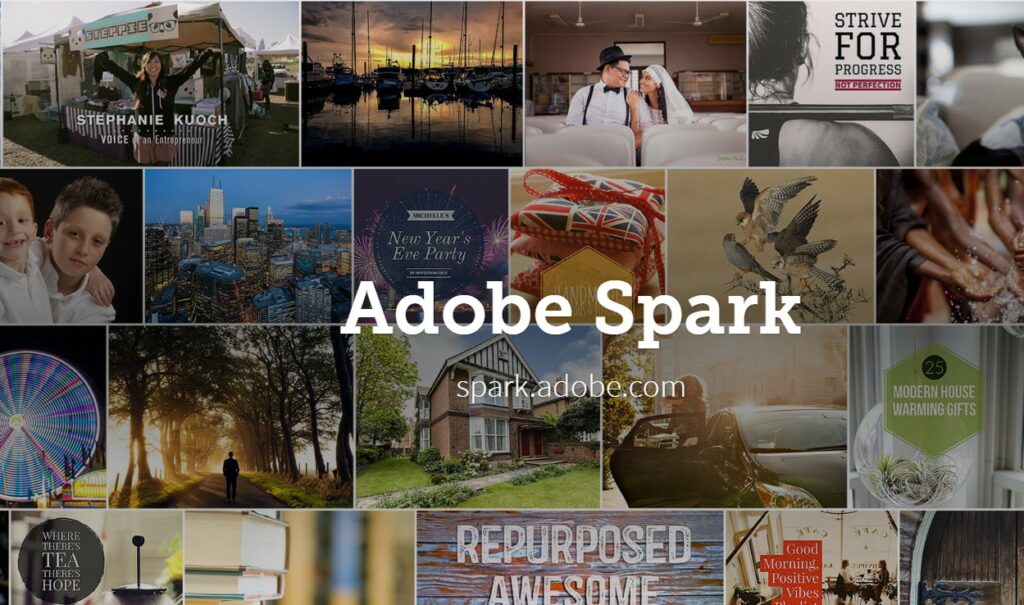
Adobe Spark is a powerful and intuitive design app that lets you create graphics, web pages, and video stories with ease.
It’s known for its simple interface and rich library of templates, which allows you to produce professional-looking content quickly.
Moreover, Adobe Spark is integrated with other Adobe products, enhancing its functionality for those already within the Adobe ecosystem.
2. PicMonkey
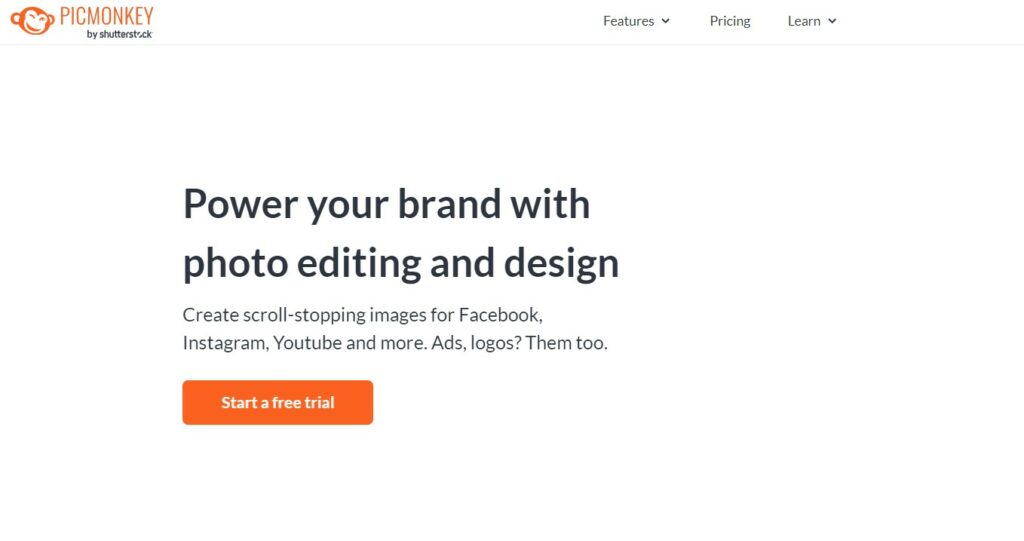
PicMonkey offers a wide array of photo editing and graphic design features, making it a strong alternative to Canva.
Its user-friendly platform is perfect for creating everything from social media graphics to promotional flyers.
PicMonkey’s strength lies in its photo editing capabilities, providing you with advanced filters and retouching tools.
3. VistaCreate
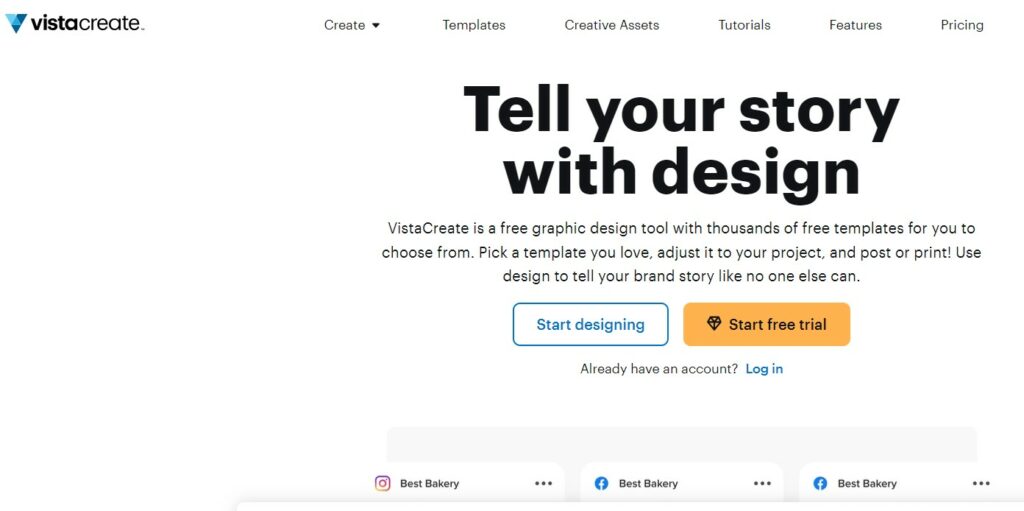
VistaCreate is a versatile graphic design tool that’s great for those who want to create animated or static designs.
It comes with a vast selection of templates and design elements, including video and animation.
VistaCreate stands out for its easy-to-use animation features, allowing you to bring a dynamic flair to your creations without much effort.
Features Comparison
When weighing your options for a Canva alternative, it’s crucial to focus on four important areas: design tools, templates and resources, collaboration and sharing features, and platform accessibility.
Design Tools
Each design platform offers unique tools to realize your creative vision.
Adobe Express, for instance, boasts a robust set of features for both beginners and advanced users.
On the other hand, tools like Pixlr and Photopea provide advanced photo editing capabilities that are ideal if you’re leaning more towards image manipulation.
Templates and Resources
Your creativity can be sparked by the wealth and variety of templates and design elements available.
VistaCreate (Crello) and Typito offer extensive libraries of templates that can serve as a starting point for your projects.
Venngage specializes in infographics, which might be the treasure trove of resources if your focus is on data visualization.
Collaboration and Sharing
For teamwork, having seamless collaboration and sharing options is key.
ClickUp is not purely a design tool, but it includes functionalities that might support design workflows in a team setting.
Platforms like Adobe Express and Visme also include features that make it easy for you to collaborate with others and share your designs across various channels.
Platform Accessibility
Finally, consider the accessibility of the platform across different devices.
Many alternatives like Adobe Express and Pixlr provide cloud-based access, making it convenient to work from anywhere.
Some, like PicMonkey and Pixlr, may have mobile apps, giving you the flexibility to design on-the-go.
Pricing and Plans
When looking for Canva alternatives, you’ll encounter various pricing structures designed to suit different needs and budgets.
Here’s a breakdown of what to expect in terms of cost.
Free vs. Paid Plans
Most Canva alternatives offer free plans to get you started.
However, these usually come with limitations such as fewer templates, basic tools, and watermarks on your designs.
Paid plans elevate your design capabilities with advanced features, more resources, and remove watermarks.
Subscription Models
Subscription models are commonplace for Canva alternatives, requiring you to pay a monthly or annual fee.
Here’s how some services structure their subscriptions:
- Visme: Offers monthly and yearly subscriptions with varying features and storage options.
- Adobe Express: Known for comprehensive tools and features with monthly or annual payment options.
- Pixlr X: Provides a free version with basic editing tools, while more advanced features are available through subscription.
One-Time Purchase Options
While less common, some graphic design tools offer one-time purchase options.
This might be suitable if you prefer not to have recurring payments and need a specific set of features without the need for constant updates or cloud services.
One-time purchases can offer a cost-efficient long-term solution.
User Experiences
When exploring Canva alternatives, your user experience will heavily depend on how intuitive the tool is, the quality of support you receive, and the resources available to help you make the most of the tool.
Ease of Use
Your time is valuable, so you’ll want a service that prioritizes usability.
Adobe Express is praised for its simplicity and intuitive design, allowing you to create content quickly.
It rivals Canva’s user-friendly interface with substantial built-in features.
Another service, Easil, offers a user experience that is tailored for teams, streamlining the design process with collaboration in mind.
Customer Support
Unexpected issues can arise, and having quick access to support can save your project.
VistaCreate (formerly Crello) provides a responsive customer support service to assist you with any hiccups during your creative process.
Pay attention to services that offer various support channels like email, chat, or phone for a smoother experience.
Community and Resources
A rich community and a plethora of resources can enhance your design journey.
Tools like Visme and Piktochart offer extensive resources, including tutorials and templates, to help you create eye-catching designs.
They have vibrant communities where you can exchange ideas and seek inspiration, making your design process more engaging and informative.
Pros and Cons
When considering alternatives to Canva for your design needs, it’s crucial to weigh their advantages and limitations.
Here’s a straightforward look at what these alternatives have to offer and where they might fall short compared to Canva.
Advantages Over Canva
- More Specialized Features: Some alternatives may offer more specialized features that cater to specific design needs, such as advanced photo editing or unique infographic templates.
- Cost Savings: Many Canva competitors provide free plans and their premium options often come at a lower cost than Canva’s full suite of features.
- Diverse Asset Libraries: You can access extensive asset collections, with certain tools boasting over 5 million stock photos and a wide array of icons and graphics.
Limitations Compared to Canva
- Learning Curve: New platforms may have a steeper learning curve, so you’ll need to invest time into understanding how to use them effectively.
- Integration: Canva’s ease of integration with other apps is often unmatched, and finding alternatives with similar connectivity can be challenging.
- Community and Support: Canva has a large user community and robust support system, which might be more limited in some alternative platforms.
Key Takeaways
When exploring alternatives to Canva, you have a variety of options to consider, each with its unique features that may cater better to specific needs.
- Diversity in Tools: From ClickUp for project management to Pixlr for photo editing, there’s a tool for almost every design need you might have.
- Specialized Alternatives: For professional quality prototypes, Penpot comes recommended as an open-source choice.
- If data visualization is key, Visme excels in that area.
- Cost-Effectiveness: There are both free and paid alternatives, such as Creatopy for banner ads and Adobe Express as an all-around solution.
- Analyze the cost against your needs to find a budget-friendly option.
Here are quick recommendations based on the alternatives mentioned:
| Need | Suggested Tools |
|---|---|
| Photo Editing | Pixlr, Adobe Express |
| Prototyping | Penpot |
| Data Visualization | Visme |
| Banner Ads | Creatopy |
| Stock Images | Shutterstock Image Editor |
- Ease of Use: Many alternatives like Placeit and PicMonkey prioritize user-friendliness.
- Check their interfaces to see which feels more intuitive for you.
Remember, your choice should align with the scope of your projects and the level of complexity required for your designs.
Don’t hesitate to test a few to find your perfect match.

