If you’re looking for ways to navigate the digital maps of the world on Google Maps alternatives, you’re in luck.
There’s a wealth of alternatives available, catering to different needs and preferences.
Navigation apps have become a staple on smartphones, guiding millions to their destinations every day.
While Google Maps is a go-to for many, numerous credible alternatives offer unique functionalities.
Some apps provide offline maps, others focus on privacy to ensure your location data isn’t shared, and a few specialize in certain regions or user experiences.
Exploring alternative map services can reveal tools that better align with your lifestyle.
For example, whether you’re an avid traveler, a delivery driver, or just someone interested in a more privacy-conscious navigation tool, there’s an option out there for you.
The key to choosing the right one is understanding what each platform offers and how it aligns with what you’re looking for in a navigation aid.
Top Google Maps Alternatives
While Google Maps is a prevalent choice for navigation, you have several reliable alternatives that offer various features and benefits to meet your specific needs.
1. OpenStreetMap
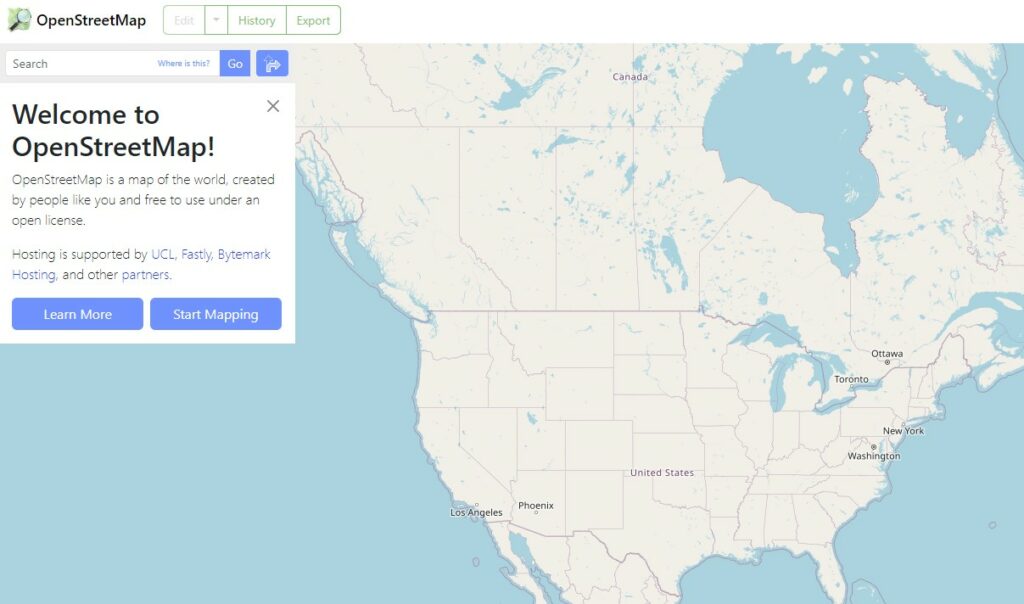
OpenStreetMap (OSM) is a collaborative project to create a free editable map of the world.
It’s built by a community of mappers who contribute and maintain data about roads, trails, cafés, railway stations, and much more, all over the planet.
2. MapQuest
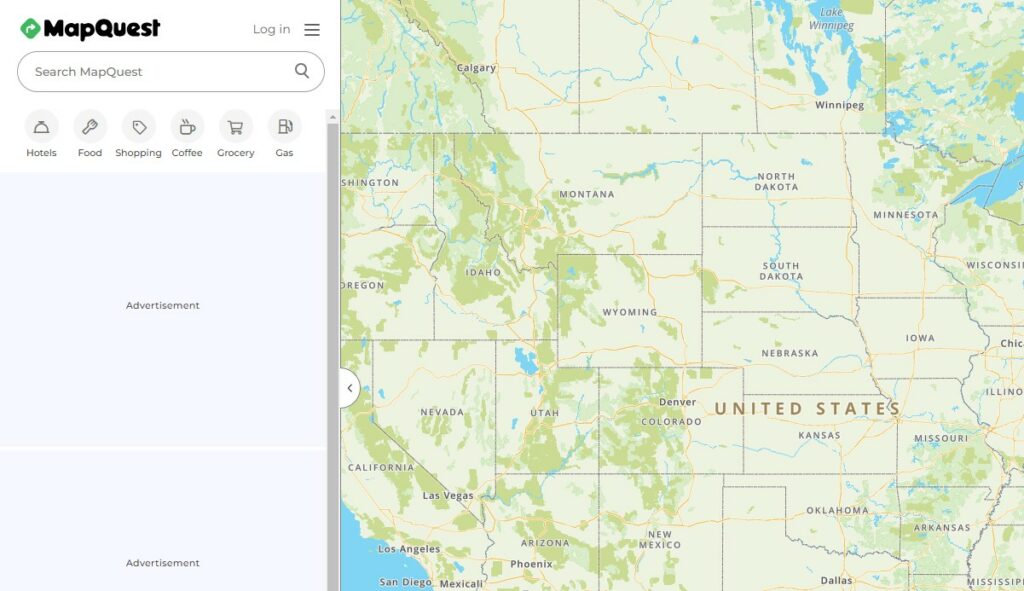
MapQuest has been a trusted name in mapping for decades.
You can use their web-based tool or mobile app to get directions, find places, and manage your travel plans easily.
MapQuest also offers real-time traffic updates to help you avoid delays.
3. HERE WeGo
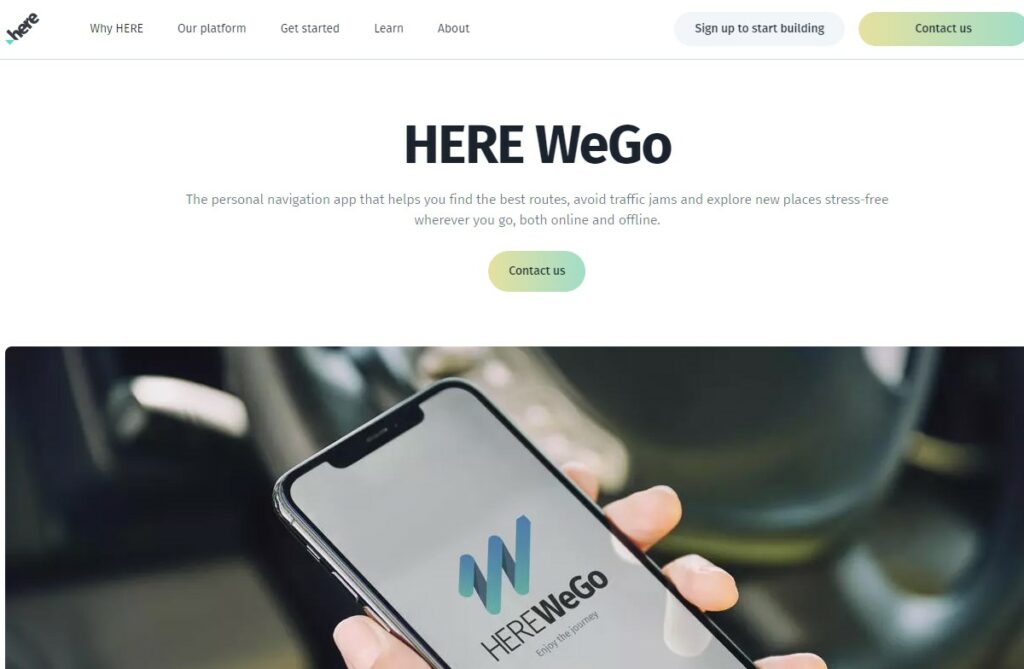
HERE WeGo is a solid alternative that provides you with maps and traffic data for more than a hundred countries.
It’s known for its user-friendly interface and offline navigation features, giving you access to maps and directions without an internet connection.
4. Bing Maps
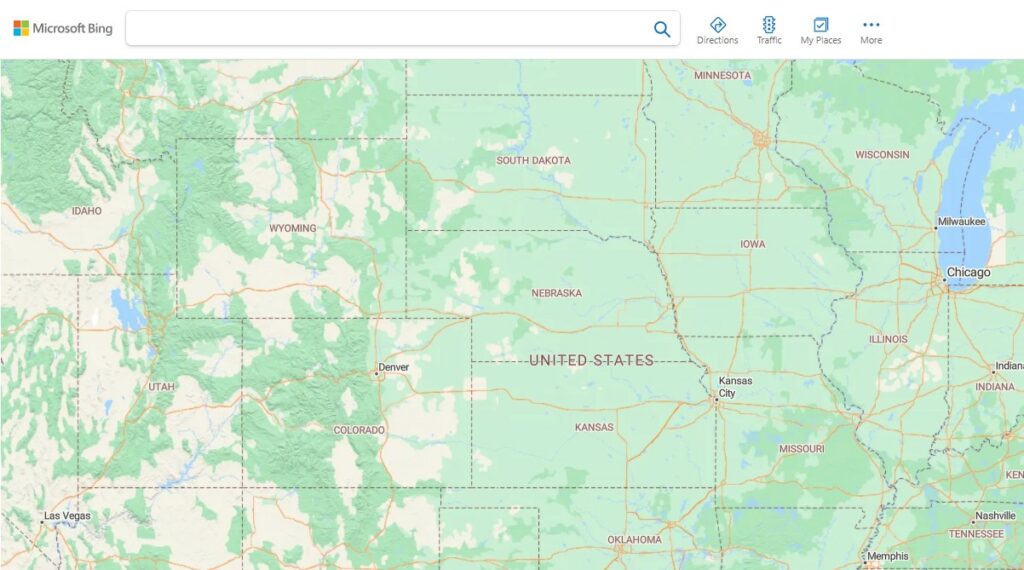
Bing Maps offers various map views, including street, aerial, and 3D maps.
You can plan your trips with multiple stops, get traffic alerts, and even view street-side imagery to help you recognize your destination before you arrive.
Specialized Map Services
When looking for a navigation app, it’s important to consider what special features best suit your needs.
Whether you’re fighting traffic, trekking off the grid, or cycling around the city, there’s a map service designed for your specific activities.
5. Waze for Traffic
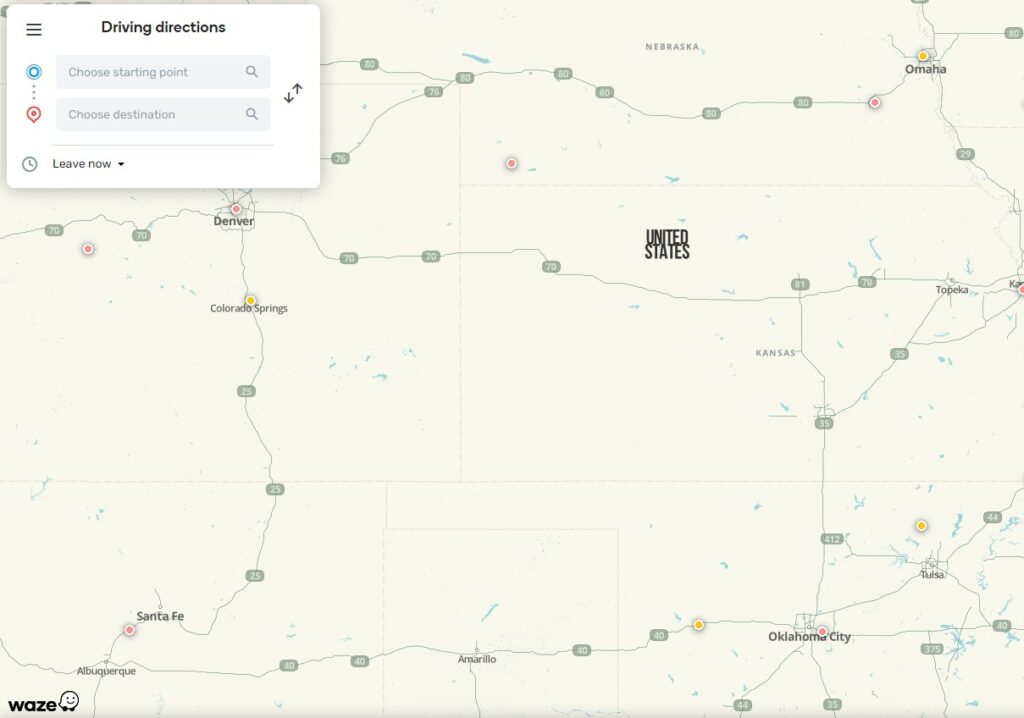
Waze is your go-to app for real-time traffic updates.
It uses community-reported incidents to alert you about possible delays on your route and suggests alternatives to save time.
- Pros:
- Community-driven updates
- Real-time traffic alerts
- Route changes to avoid traffic
- Cons:
- Can be data-intensive
- Sometimes suggests longer routes
6. Maps.me for Offline Use
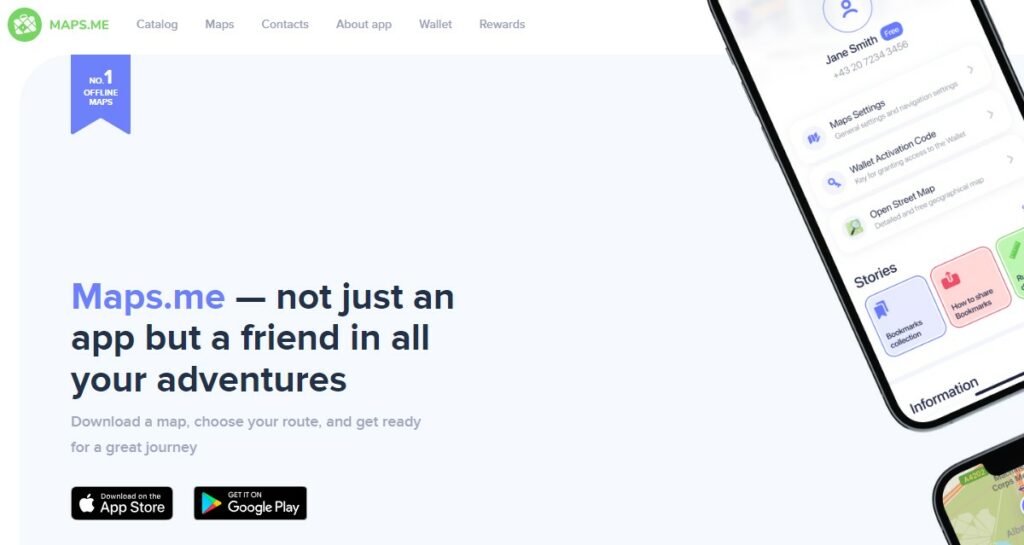
For those of you who often find yourselves without an internet connection, Maps.me offers comprehensive offline maps.
- Pros:
- No internet required after initial map download
- Detailed maps available
- Cons:
- Limited features compared to online apps
- Map downloads can take up significant storage
7. CyclOSM for Cyclists
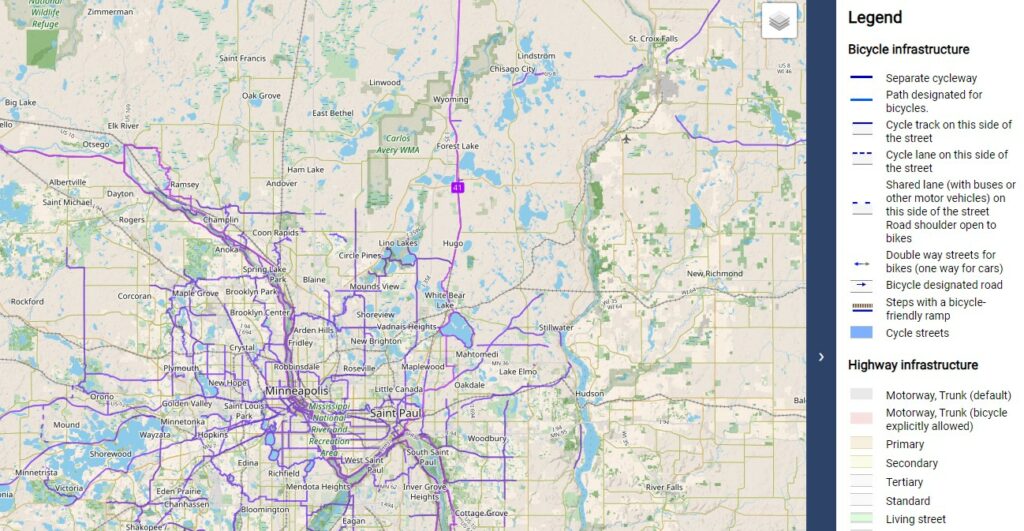
CyclOSM caters to the cycling community by providing detailed maps highlighting bike lanes, trails, and bike-friendly roads.
- Pros:
- Tailored for cyclists
- Shows elevation changes and bike repair stations
- Cons:
- Might not be as up-to-date as general map apps
- Limited coverage in certain regions
Open-Source and Developer-Friendly Alternatives
When looking for Google Maps alternatives that are both open-source and developer-friendly, you’ll want to consider the flexibility and community support they offer.
These alternatives allow you to build and customize maps to your specific needs, with extensive documentation and an active developer community for support.
8. Leaflet
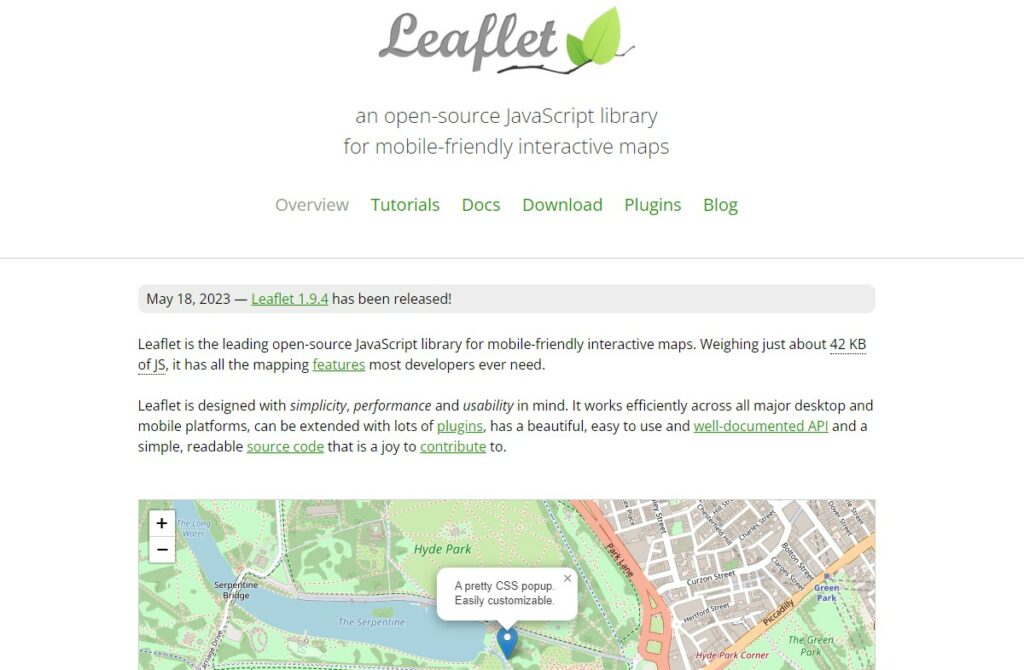
Leaflet is a standout choice if you’re seeking to create interactive maps.
It’s exceptional because:
- It is lightweight and efficient, capable of running on all major desktop and mobile platforms.
- Provides comprehensive documentation and a plethora of plugins for extended functionality.
Key Features:
- Customizable: You can tailor maps with markers, layers, and pop-ups.
- Interactivity: It supports various user interaction methods such as zooming and panning.
How to Get Started:
- Integrate Leaflet by adding its JavaScript and CSS files to your project.
- Customize the map view and add the desired functionalities.
9. Mapbox

Mapbox stands out with its strong emphasis on design and customization, characterized by:
- Robust tools for creating detailed, design-centric maps.
- Extensive APIs that allow for in-depth control and integration with your projects.
Key Features:
- Design-Centric: Offers a studio for designing custom maps.
- Scalability: It is built to handle everything from simple maps to complex location-based games.
How to Get Started:
- Sign up for a Mapbox account to get an access token.
- Use Mapbox GL JS, a JavaScript library, to add a map to your site with just a few lines of code.
Considerations When Choosing a Map Service
When selecting a map service, you need to consider device compatibility, map detail and accuracy, and the user interface.
These factors ensure that the service you choose meets your navigation needs effectively.
Device Compatibility
Devices Supported: Check whether the map service is available on your specific device (e.g., Android, iOS, web browsers).
Some services like Apple Maps are exclusive to iOS, while others may have broader compatibility.
Cross-Platform Syncing: Look for services that allow syncing of maps and routes across different devices, which can be very convenient if you switch between devices often.
Map Detail and Accuracy
Coverage: You want a service that provides comprehensive coverage of your area, including remote locations where map detail can be sparse.
Updates: The service should offer frequent updates to ensure map accuracy, as the physical world changes regularly — from new roads to closed businesses.
User Interface
Ease of Use: The user interface should be intuitive and easy to navigate, enabling you to find functions quickly without frustration.
Features: Consider the availability of key features like live traffic updates, offline maps, and turn-by-turn navigation, as these can all enhance your mapping experience.
Key Takeaways
When exploring alternatives to Google Maps, you have several noteworthy options, each with its unique strengths:
- For Privacy: You’ll be pleased to find that OpenStreetMap, Apple Maps, and Here WeGo prioritize your privacy.
- They reduce data collection practices compared to Google Maps.
- Community-Driven Navigation: If you thrive on community feedback, Waze stands out with real-time traffic data.
- It also offers road information provided by users like you.
- Offline Access: If you often find yourself in areas without reliable internet, apps like Sygic, Maps.me, and OsmAnd offer powerful offline map features.
- Navigation for Specific Activities: Outdoor enthusiasts and public transit users may seek out other apps specialized for these modes of travel.
- API Alternatives for Developers: If you’re a developer looking for robust customization options, Mapbox offers extensive personalization.
- It includes live-updating maps and 3D rendering capabilities.
Here is a quick breakdown of your options:
| Type | Alternatives |
|---|---|
| Privacy-Conscious | OpenStreetMap, Apple Maps, Here WeGo |
| Community-Based | Waze |
| Offline Usage | Sygic, Maps.me, OsmAnd |
| Developer-Friendly | Mapbox |

