If you are looking for IFTTT alternatives, this article is for you.
You might be familiar with IFTTT (If This Then That), a popular tool that helps create conditional statements, known as applets, which integrate your digital services in creative ways.
But what do you do when IFTTT doesn’t quite meet your needs, or you’re looking for something with different features?
The good news is that there are plenty of alternatives out there that offer similar, and sometimes even more robust, functionality for automating your workflows.
Whether you require more complex logic, different integration options, or just want to experiment with a new user interface, there’s likely an automation tool available that fits the bill.
Your choices range from highly user-friendly platforms ideal for beginners to more complex systems that offer advanced features for seasoned professionals.
Exploring alternatives like Zapier, Microsoft Power Automate, or Integromat could open up a new realm of possibilities for connecting your favorite apps and devices, tailor-fitted to your personal or professional requirements.
Popular IFTTT Competitors
If you’re looking to diversify your automation tools, you’re in luck.
Below are some of the most sought-after IFTTT alternatives available on the market, each with its unique features and capabilities.
1. Zapier
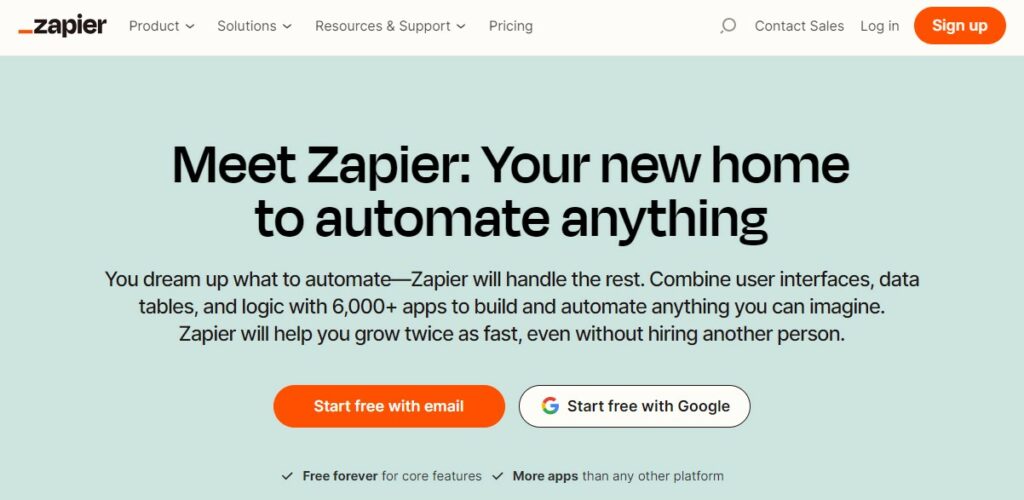
Zapier stands out among IFTTT’s competitors for its extensive app integrations.
With Zapier, you can connect over 2,000 web services and applications.
The platform uses workflows called Zaps, which trigger chains of automated actions, saving you time on repetitive tasks.
- Key Features:
- Broad App Integration: Connects 2,000+ apps
- Multi-Step Automation: Design complex workflows
2. Integromat
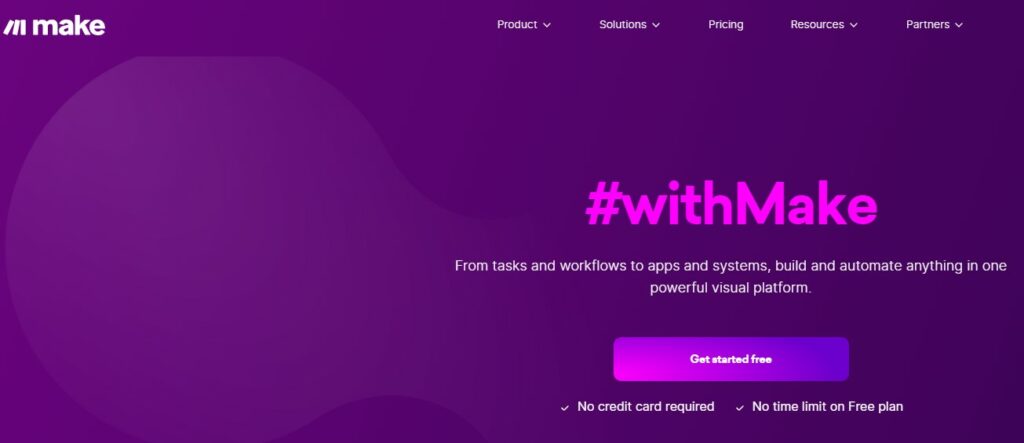
Now rebranded as Make, Integromat offers a visual editor which allows you to set up automation with a more detailed perspective.
This IFTTT alternative focuses on creating complex tasks with logical routes through a drag-and-drop interface.
- Key Features:
- Visual Workflow Editor: Intuitive drag-and-drop interface
- Advanced Scenarios: Capabilities to design complex, conditional workflows
3. Microsoft Power Automate
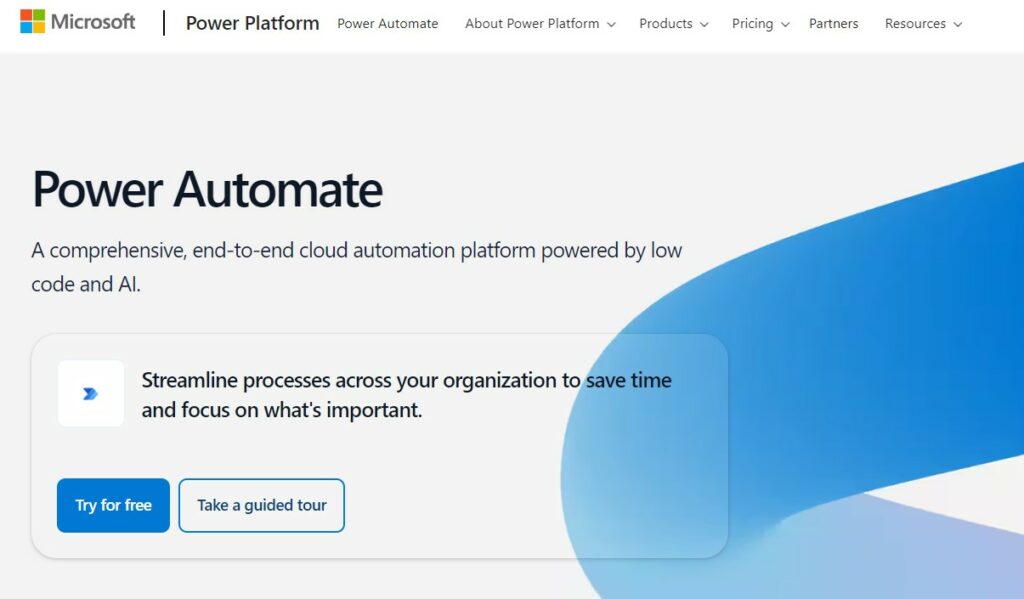
Microsoft Power Automate, formerly known as Flow, brings powerful automation closely integrated with Microsoft’s ecosystem.
If your work revolves around Office 365 applications, Power Automate stands to be a particularly useful tool for you.
- Key Features:
- Office 365 Integration: Seamlessly works with Microsoft applications
- AI Capabilities: Includes features like AI builder for smart automation
Self-Hosted IFTTT Alternatives
When you’re looking to maintain privacy and control over your integrations, self-hosted solutions can be a perfect fit.
Here are a couple of alternatives that allow you to automate tasks on your own servers.
4. Node-RED
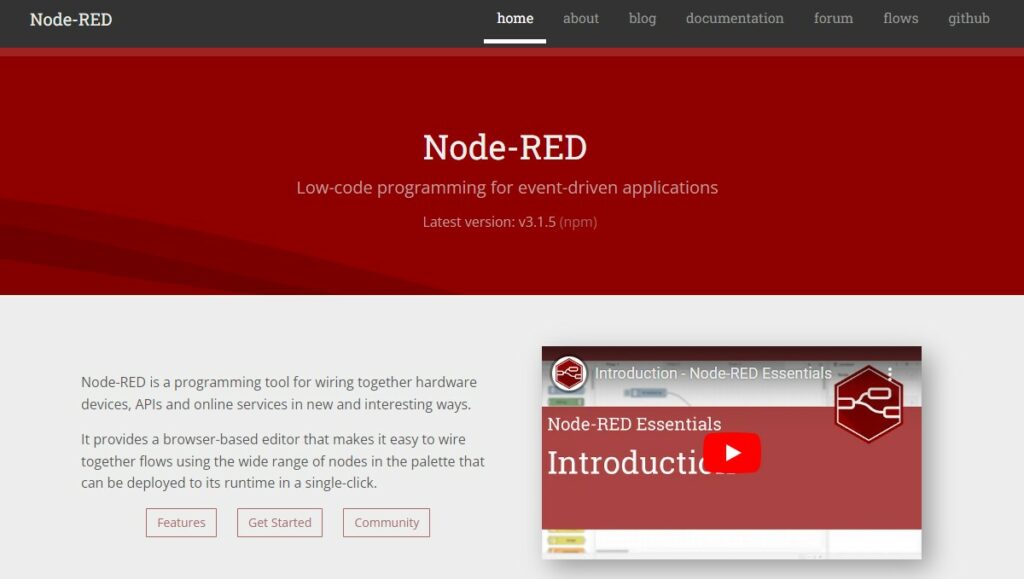
Node-RED is a powerful tool that provides a browser-based editor for wiring together devices, APIs, and online services in new and exciting ways.
It is built on Node.js, making it ideal for running on low-cost hardware like the Raspberry Pi as well as in the cloud.
With Node-RED, you can easily create complex automation flows by dragging and dropping nodes that can then be customized with a wide range of functions.
- Installation: Typically done through npm or Docker
- Features:
- Visual flow editing
- Extensive library of nodes
- Built-in support for many IoT protocols
- Community-contributed nodes
5. Home Assistant
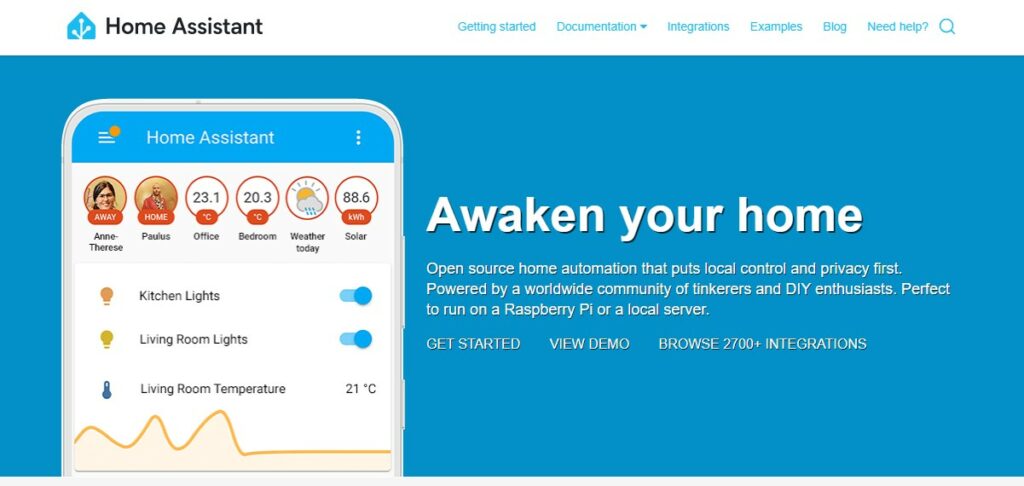
Home Assistant is an open-source home automation platform that focuses on privacy and local control.
It runs on your Raspberry Pi or other local devices and allows you to integrate and control home devices from different manufacturers without any cloud dependencies.
- Installation: Raspberry Pi image, Docker, or a Python virtual environment
- Features:
- Local processing for privacy and speed
- Over 1000 integrations
- Customizability through scripting with YAML or Python
- Strong community support and add-ons
Platform-Specific Alternatives
When you’re looking for a more integrated approach to automation within your device’s ecosystem, platform-specific alternatives can offer seamless experiences tailored to your operating system.
6. Apple Shortcuts
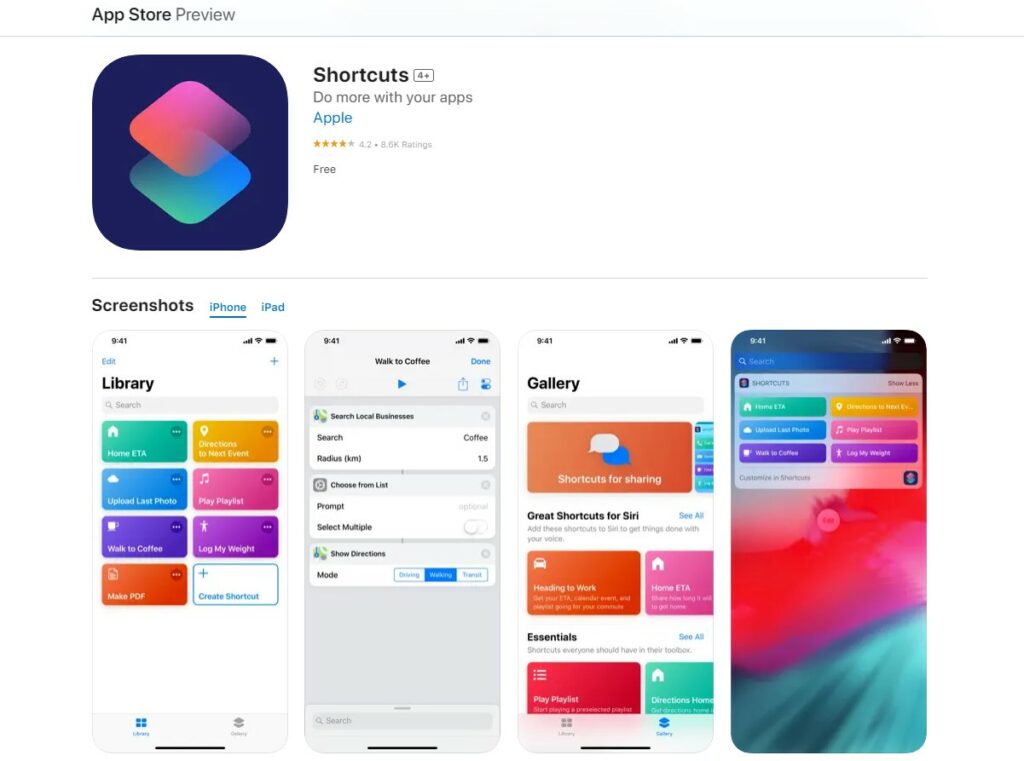
Apple Shortcuts is a powerful automation tool specifically designed for iOS users.
Using Shortcuts, you can craft personal workflows that connect apps and features on your iPhone or iPad.
The user-friendly interface allows you to:
- Create custom shortcuts with multiple steps.
- Automate daily tasks like sending messages or setting morning routines.
- Trigger actions with voice commands through Siri.
7. Google Assistant Routines
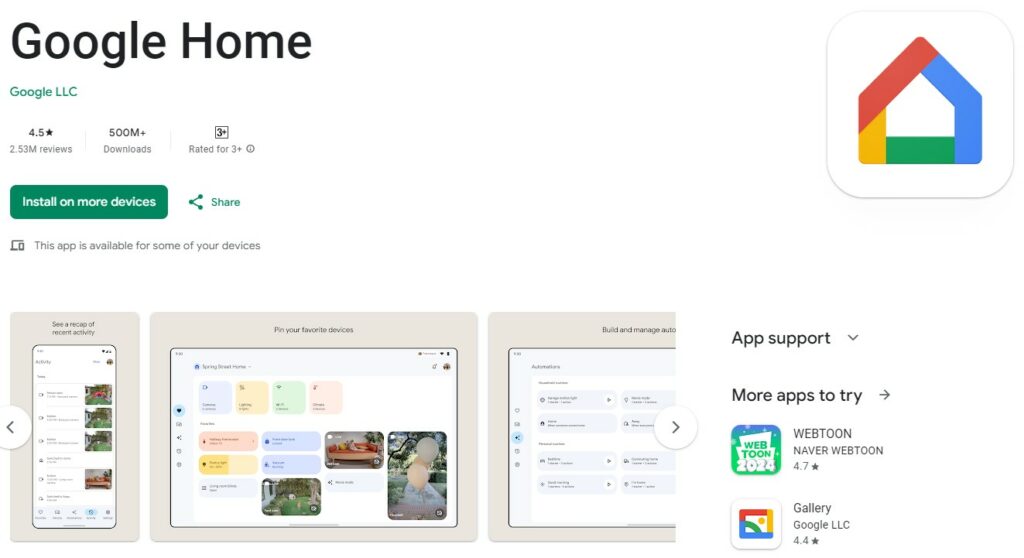
Google Assistant Routines provide a personalized automation solution for Android users.
With Routines, you can streamline your activities by defining a series of actions that activate with a single command.
Highlights include the ability to:
- Control smart home devices efficiently.
- Set up various scenarios for different times of the day or specific prompts.
- Leverage voice control with “Hey Google” to initiate any sequence of tasks.
Evaluating IFTTT Alternatives
When you’re looking for an IFTTT alternative, your choice should align with your automation needs.
The best options would balance ease of use, variety of integrations, and cost efficiency.
Ease of Use
IFTTT is known for its user-friendly interface that simplifies task automation.
When you’re assessing its competitors, it’s important to consider how intuitive the setup process is.
Look for alternatives that offer a straightforward platform, perhaps with drag-and-drop functionalities, to create your automation workflows without a steep learning curve.
Top Alternatives for User-Friendly Experience:
- Zapier: Renowned for its clear and clean interface.
- Make (formerly Integromat): Offers visual workflow automation with detailed control.
Integration Options
A standout feature of IFTTT is the extensive list of supported services and devices.
Your alternative should offer robust integration capabilities that link various applications and smart devices effectively.
Check whether these platforms support the specific apps and services that are critical to your workflows.
Services with Extensive Integration Options:
- Power Automate: A strong player with deep integration for Microsoft services.
- Zapier: Connects with over 3,000 apps.
- Make: Known for its flexibility with webhooks and APIs.
Cost Comparison
Since IFTTT provides both free and subscription-based models, you’ll want to compare the costs of other tools to ensure they fit within your budget.
Many alternatives have tiered pricing plans, which may be based on the number of tasks, workflows, or actions you can perform monthly.
Pricing Overview of Some Alternates:
- Zapier: Offers a free plan with limited tasks; paid plans start for personal use with more actions.
- Power Automate: Pricing is per user or per flow, with some inclusions in Microsoft 365 subscriptions.
- Make: Uses operations as pricing units, providing a free tier, and then scaling up.
Before making your final decision, trial any available free plans or demos to get a feel for each platform.
This hands-on experience is invaluable in finding the solution that best matches your automation requirements.
Transitioning from IFTTT
When you decide to transition from IFTTT to another automation tool, understanding the process of moving your data, setting up new workflows, and accessing community and support resources is crucial for a smooth changeover.
Data Export
Exporting your IFTTT data ensures you don’t lose any important information.
To export your data:
- Log in to your IFTTT account.
- Navigate to the ‘Services’ section to see your active connections.
- Document your current applets and the associated triggers/actions.
Currently, IFTTT doesn’t offer a direct export feature, so you’ll manually record the setups that you wish to recreate in your new tool.
Setting Up New Workflows
Once you’ve chosen an alternative to IFTTT, you will need to recreate your applets or workflows.
Follow these steps:
- Sign up or log into your new platform.
- Identify similar triggers and actions that correspond to your previous applets.
- Create new workflows by connecting apps and services, using the platform’s equivalents of IFTTT’s “IF” and “THEN” statements.
Platforms like Zapier use “Zaps,” while Microsoft Power Automate refers to its automated processes as “Flows.”
Community and Support
Reaching out to the community and tapping into available support channels can help solve any transitioning hiccups.
Here’s what you can do:
- Join forums related to your new tool to ask questions and get insights.
- Utilize the support channels like help centers, chat, or email provided by your new service.
- Look for guides or tutorials that can help you replicate your IFTTT applets in the new environment.
Each platform has different levels of community engagement and support services, so take advantage of these resources to aid your transition.
Key Takeaways
When exploring the landscape of IFTTT alternatives for automating tasks, you have a variety of options to suit different needs and technical proficiencies.
- Diversity of Tools: The market provides a range of automation platforms, each with their unique strengths:
- Zapier: Known for its user-friendly interface and vast app integration.
- Microsoft Power Automate: Ideal for those embedded in Microsoft’s ecosystem.
- Integromat (Now Make): Offers a visual approach to automation.
- Capability Matching: Select a tool that aligns with your coding skill level and business requirements.
- Some tools are designed for beginners, while others cater to those with more technical expertise.
- Features for Specific Goals: Different tools offer specific functionalities like audience targeting, data sync, or custom integrations.
- For instance, Workato and LeadsBridge have advanced features for business applications.
- Free vs. Paid: Evaluate both free and paid tools to find a balance between cost and the value of advanced features.
- Tools like Automate.io provide both free and paid tiers.
Here’s a quick reference list:
| Tool | User-friendly | Advanced Features | Integration Ecosystem |
|---|---|---|---|
| Zapier | Yes | Yes | Extensive |
| Microsoft Power Automate | Partially | Yes | Microsoft-centered |
| Integromat (Make) | Yes | Yes | Wide range |
| Workato | No | Yes | Business-focused |
| LeadsBridge | Depends | Yes | Marketing-oriented |

