If you are looking for Intercom alternatives, you are in luck.
Intercom has paved the way for modern customer communication.
It offers an array of tools to connect with customers via live chat, chatbots, and targeted messages.
While it’s a staple in the world of customer support, its lean towards sales and marketing may not align perfectly with every business’s priorities.
If your focus is primarily on customer support, you might be looking for an alternative that ticks all your boxes—from comprehensive features to cost-effective pricing.
The landscape of customer communications platforms is rich with options that could serve as Intercom alternatives.
These platforms come with diverse functionalities to cater to different business needs, whether you’re a small startup or a large enterprise.
Options like Help Scout, Zendesk, and Drift offer specialized support tools that might fit your budget and operational requirements better.
The good news is that you won’t have to compromise on essentials such as real-time messaging or a structured ticketing system.
As you navigate through your choices, it’s important to consider the unique demands of your business.
Some alternatives provide more advanced customer support features, while others might offer a better pricing structure that scales with your growth.
Taking a closer look at these platforms will help you make an informed decision to enhance your customer service experience without stretching your resources thin.
Top Intercom Alternatives
When exploring customer support solutions, it’s wise to consider various options to identify the best fit for your business needs.
Among the various alternatives to Intercom, the following stand out for their unique features and user-friendly interfaces.
1. Zendesk
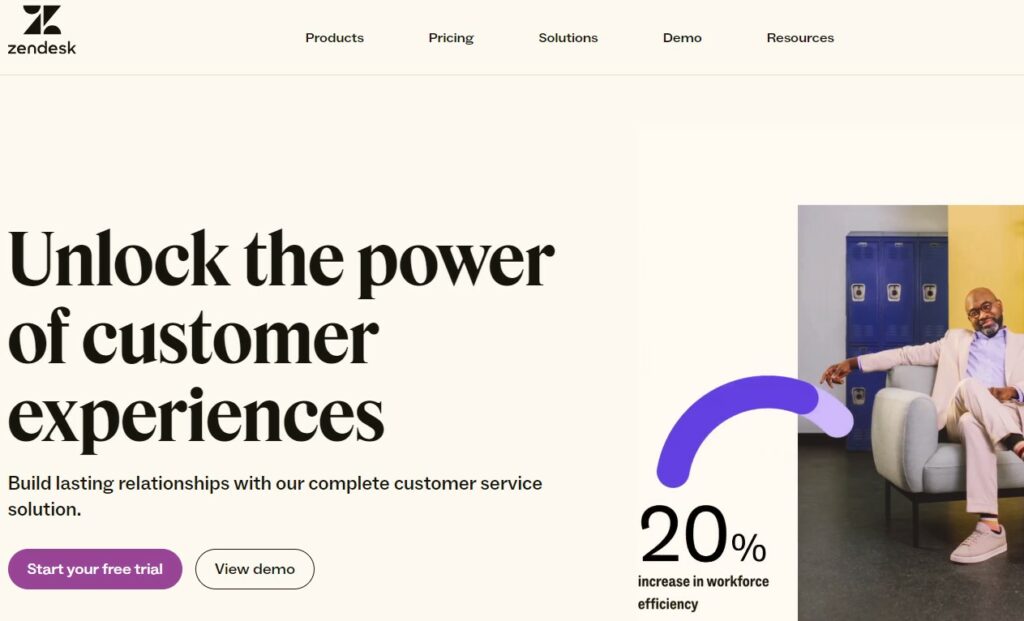
Zendesk offers a powerful suite of service tools designed to help manage customer support interactions efficiently.
With Zendesk Support Suite, you get an omnichannel experience that allows seamless connection with customers across multiple platforms.
2. Freshdesk
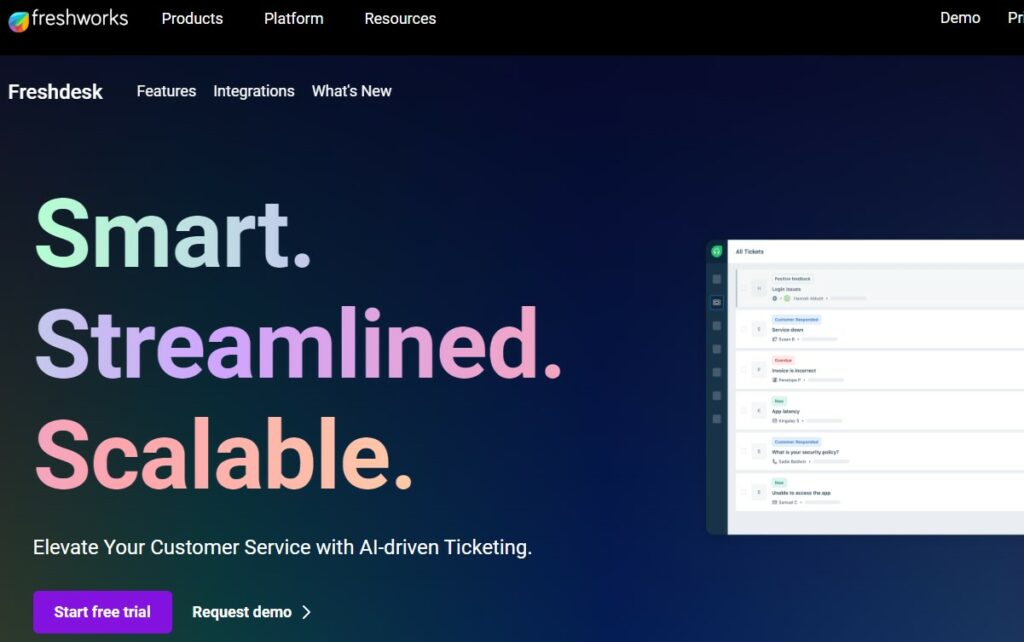
Freshdesk is well-regarded for its intuitive design and ease of use.
It provides a robust ticketing system and is equipped with features like AI-powered chatbots, event-triggered automation, and multi-channel connectivity.
3. Help Scout
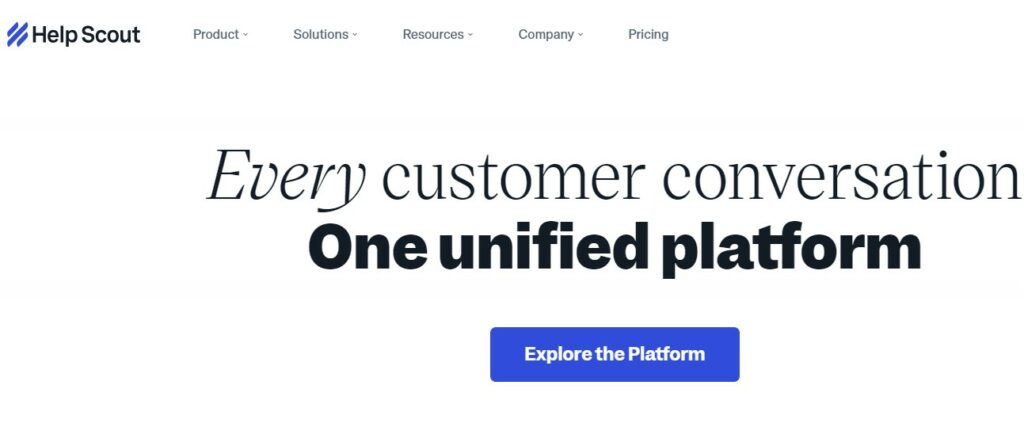
Looking for a complete customer support solution?
Help Scout could be just what you need.
It stands out for its focus on providing an exceptional customer experience and includes features such as shared inboxes and knowledge base capabilities.
4. Drift
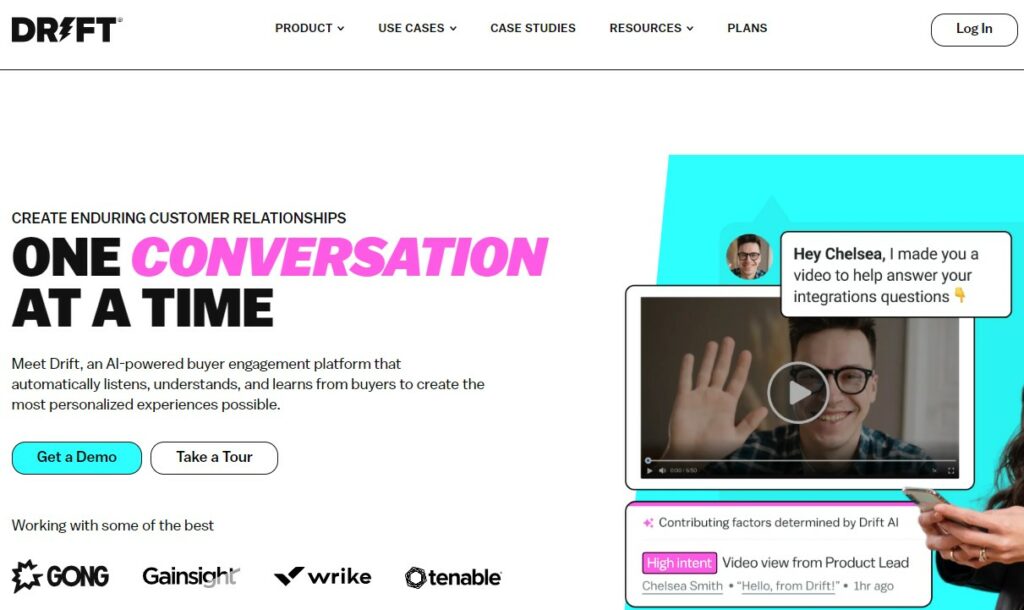
Drift transitions traditional support channels into conversational experiences.
Known for its live chat and targeted messaging, it helps you engage with customers in real-time and is an excellent tool for boosting sales conversions through impactful customer interactions.
5. LiveChat
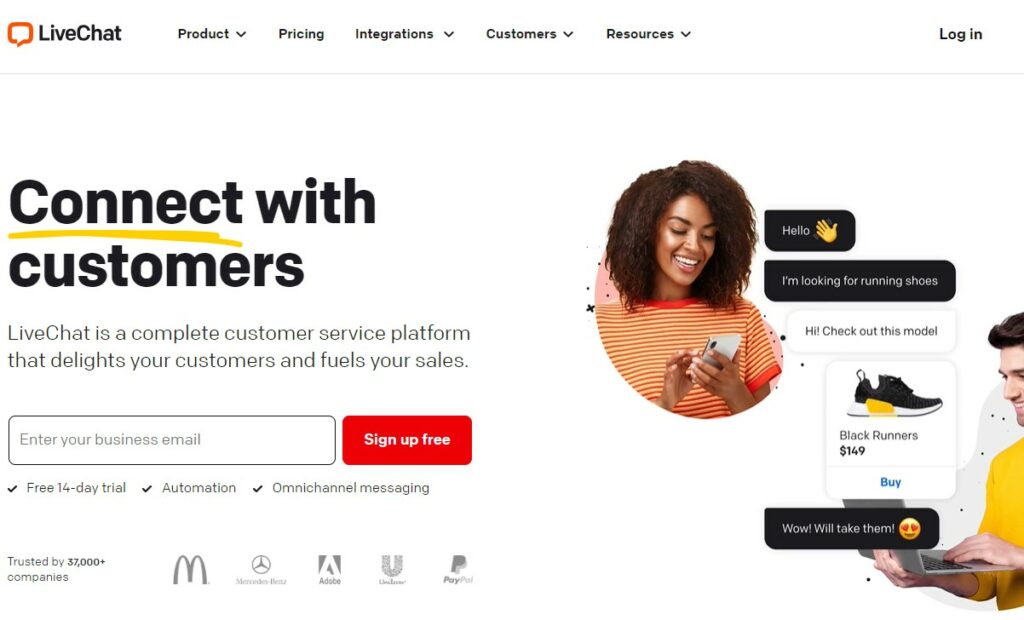
LiveChat shines with its speed and simplicity in connecting you to your customers immediately.
It’s all about real-time support, with features such as chat invitations and transcripts to ensure no customer query is left unanswered.
Features to Look for in Intercom Alternatives
When seeking out alternatives to Intercom, prioritize features that enhance your customer support system’s efficiency and user experience.
Multichannel Support
To maximize your customer service effectiveness, you want an alternative that offers multichannel support.
This means the platform should be able to handle communications across various channels such as email, live chat, social media, and SMS, keeping all customer interactions centralized.
Automation and AI
Leverage automation and AI to streamline repetitive tasks and provide instant assistance.
A strong candidate would include capabilities like AI-driven chatbots that can resolve common queries and ticketing automation that speeds up the resolution process.
- Automated Messaging: Set up triggers for commonly asked questions.
- Ticket Routing: Automate the assignment of incoming requests to the right team.
Integrations
Your ideal Intercom alternative should seamlessly integrate with other tools and software systems that you’re already using.
Whether it’s CRM, marketing automation, or helpdesk tools, integration helps in synching and simplifying workflows.
- CRMs: Ensure compatibility with popular CRMs like Salesforce.
- Third-Party Apps: Look for native integrations or APIs for apps like Slack.
Analytics and Reporting
Detailed analytics and reporting tools are essential for monitoring customer service performance and gaining insights into customer satisfaction.
The ability to track metrics like response time and resolution rate will help you make data-driven decisions.
- Custom Reports: Customizable reports to track specific KPIs.
- Real-Time Analytics: Monitor customer interactions as they happen for quick adjustments.
User Experience
Finally, the user experience of any alternative should be intuitive both for your support team and your customers.
An uncluttered interface and technical support offerings can significantly reduce the learning curve and adoption barriers.
- Ease of Use: A straightforward interface that your team can quickly adapt to.
- Customer Accessibility: Customers should find it easy to reach out via their preferred channels.
Pricing Comparison of Alternative Platforms
When you’re exploring customer communication tools, pricing plays a significant role in your decision.
Compared to Intercom’s starting price of $39 per seat/month for the essential plan, let’s see how other platforms stack up:
- Help Scout: Known for its user-friendly interface, this platform offers great support features that are suitable for various use cases.
- It presents a more affordable option for teams, particularly those in growth phases.
- Customerly: This service integrates AI into customer interactions, which can elevate your messaging capabilities.
- Look out for their competitive pricing, especially appealing for small to medium enterprises (SMEs).
Here’s a simple breakdown:
| Service | Starting Price | Plan Type | Notable Feature |
|---|---|---|---|
| Intercom | $39/seat/month | Essential | – |
| Help Scout | Lower than Intercom | – | Support-centric features |
| Customerly | SME-friendly pricing | Includes AI | GPT-powered interactions |
Do note that Intercom also has “full seats” and “lite seats,” which can substantially vary in their features and pricing, thus affecting the total cost for your team.
Each platform may have its own definition of seats and tiers, so be sure to check the specifics to understand the full scope of what you’re getting for the price.
Remember, the most cost-effective platform for you should align not just with your budget, but also with your team’s unique needs and the experiences you aim to create for your customers.
User Reviews and Market Reputation
When exploring alternatives to Intercom for customer service, user reviews and market reputation are crucial factors to consider.
Businesses like yours often rely on these insights to make informed decisions.
- Help Scout
Users praise Help Scout for its comprehensive support solutions.
It’s viewed favorably for its user-friendly interface and the quality of customer service it enables. - Tidio
Tidio is often highlighted for its ease of installation and operation, with a special nod to its proactive chatbots that engage customers effectively. - Olark
Olark is commended by small businesses for its straightforward live chat capabilities, making instant engagement with website visitors simple and efficient. - Zendesk
Known for its robust feature set, Zendesk has a strong market reputation for scale and reliability, though some users mention it can be overwhelming for smaller teams. - Freshdesk
Freshdesk scores well with users for its intuitive ticketing system and multi-channel support, providing a seamless experience for both agents and customers.
Here is a concise breakdown:
| Service | Notable Qualities | User Sentiment |
|---|---|---|
| Help Scout | Complete support solutions | Positive and user-friendly |
| Tidio | Easy install, proactive chatbots | High ease-of-use |
| Olark | Solid live chat solution | Ideal for small businesses |
| Zendesk | Scalable features | Robust but complex |
| Freshdesk | Intuitive multi-channel support | User-friendly |
How to Switch to a New Customer Support Platform
When considering a switch to a new customer support platform, you’ll need to focus on data migration, staff training, and ensuring ongoing support.
The transition process should be smooth to avoid any disruption in customer service.
Data Migration Strategies
Your priority is to ensure that all existing customer data is transferred safely to the new platform.
Here’s how you might approach this:
- Assess Data: Examine the data formats your current system uses and compare them with the formats supported by the new platform.
- Choose a Method: Decide whether to use the new platform’s built-in migration tools, third-party services, or manual transfer.
- Test Migration: Perform a test migration with a subset of data to identify potential issues before the full transfer.
Training and Onboarding
To make the transition seamless, training your team is crucial.
Consider these steps:
- Create Training Material: Develop comprehensive guides and documentation that covers the new platform’s features and workflows.
- Schedule Training Sessions: Organize interactive training sessions tailored to different roles within your team.
- Monitor Progress: Track how well your team is adapting to the new system and provide additional training if necessary.
Support and Resources
A good support system is key when adapting to a new customer support platform.
Make sure to:
- Documentation: Make use of detailed help documentation provided by your new platform for any on-the-spot issues you might face.
- Customer Service: Reach out to the new platform’s customer support for specific queries or technical difficulties.
- Community Forums: Leverage the collective knowledge found on community forums associated with your new platform for tips and best practices.
Key Takeaways
- Real-time Messaging: You’ll want an alternative that offers instant communication with customers to address their questions without delay.
- Robust Ticketing System: Organization of customer interactions into trackable tickets is crucial for effective support.
- Multi-Channel Support: Look for a solution that unifies support across various communication channels.
- Conversational AI: Some options include AI-powered marketing tools that can automate and personalize customer interactions.
- Live Chat Solutions: Especially for small businesses, a live chat function can be critical for engaging customers directly on your website.
- Affordability: Consider alternatives with straightforward pricing. They could be more budget-friendly for businesses of all sizes.
- Ease of Use: Simplified customer support that maintains efficiency without a complex learning curve is beneficial.
- Features for Sales and Marketing: Besides support, you might need tools that help with engaging and converting prospects.

