You might be seeking Loom alternatives that better align with your specific needs or offer additional functionalities.
Loom has become a staple in the world of screen recording and video messaging.
It offers a convenient platform to communicate visually with colleagues and clients.
Whether it’s for creating tutorials, sharing presentations, or quick visual feedback, Loom provides a straightforward solution.
However, every tool has its limitations.
The market is bustling with competitors that bring their own unique features to the table.
From advanced editing capabilities to more robust integration options, there’s a myriad of tools available that cater to a range of preferences and requirements.
When exploring these alternatives, you’ll discover options that can provide you with a more tailored experience.
Whether you prioritize ease of use, cost-effectiveness, or a particular set of features, there’s something for everyone.
Top Loom Alternatives
When you’re looking for screen recording tools that offer similar or improved functionality compared to Loom, there are several key players on the market ready to meet your needs.
1. ScreenPal
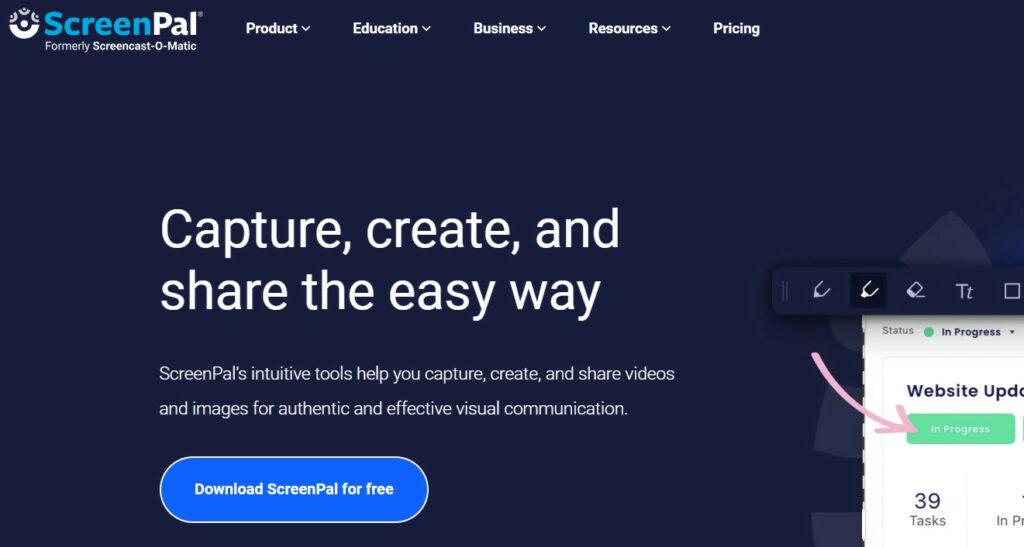
If simplicity and quick sharing are at the top of your list, ScreenPal might just be what you need.
This tool allows you to record on-screen activities and webcam footage.
It has an intuitive interface that’s easy for beginners to navigate.
2. Vimeo Record
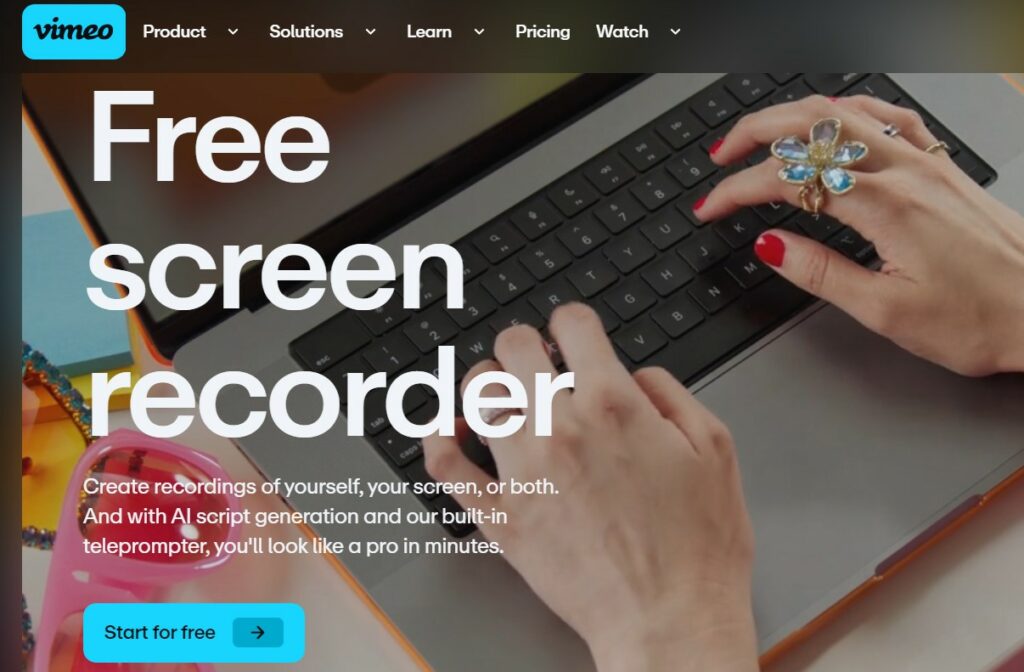
For those of you embedded in the Vimeo ecosystem, Vimeo Record could be a seamless fit.
As a bonus, you get direct access to Vimeo’s video platform where you can upload and manage your content all in one place.
3. OBS Studio

OBS Studio is perfect for live streaming and video recording.
It stands out with its high-level customization and open-source nature.
You get multi-scene setups and a rich array of plugins to tailor your recordings without spending a penny.
4. Camtasia

Camtasia is more than just a screen recorder—it’s a solid choice for editing your videos too.
It’s a bit of an investment, but the extensive features justify the price if you’re looking to produce professional-grade videos.
Free Versus Paid Alternatives
When you’re exploring alternatives to Loom, understanding the distinction between free and paid options can help you decide which fits your needs and budget.
Evaluating Free Alternatives
Free alternatives to Loom may be enticing due to their no-cost entry point, but they often come with restrictions.
These restrictions can include limited recording time, watermarks on videos, or fewer editing features.
Tools like Clip by ClickUp or ScreenRec offer easy screen recording capabilities, but for full functionality, you might encounter upsell points within their service.
Benefits of Paid Solutions
On the other hand, paid solutions like Camtasia or Vidyard provide advanced features such as extensive editing tools, higher video quality, and better support.
By investing in a paid option, you typically gain access to a more comprehensive product which allows you to create professional-looking videos with more customization and integrations.
User Experience Comparison
When choosing a Loom alternative, the ease with which you can navigate and utilize the tool (Interface Usability) and the support available to you (Support and Community) are critical for a seamless experience.
Interface Usability
In considering alternatives to Loom, you’ll want to prioritize tools with intuitive interfaces that facilitate quick adoption and minimize your learning curve.
For example:
- Clip by ClickUp: Features a clean layout, making it simple to record and edit videos with minimal effort.
- ScreenRec: Offers straightforward functionality with a one-click recording system that’s easy to master.
A user-friendly interface ensures that you get your tasks done efficiently and can be a deciding factor if productivity is a top concern.
Support and Community
A strong support system and community can greatly enhance your experience with a platform.
Here’s what to look for:
- Vidyard: Known for its extensive support resources, including tutorials and a responsive support team.
- Camtasia: Although more advanced, it has a robust user community and a wealth of learning materials for troubleshooting.
Access to reliable support and an active community can save you time and frustration when you need assistance or are looking to learn more advanced features.
Integration with Other Tools
When you’re exploring alternatives to Loom, it’s crucial to consider how well these tools integrate with your current software ecosystem.
Let’s dive into specific integration capabilities you should be on the lookout for.
Compatibility with Productivity Suites
Many Loom competitors offer seamless integration with popular productivity suites like Google Workspace and Microsoft Office 365.
For instance:
- ClickUp’s Clip feature allows you to record directly within tasks and integrates across the platform.
- Vidyard offers integration with productivity tools, making it simple to embed videos in emails and documents.
API and Custom Integration Options
- Look for Zapier capabilities in a Loom alternative as they allow connection to thousands of apps.
- Custom API access is also a plus, as it enables more tailored integrations specific to your business workflows.
- You can find this feature in tools like Vidyard and Camtasia.
Key Takeaways
When exploring alternatives to Loom for your screen recording and video messaging needs in 2024, consider these key points:
- Variety of Options: There are numerous contenders to choose from.
- Each has unique features to suit different requirements.
- Feature-Rich Platforms: Many alternatives offer additional capabilities.
- These include screen annotation, professional-level video recording, and video editing tools.
- User Experience: Alternatives like Clip by ClickUp and ScreenRec may provide an intuitive user experience.
- This is tailored for efficient workflow.
Here’s a quick reference list of notable options and their distinct functionalities:
| Tool | Key Functionality |
|---|---|
| Clip by ClickUp | Integrates with project management features |
| ScreenRec | Offers quick sharing and simple interface |
| Soapbox | Tailored for interactive presentation |
| Usersnap | Combines feedback with screen capture |
| Sendspark | Simplifies personalized video messages |
| Camtasia | Advanced editing suite for polished videos |
| VEED | Streamlined editing with subtitle support |
| Vidyard | Robust analytics for video performance |
| ZIGHT | Offers CRM integration for sales teams |
| Snagit | Combines screen capture with image editing |
Remember to assess each tool’s performance capability, user friendliness, and how it aligns with your video communication goals.
Select the option that seamlessly fits into your existing workflows and amplifies your message effectively.

