In today’s digital age, Adobe Photoshop has long been the go-to software for image editing, offering powerful tools and features that cater to both professionals and hobbyists but because it is expensive, some are trying to look for Photoshop alternatives.
With the growing demand for more accessible and affordable editing solutions, a variety of alternatives have emerged, giving you the flexibility to choose a program that best fits your needs and budget.
Whether you’re a photographer seeking a more focused editing tool or a business owner looking for a cost-effective solution for your marketing materials, a range of software with capabilities similar to Photoshop awaits you.
The market offers options like GIMP, Canva, and Affinity Photo, each with its own unique set of features that might just make your editing workflow more efficient.
For those of you who prefer free software, rest assured that the quality of freeware has significantly improved, with programs such as Paint.NET providing robust editing features without the subscription model.
Whatever your level of expertise or requirement, there’s likely a Photoshop alternative out there that will meet your image editing needs without breaking the bank.
Popular Photoshop Alternatives
When looking for software to handle your image editing needs, cost effectiveness, and rich feature sets are key.
Below you’ll find some of the most well-regarded Photoshop alternatives that offer a good balance between functionality and affordability.
1. GIMP

GIMP (GNU Image Manipulation Program) is revered for its comprehensive suite of tools that rivals Photoshop’s.
It is entirely free and open-source, making it an attractive option for both beginners and professionals.
You have access to features like layers, masks, advanced filters, and more, all without any cost.
2. Affinity Photo
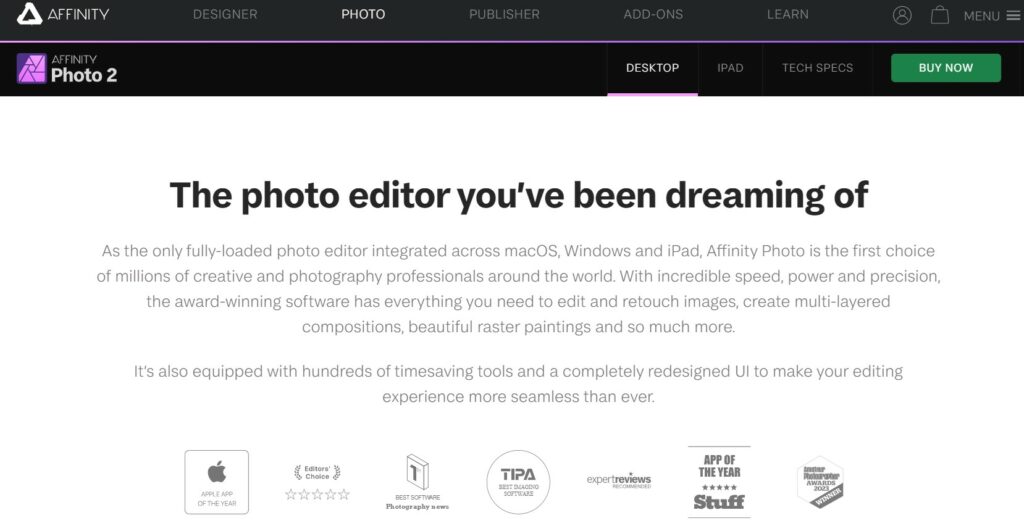
Affinity Photo prides itself on being a powerful one-time purchase software that offers professional photo editing tools.
It includes non-destructive editing, RAW processing, and PSD compatibility, which can operate across Windows, macOS, and iPad.
3. Corel PaintShop Pro
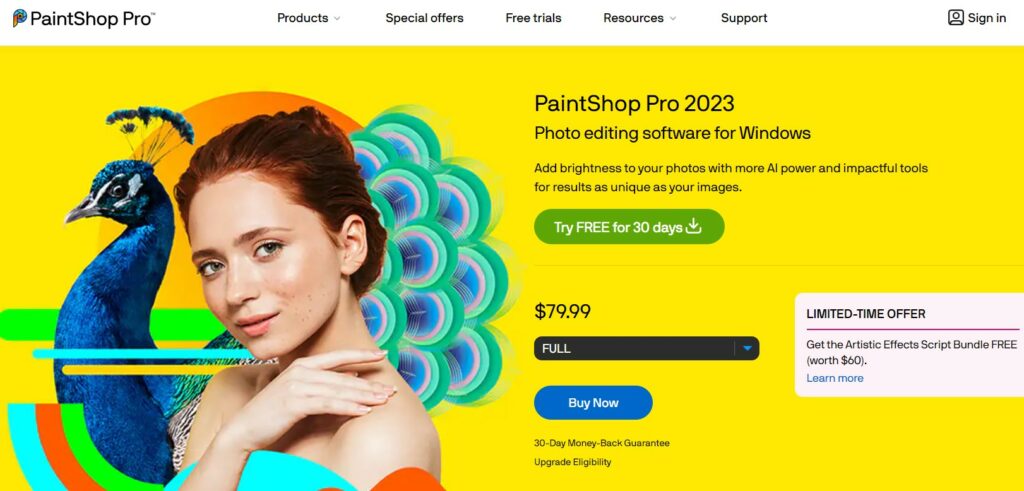
Corel PaintShop Pro is known for its user-friendly interface bundled with a wide range of features like photo adjustment and composition tools.
While it’s a paid software, it’s generally more affordable than a Photoshop subscription, offering a no-frills yet robust experience for photo editing enthusiasts.
Free and Open-Source Options
When it comes to editing images, you’re not limited to expensive, proprietary software.
The open-source community offers some powerful alternatives that are free for you to use and modify.
4. Krita
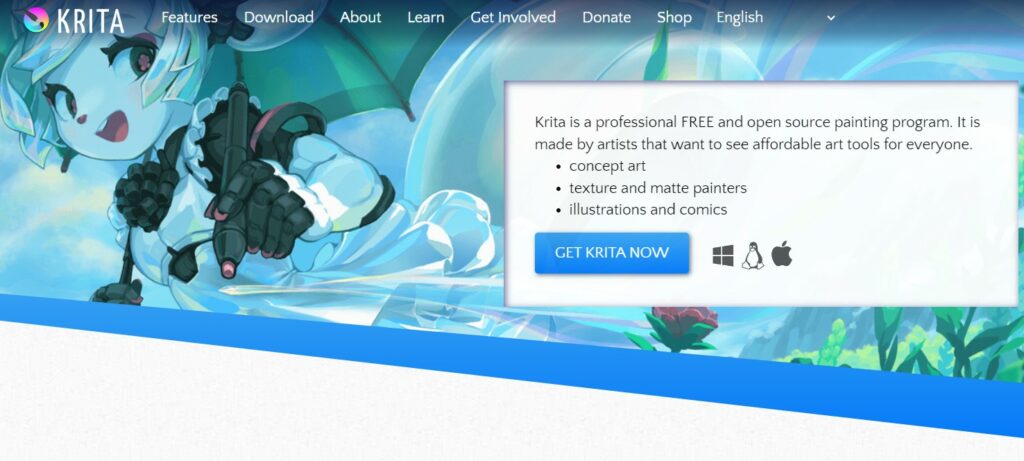
Krita is a versatile and user-friendly program tailored for illustrators, concept artists, and texture artists, although it also offers tools for non-artists.
It supports drawing tablets and a variety of file formats, so you can comfortably experiment with digital painting and animation.
5. Inkscape
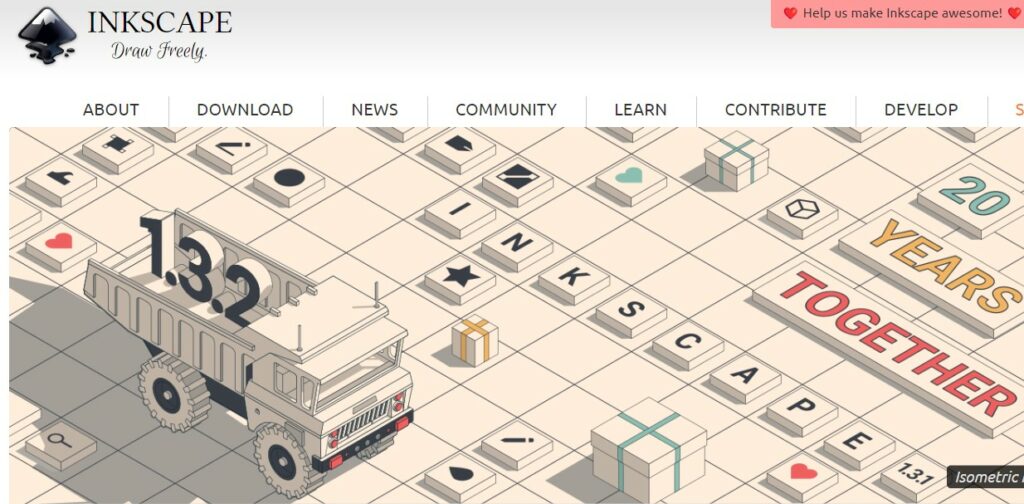
Inkscape specializes in vector graphics, making it ideal for creating sharp logos, illustrations, and complex art. It’s packed with features similar to Adobe Illustrator but at no cost.
The learning curve can be steep, but once you get the hang of it, you’ll appreciate the precision and control Inkscape provides.
6. darktable

darktable is a compelling choice for photographers needing a workflow application to manage digital negatives in a database and view them through a zoomable lighttable.
It also offers powerful editing features to enhance raw images, definitely a strong contender if you’re into photography.
Online Editing Tools
With the abundance of online tools at your disposal, you can easily edit photos directly from your web browser.
These editors come packed with various features from basic adjustments to advanced manipulation options, rivaling traditional desktop software.
7. Pixlr

Pixlr offers a user-friendly interface that allows you to edit photos with ease.
You have two choices:
- Pixlr X: tailored for beginners offering quick and easy editing.
- Pixlr E: more robust, intended for professionals requiring advanced functionalities.
Features:
- Layer editing
- Customizable filters and effects
- AI-powered tools for quick edits
8. Photopea

Photopea is a formidable online tool that supports various formats including PSD, XCF, and Sketch.
It’s an excellent choice for those familiar with Photoshop due to its similar layout and tools.
Features:
- Works with layered files
- Advanced features like brush customization
- No installation required, accessible through your browser
9. Fotor
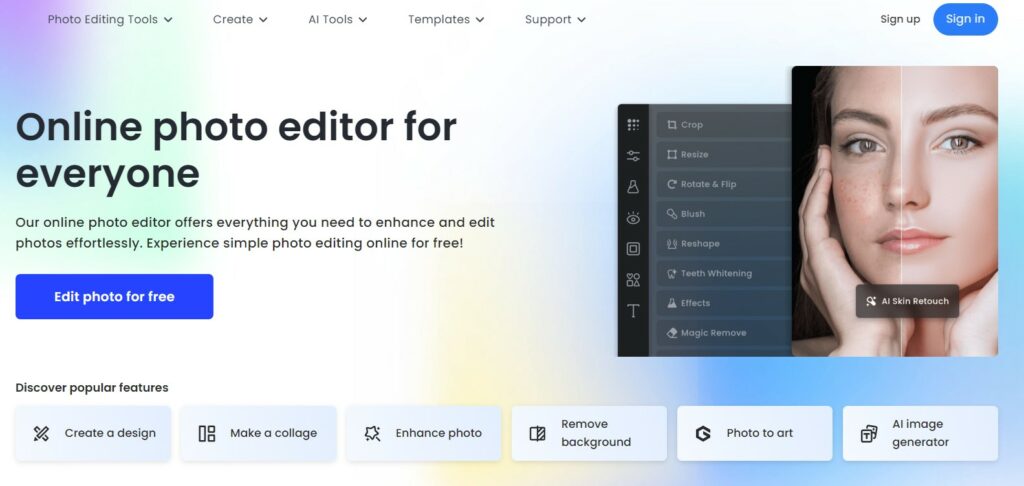
Fotor provides numerous photo editing and enhancing tools designed with simplicity in mind, perfect for quick touch-ups or more detailed tweaks.
Features:
- Wide range of photo effects and filters
- Portrait retouching tools
- Easy-to-use collage maker
Mobile Editing Applications
Whether you’re a professional looking to edit on the go or just someone who wants to touch up your photos for social media, there are robust mobile applications available that can nearly match the capabilities of desktop photo editing software.
10. Snapseed
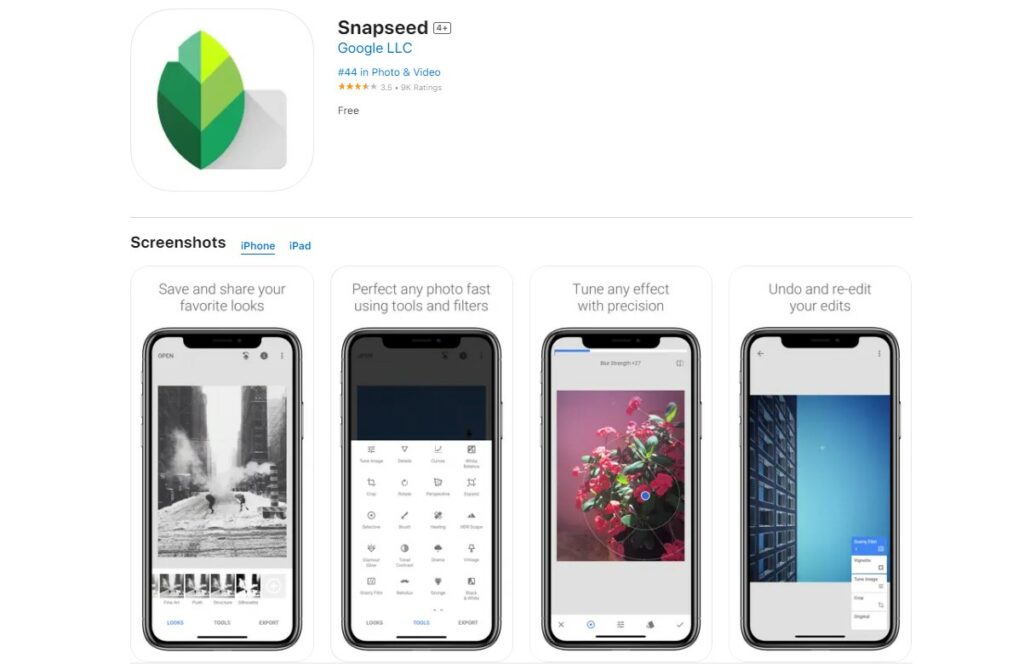
Snapseed, developed by Google, is a powerful mobile editing tool that provides you with a comprehensive set of features.
You have control over fine-tuning your photos with Selective Adjust, and can utilize a plethora of filters and tools like Healing, Brush, and HDR to enhance your images.
11. Adobe Photoshop Express

As an extension of the Photoshop family, Adobe Photoshop Express brings a simplified version of Photoshop to your mobile device.
It offers quick edits like crop, straighten, rotate, and flip photos.
You also get a variety of smart filters, called Looks, which can give your images a professional finish with just a few taps.
12. VSCO
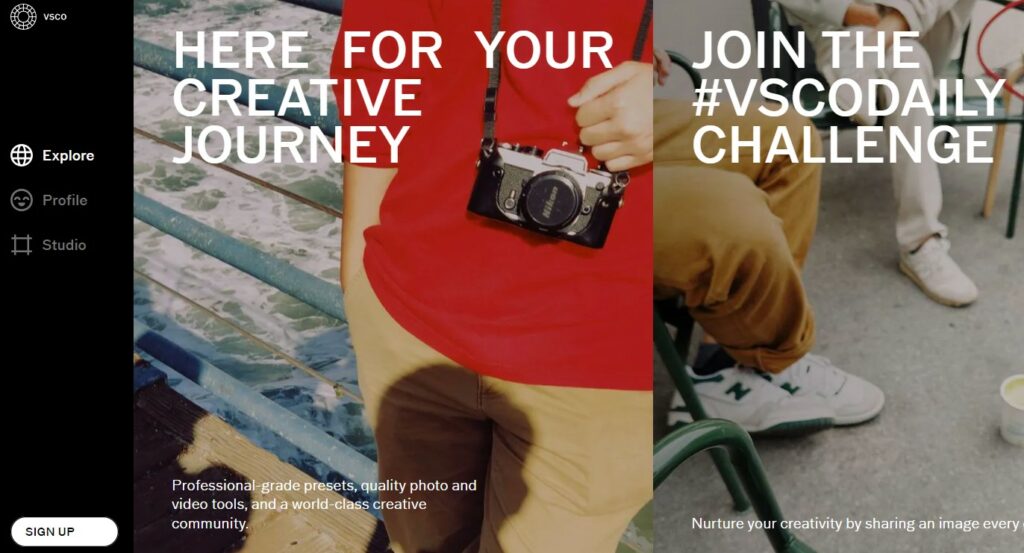
VSCO is not just an editing app but also a platform for photography inspiration.
Alongside its subtle and classy presets, which aim to emulate classic film, you get standard editing tools.
The strength of VSCO lies in its community-driven platform, where you can discover and share photos, fostering a space of creativity and improvement in your photography journey.
Considerations When Choosing an Alternative
When you’re on the hunt for a Photoshop alternative, it’s essential to weigh several key factors that will affect your workflow and output quality.
Features Comparison
Before deciding on software, compare features to ensure that the alternative matches your needs.
Look for:
- Layer Support: Essential for complex compositions.
- Non-Destructive Editing: Retain original image details while editing.
- Adjustment Options: Advanced sliders for exposure, color balance, etc.
- Retouching Tools: Spot healing and clone stamp features.
- File Compatibility: Can it open and save PSD files or other formats you use?
User Interface
The user interface (UI) is critical for a seamless experience. Check for:
- Intuitive Layout: Easily accessible tools and menus.
- Customizability: Ability to rearrange and personalize workspace.
- Shortcut Keys: Availability of keyboard shortcuts to speed up your workflow.
Community and Support
A robust community and support network can be invaluable. Look for:
- Active Forums: Places you can ask questions and share tips.
- Tutorials and Guides: Availability of learning resources to help you get started or advance your skills.
- Customer Support: Responsive and helpful support for troubleshooting.
Key Takeaways
When exploring alternatives to Adobe Photoshop, consider the following points:
- Cost-Effectiveness: Many alternatives to Photoshop offer robust editing capabilities without the steep price tag, giving you more budget flexibility.
- User Experience: If you’re new to photo editing, you’ll find some alternatives with user-friendly interfaces that might be more approachable than Photoshop’s complex toolkit.
- Feature Set: Depending on your needs, you can choose an alternative that provides the particular tools and features you require.
- Tailor your choice to your specific workflow, whether it’s graphic design, photo editing, or another creative task.
- Performance: Several alternatives are optimized for performance, ensuring you can work effectively without experiencing lag or slowdowns even on less powerful hardware.
- Support for Formats: Make sure the alternative you choose supports the file formats you typically work with, including proprietary ones.
- Customization: Some alternatives might offer more customization options than Photoshop, allowing you to tweak the interface and toolset to your liking.
Here’s a summarized list for quick reference:
- Affordable options are available for budget-conscious users.
- Intuitive interfaces cater to hobbyists and beginner users.
- Powerful editing tools are accessible at lower costs.
- Various platforms provide unique features for different creative needs.
When selecting your Photoshop alternative, consider what aligns best with your creative process and technical requirements.

