If you are looking for SurveyMonkey Alternatives, keep on reading!
In the landscape of digital surveys, SurveyMonkey has firmly established itself as a leading platform.
But whether you’re a small business owner, a market researcher, or someone looking to gather insights from a group of people, you might find that SurveyMonkey doesn’t quite meet your specific needs or budget.
This is where finding the right SurveyMonkey alternative can be crucial for your data collection success.
The market is abundant with online survey tools, each offering unique features, pricing structures, and customization options.
Maybe you’re looking for a more cost-effective solution, advanced analytical capabilities, or greater customization to better align with your brand.
Whatever the reason, exploring alternatives to SurveyMonkey can lead you to discover tools that may offer the perfect balance of usability and functionality tailored to your project’s requirements.
As you dive into the world of online survey platforms, considering factors such as ease of use, variety of question types, integration possibilities, and the level of support can help guide your decision.
SurveySparrow, Google Forms, and HubSpot offer varying experiences, while tools like Qualtrics bring advanced analytics to the table.
Your journey to find the right survey tool might just uncover a service that enhances your ability to make informed decisions based on rich, actionable feedback.
Survey Monkey Alternatives
When seeking alternatives to SurveyMonkey for your survey needs, you have a variety of options that cater to different requirements.
Explore these popular choices to find a platform that best fits your specific data collection and analysis objectives.
1. Google Forms
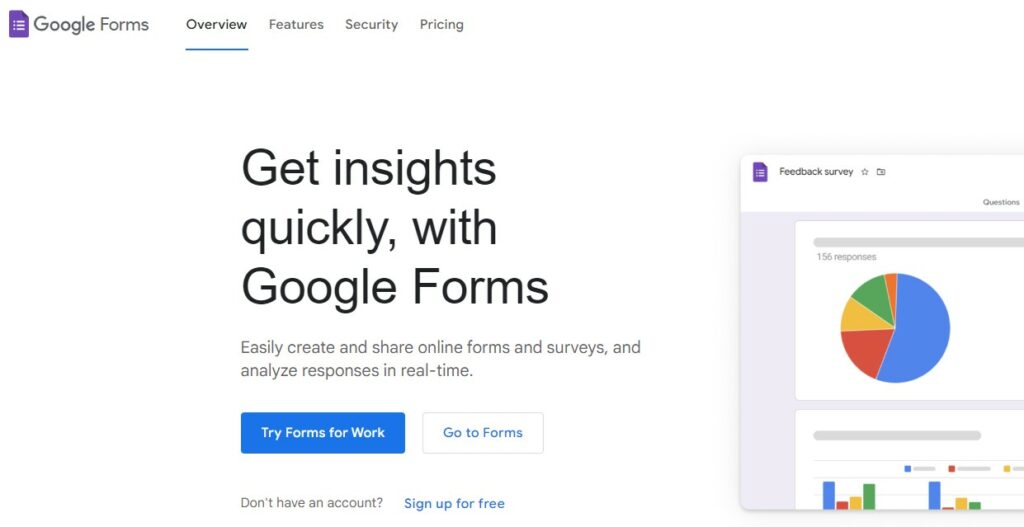
Google Forms is a free tool that integrates seamlessly with other Google applications.
It’s incredibly user-friendly, allowing you to quickly create surveys or quizzes.
Data collected in your forms is easily accessible and can be automatically imported into Google Sheets for analysis.
- Pricing: Free
- Best for: Integration with Google Sheets and straightforward surveys
2. Typeform
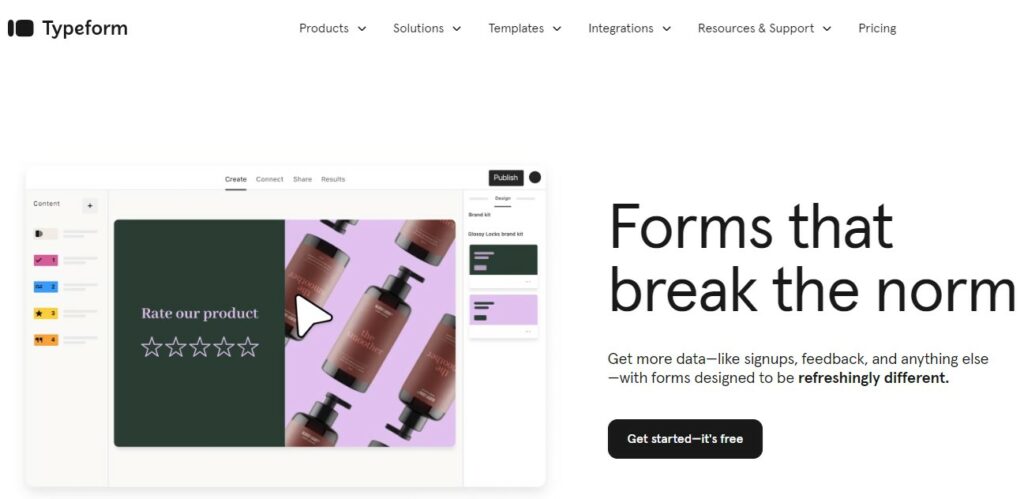
Typeform specializes in creating surveys that are not only functional but also have a visually appealing and engaging design.
It’s known for its conversational user interface that can increase completion rates.
- Pricing: Offers a free tier with basic features; paid plans provide additional capabilities.
- Best for: Creating surveys with a strong emphasis on design and user experience
3. Qualtrics
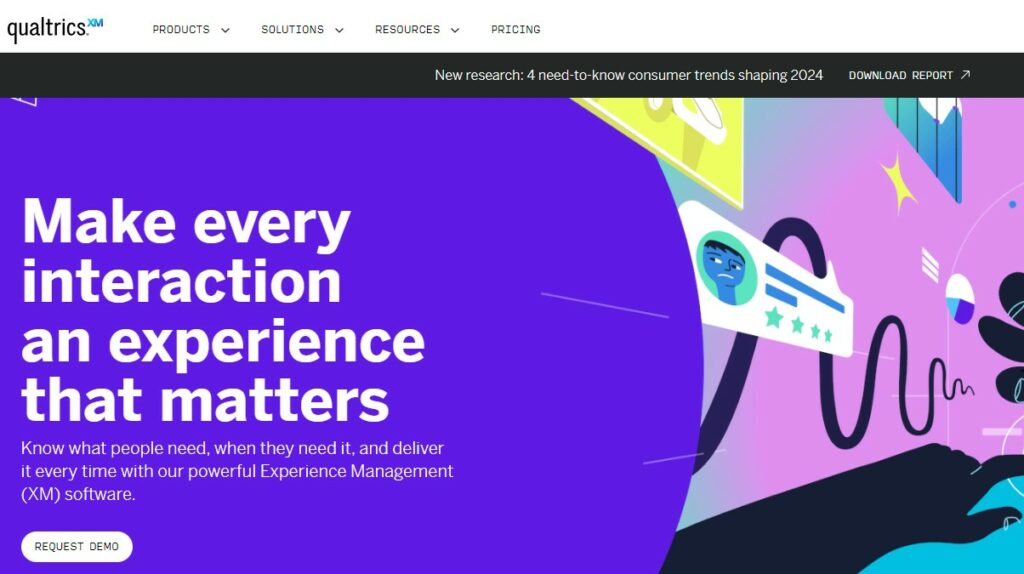
Qualtrics is a robust survey tool used by enterprises for complex research projects.
It offers advanced features such as sophisticated branching, analytics, and reporting tools, making it suitable for in-depth data analysis.
- Pricing: No free tier; pricing upon request geared toward enterprise needs.
- Best for: Advanced research with comprehensive analytic needs
Cost-Effective Survey Solutions
When you’re on the lookout for survey tools that won’t break the bank, it’s important to know there are robust alternatives that offer a great balance between cost and capability.
4. SoGoSurvey
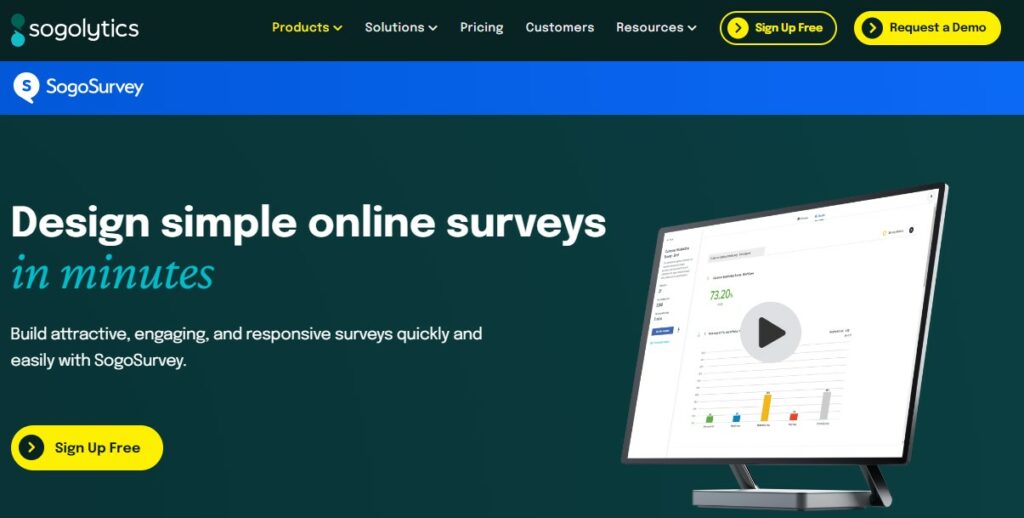
SoGoSurvey stands out as a budget-friendly choice that doesn’t compromise on functionality.
You’ll have access to features such as real-time results and detailed reports.
Its free version includes basic features, with premium plans offering advanced options like question branching and multilingual surveys.
5. Alchemer
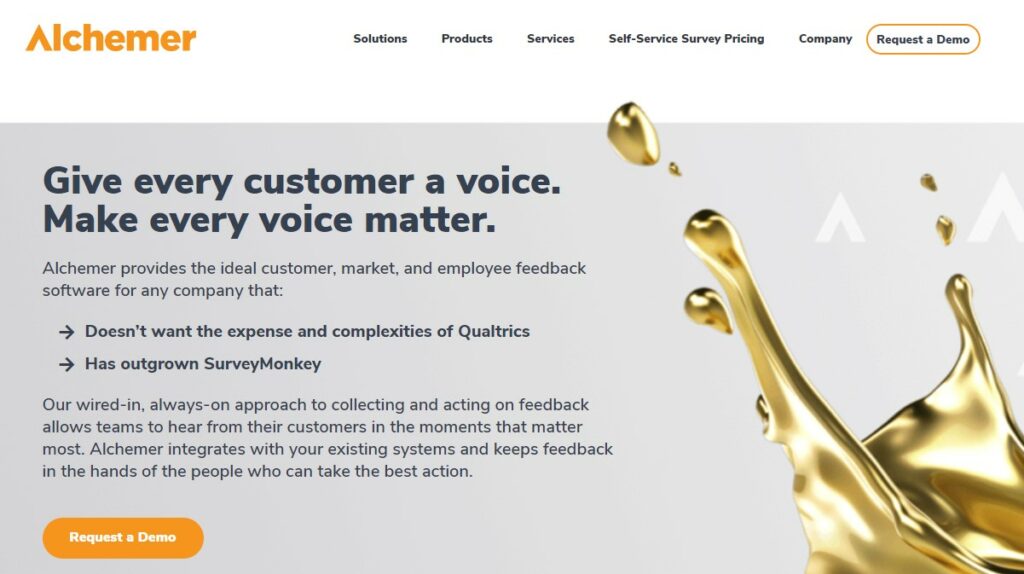
SurveyGizmo, now known as Alchemer, provides an excellent set of tools for those who are mindful of their spendings but seek quality in data collection.
With Alchemer, you get to utilize a wide range of question types and customizable templates even on their lower-tier plans, ensuring that your surveys can be both comprehensive and cost-efficient.
Advanced Survey Tools with Analytics
When considering survey tools with robust analytics features, you’ll find that tools like Zoho Survey and SurveyLegend stand out.
These platforms not only gather your data but also provide insightful analytics to interpret your results effectively.
6. Zoho Survey
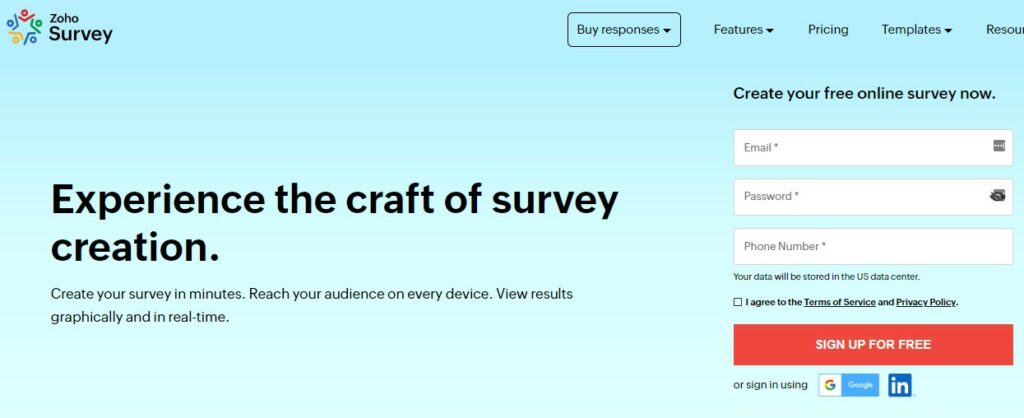
Zoho Survey offers a comprehensive suite of analytic tools that can greatly enhance your survey analysis.
With features like cross-tabulation, you can compare responses across different variables and identify trends or patterns.
Additionally, Zoho Survey allows for the integration with Zoho Reports, which gives you the depth needed for sophisticated data analysis and visualization.
- Cross-tabulation: Compare different variables
- Integration: Merge with Zoho Reports for enhanced data visualization
7. SurveyLegend
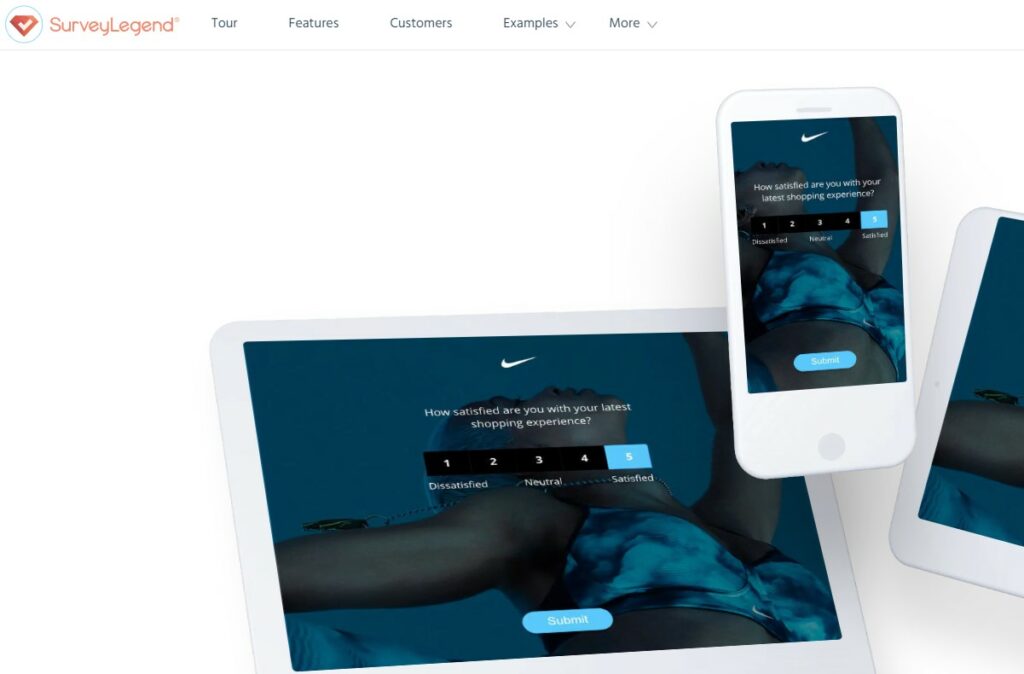
SurveyLegend shines with its real-time analytics and data visualization capabilities.
You get access to live insights as your data comes in, which allows you to adjust your strategies swiftly if needed.
The platform’s analytics include conversion rates, average time spent, and drop-out rates, among others, all presented in an intuitive and visually engaging format.
- Real-time analytics: Get immediate insight into survey performance.
- Data visualization: Gain a clear understanding through attractive and accessible charts and graphs.
How to Make the Switch
Transitioning to a new survey tool can streamline your data collection and provide fresh functionalities.
Here’s how you can switch smoothly.
Migrating Survey Data
To migrate your survey data, you’ll first need to export all current data from SurveyMonkey.
This is often done in a CSV or Excel format for ease of use.
Next, you should check the data import capabilities of your chosen alternative.
Most platforms like Google Forms or Qualtrics offer easy-to-follow import processes.
Follow these steps:
- Export data from SurveyMonkey.
- Go to the ‘My Surveys’ page.
- Click on the survey you want to export.
- Choose the export format (e.g.,
.xlsx,.csv). - Download the file to your computer.
- Import data to your new platform.
- Locate the import function in your new tool’s dashboard.
- Upload the exported SurveyMonkey file.
- Map the data fields as required by the new tool.
- Verify the data has transferred correctly.
Learning a New Platform
Once you’ve chosen a new survey platform, invest time in tutorials or training resources to learn the ins and outs of your new tool.
Organize the learning materials as follows:
- Guided Tutorials: Start with these to get a basic understanding of navigation and features.
- Webinars/Workshops: Participate in these for deeper insights or to ask questions.
- Documentation and FAQs: Refer to these for specific issues or advanced features.
Create a structured learning path:
- Week 1: Basic navigation and survey creation.
- Week 2: Advanced features like logic jumps or integration.
- Week 3: Data analysis and reporting.
Remember to practice regularly—create test surveys to familiarize yourself with the tool’s capabilities.
Key Takeaways
When looking for SurveyMonkey alternatives in 2024, you’ll encounter several options with a range of features to suit different needs.
Here’s a concise breakdown of the alternatives:
- ClickUp: Not just for surveys, but a comprehensive project management tool.
- Qualtrics: Offers advanced survey features for enterprise needs.
- Crowdsignal: A solid option for those seeking a simple interface and PollDaddy heritage.
- Qualaroo: Ideal for in-depth user feedback with a user-friendly platform.
- Jotform: Great overall usage with a strong balance between features and simplicity.
- QuestionPro: Supports multilingual surveys, making it perfect for international audiences.
- Formstack Forms: Known for powerful form-building abilities.
- Google Forms: Best for individuals or organizations needing a free option.
- FormAssembly: A good option for those requiring Salesforce integration.
- Constant Contact: Offers more than surveys, with full email marketing tools.
- Survicate: Excelling in segmentation for targeted surveys.
- ProProfs Survey Maker: Good for customer evaluations with a range of templates.
- LimeSurvey: Provides extensive customization features.
- SurveyKing: A new entrant with modern features like MaxDiff.
- Alchemer: For those needing strong analytics and survey logic capabilities.
- SurveySparrow: Offers an engaging conversational interface.
- SogoSurvey: Focused on providing a quality user experience.
- Pointerpro: Geared towards businesses that need advanced survey logic.
- TypeForm: Known for building surveys with a sleek and modern design.
- Survio: Simple but effective for basic survey needs.
You should look for user-friendly interfaces, advanced question types, customizability, and the ability to analyze data effectively when choosing your SurveyMonkey alternative.
The right tool for you will depend on your specific needs.
These can include comprehensive analytics, ease of use, or integration capabilities.

