If you want to find out Ubuntu alternatives, you are reading the right article.
Ubuntu has long been a favored starting point for Linux users.
It’s appreciated for its user-friendliness and widespread community support.
However, the landscape of Linux distributions is vast and varied.
Offering a sea of alternatives, each has its own unique features and benefits.
If you’re looking to step outside the comfort umbrella of Ubuntu, or if your needs have evolved, plenty of options await your exploration.
In the ever-growing world of Linux distros, you’ll find that some are tailored for advanced users seeking cutting-edge features.
Meanwhile, others focus on providing a minimalist environment for older hardware.
Distributions like Linux Mint offer an experience that closely mirrors Ubuntu, with added ease of use and a distinct desktop environment.
At the other end of the spectrum, distros like Arch Linux challenge you with a hands-on installation process and a rolling release system.
Whether you seek familiarity or a test of your prowess, the alternatives to Ubuntu present a rich tapestry of choice.
Popular Ubuntu Alternatives
When looking for an alternative to Ubuntu, there are several options that offer their own strengths and unique features.
Here’s a closer look at some of the popular Linux distributions you might consider.
1. Fedora
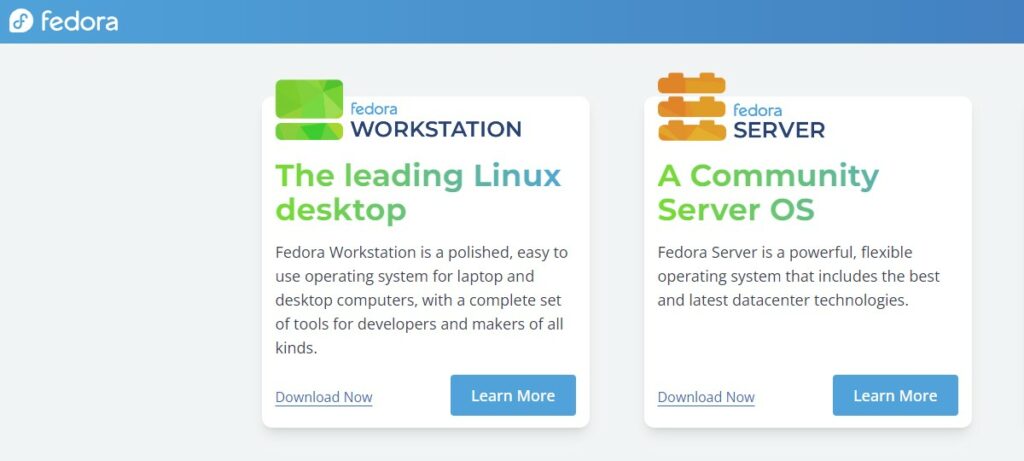
Fedora is known for providing the latest features in Linux, making it an excellent choice for those who like to stay on the cutting edge.
It’s a powerful OS for desktops, servers, and workstations.
With its upstream contributions to Linux, you can rest assured you’re getting a secure and free software experience.
2. Debian
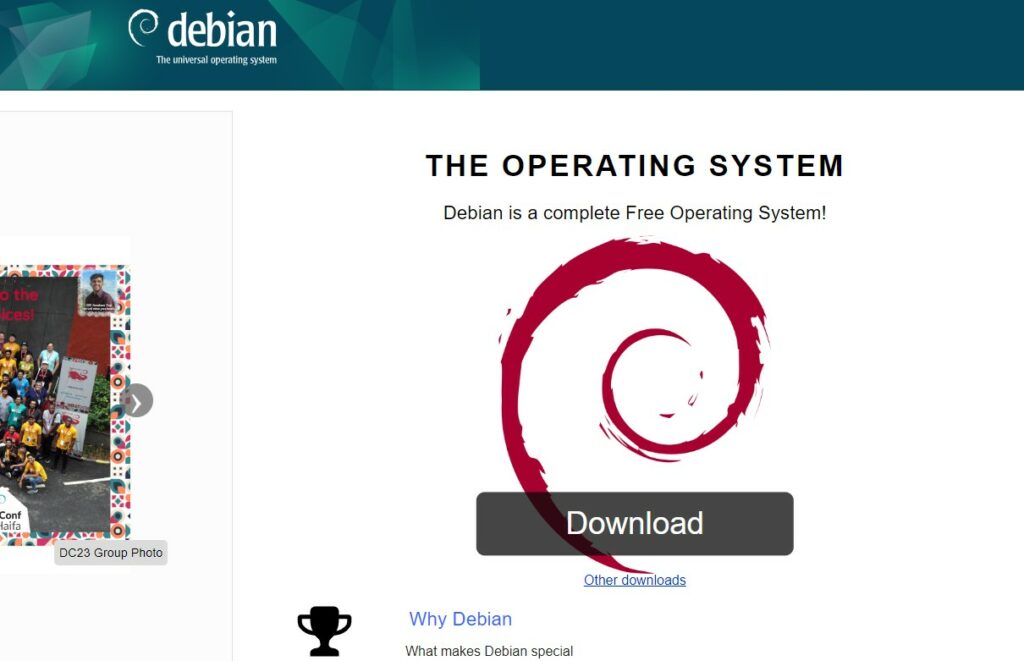
Debian is the base for many other distributions, including Ubuntu.
It’s recognized for its stability and reliability, making it a solid choice for both desktop and server environments.
Debian provides access to a massive repository of software packages, which means you’re likely to find any software you need.
3. openSUSE

openSUSE offers a stable and easy-to-use Linux distribution.
It’s particularly known for YaST, its configuration tool, which simplifies the system management.
There are two main versions: Leap, the stable version, and Tumbleweed, the rolling release that provides the latest software updates.
4. Arch Linux
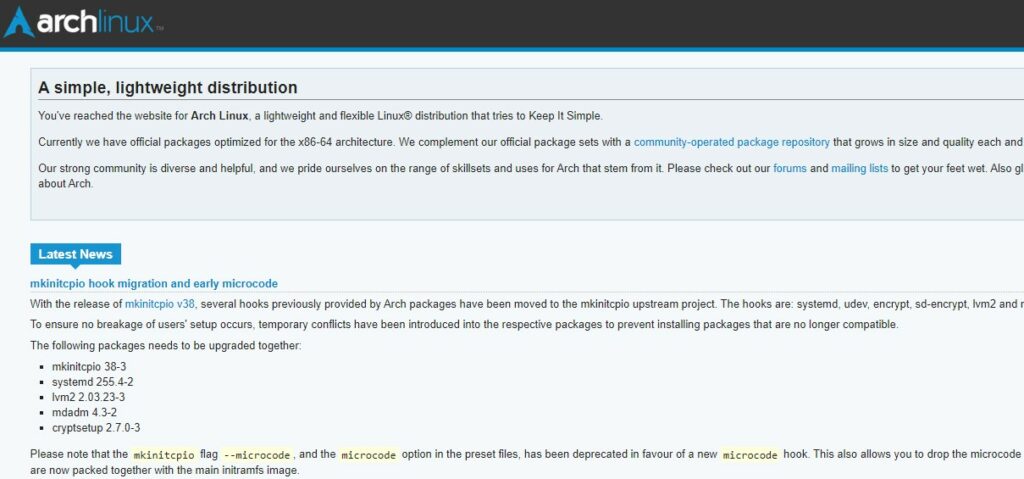
Arch Linux stands out for its simplicity and customization.
It follows a rolling release model, ensuring you are always up to date with the latest software.
Arch is suited for experienced users who prefer to tailor their system exactly how they see fit.
Desktop Environment Choices
When considering an alternative to Ubuntu, it’s essential to understand that your user experience can largely be defined by your choice of desktop environment (DE).
Each DE comes with its distinct look, resource usage, and features.
5. GNOME
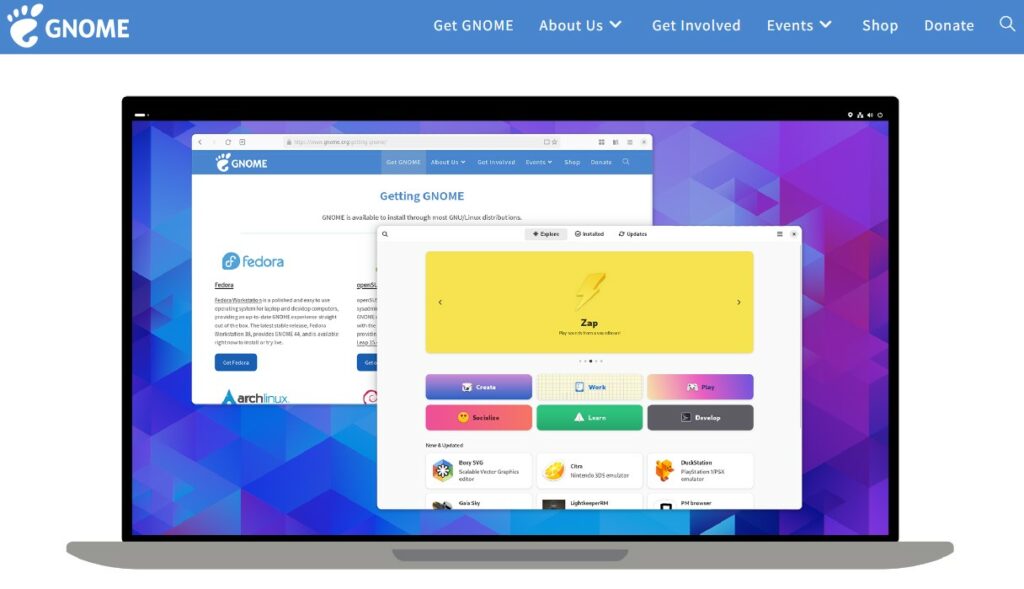
GNOME is the default DE for Ubuntu, known for its modern and simple design.
If you’re seeking a user-friendly interface with strong support and active development, GNOME is a reliable choice.
It’s also highly customizable with a wide range of extensions available.
6. KDE Plasma
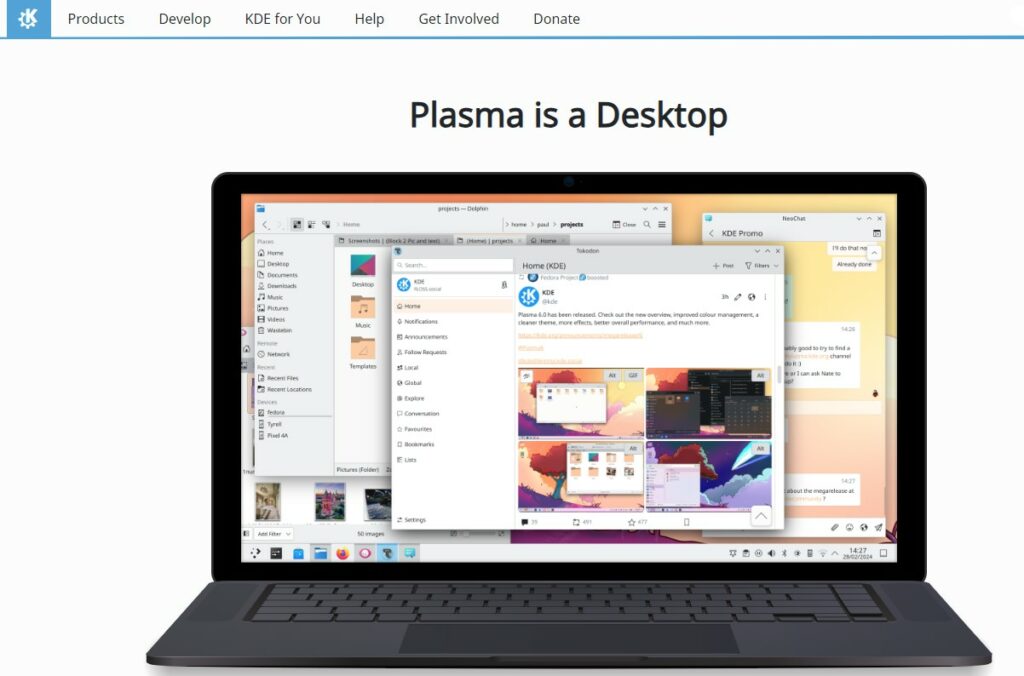
KDE Plasma stands out for its powerful customization options and a sleek aesthetic.
It’s a bit more resource-intensive than GNOME, but offers a more traditional desktop look with a modern twist.
KDE Plasma is ideal if you want control over every aspect of your user interface.
7. XFCE
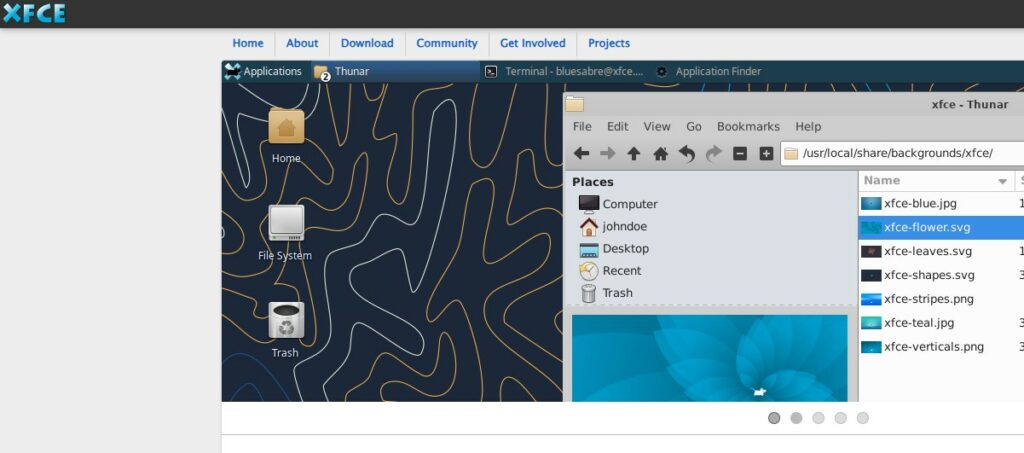
XFCE is prized for its speed and light resource usage, making it perfect for older hardware or users who prefer efficiency.
It boasts a classic desktop experience with a focus on being stable, fast, and low on system resources.
8. LXDE
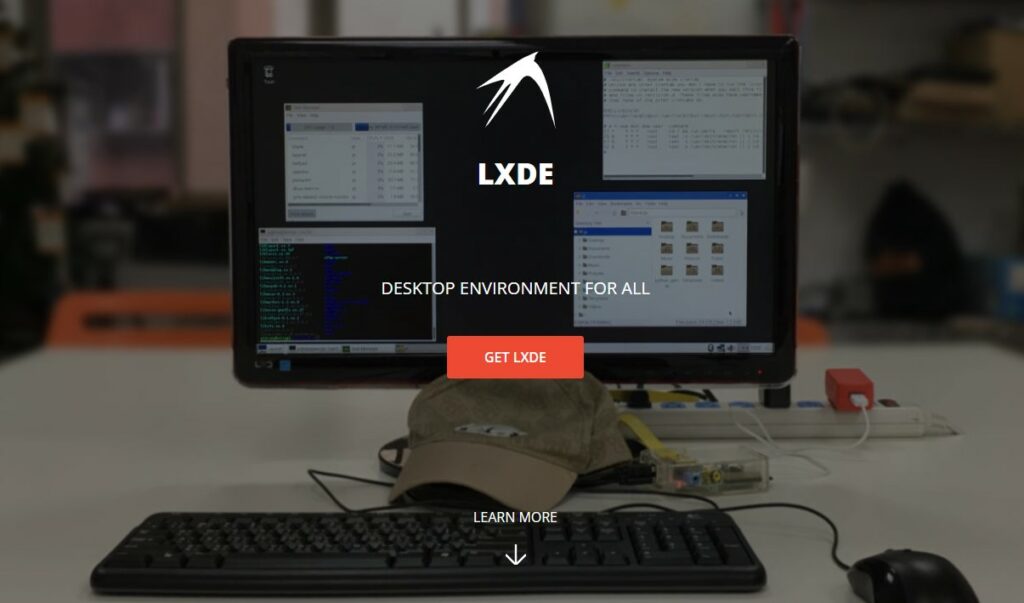
Similar to XFCE, LXDE is also a lightweight DE, but it’s designed to be even more simple and fast.
If your computer has limited resources, LXDE can help prolong its life while still providing a straightforward and functional desktop experience.
Package Management and Repositories
In the Linux world, you have access to various package managers, each tailored to different distributions.
They help you install, update, and manage your system’s software efficiently.
9. APT and DPKG
APT (Advanced Package Tool) is your main gateway for package management on Debian-based systems like Ubuntu.
It is used for handling packages and utilizes .deb files.
You’ll commonly install packages using simple commands like sudo apt install package-name.
DPKG is the lower-level tool that APT relies on for installing, removing, and providing information about .deb packages.
10. YUM and DNF
YUM (Yellowdog Updater, Modified) has been the package manager for RPM-based Linux distributions.
DNF has succeeded YUM and brings better performance and dependency resolution.
On Fedora, for example, you’d use commands like sudo dnf install package-name to install software.
On older versions like CentOS 7, you would use YUM.
11. Pacman
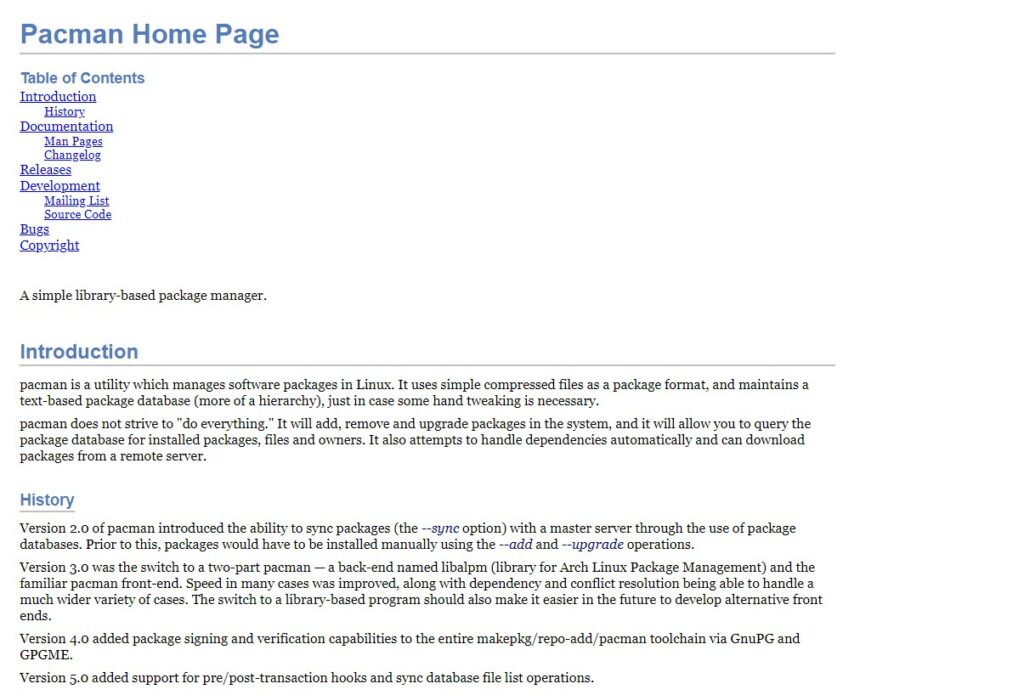
The Pacman package manager is synonymous with Arch Linux and its derivatives.
Renowned for speed, it enables you to complete a wide range of tasks with commands starting with pacman.
To install a package, simply type sudo pacman -S package-name.
12. Zypper
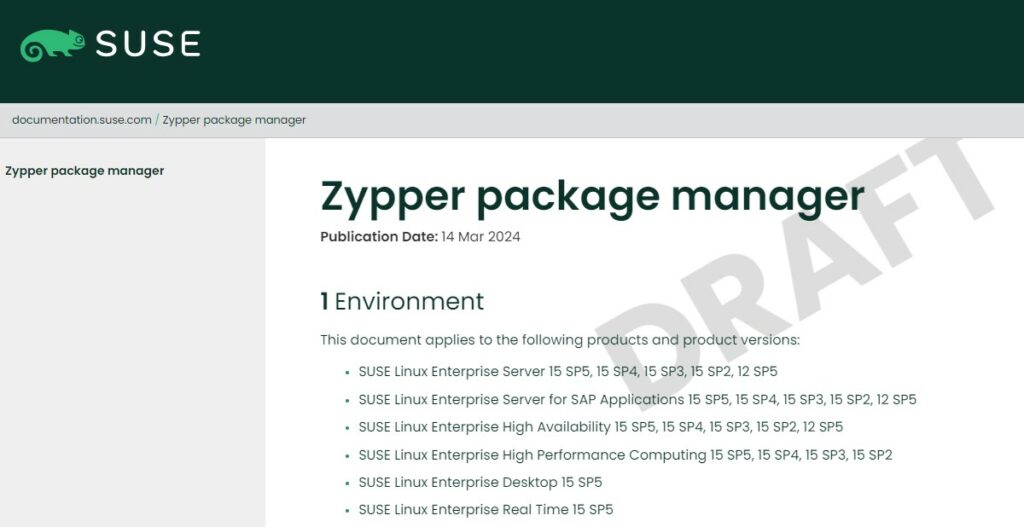
Zypper is the command line interface for openSUSE’s package management.
It handles .rpm packages and acts similarly to APT and DNF, providing user-friendly commands such as sudo zypper install package-name for software installation.
Key Takeaways
If you’re looking for a robust alternative to Ubuntu that steers clear of heavy software and favors efficiency, Void Linux might be right up your alley.
It’s distinguished by its unique package manager and its use of the runit init system.
On the desktop environment front, switching to a GNOME-based distribution could refresh your Linux experience.
openSUSE is renowned for its synergy with GNOME, a user-friendly setup, and a substantial software repository, making it an attractive option for many users.
For those of you keen to personalize your Linux system down to the key mappings, tools like xmodmap and X Keyboard Extension (XKB) offer functionality similar to KeyTweak on Linux.
When it comes to office suite solutions on Linux, LibreOffice is widely used, and it’s relatively straightforward to install.
If you need the latest features, consider getting the version directly from LibreOffice’s website rather than the default Ubuntu repositories.
If your work involves considerable writing, Linux hasn’t left you behind.
Tools like GrammarCheck and LanguageTool are available as free grammar and spelling checkers.
They can provide you with accurate suggestions and support for multiple document formats.
| Feature | Tools/Applications |
|---|---|
| Desktop Environment | openSUSE with GNOME |
| Init System | runit (Void Linux) |
| Package Manager | Void Linux package manager |
| Key Mapping | xmodmap, XKB |
| Office Suite | LibreOffice |
| Grammar Checker | GrammarCheck, LanguageTool |

