With the dynamic realm of digital design continuously evolving, it’s vital to keep your toolkit updated and find Figma alternatives.
Figma has emerged as a favorite for many due to its collaborative abilities and user-friendly interface.
However, after Adobe’s acquisition, you might be on the lookout for alternatives that better suit your workflow or budget.
Whether you’re part of a design team or a solo creative professional, there are several options you can explore to find your perfect design companion.
These alternatives range from feature-rich platforms to free and open-source options.
Tools like Canva offer simplicity and ease of use for quick designs, while Sketch has long been valued among Mac users for its powerful vector editing capabilities.
Moreover, open-source options like Penpot might catch your attention if you’re conscious about cost and customization.
When considering a switch or simply curious about what’s out there, it’s essential to weigh features, usability, and collaboration potential against your unique requirements.
Beyond just the design elements, you should also consider the seamless integration with other tools, the learning curve, and of course, how well they fit into your budget.
The right tool can significantly enhance your workflow, encourage better teamwork, and ultimately, result in richer design experiences.
Top Figma Alternatives
When looking for alternatives to Figma for your design needs, consider these robust options that cater to various aspects of UI/UX design, prototyping, and collaboration.
1. Adobe XD
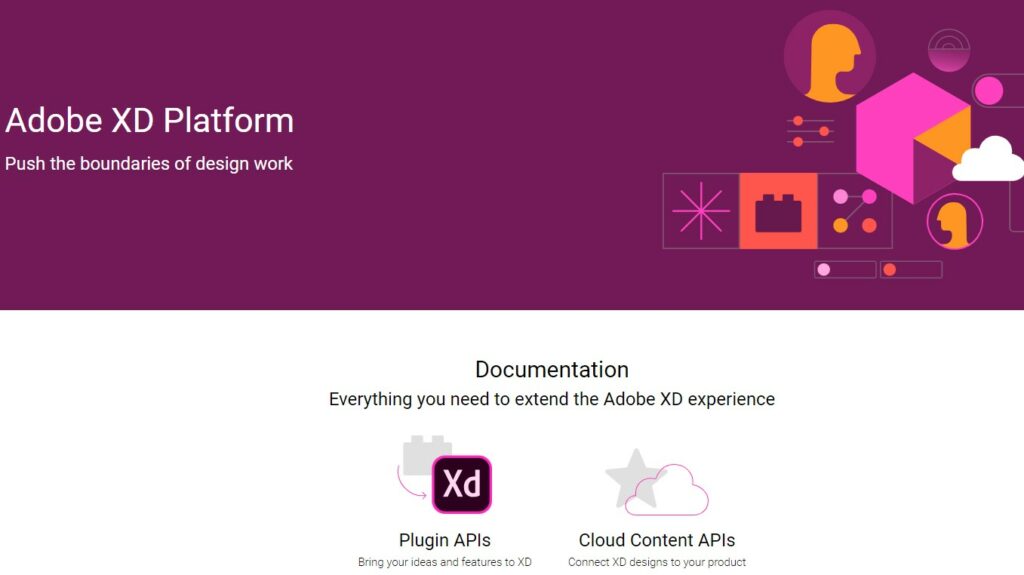
Adobe XD is a powerful tool for UI/UX design, offering vector-based graphics and an intuitive interface.
It boasts strong features for creating wireframes, prototypes, and high-fidelity designs.
Interaction design is made easy with triggers and auto-animate features.
2. Sketch
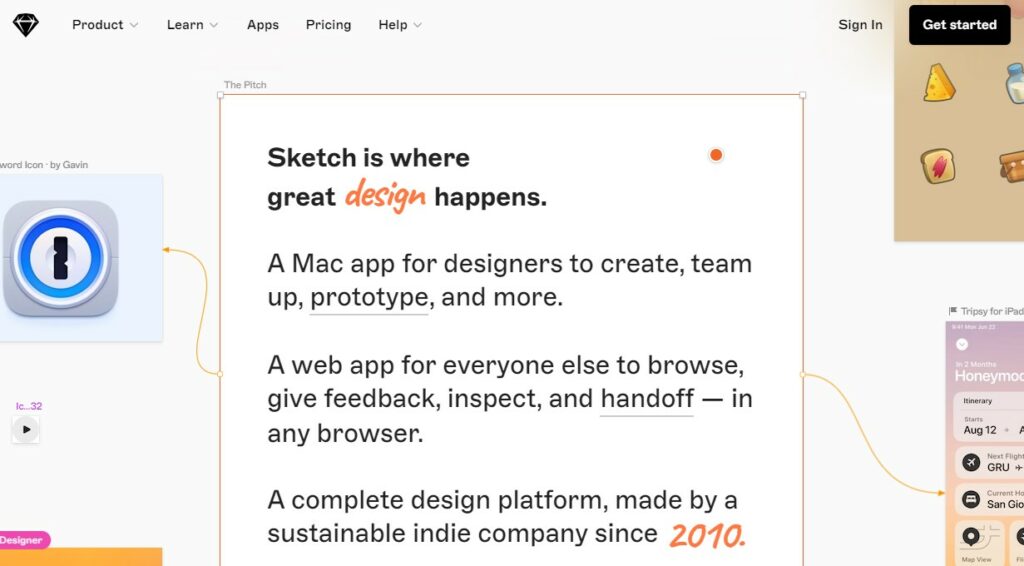
Sketch is a vector graphics editor used primarily for digital design creation, which excels in the design of user interfaces and user experiences.
It’s Mac-exclusive and offers a wide array of plugins for extended functionality, mirroring features desired by design professionals.
3. InVision Studio
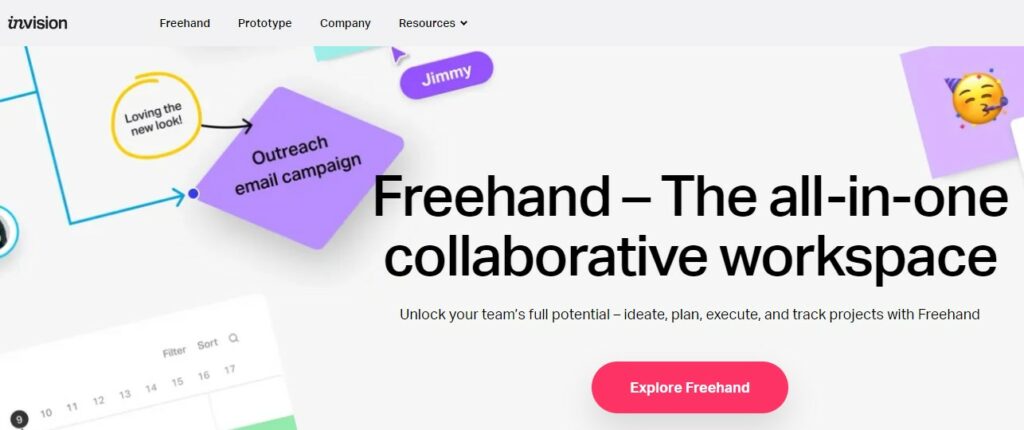
InVision Studio aims to encompass the full spectrum of design and development.
It provides extensive prototyping capabilities and seamless transitions that enhance the creation of interactive and responsive designs.
4. Axure RP
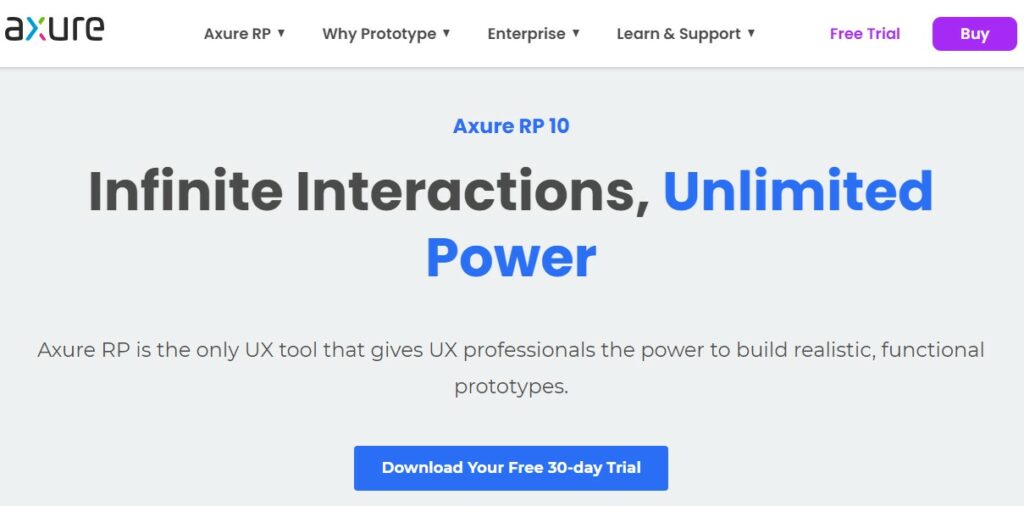
Axure RP stands out for its high-fidelity prototyping and detailed documentation capabilities.
It allows you to create rich, functional prototypes with conditional logic and dynamic content without needing to write a single line of code.
Free and Open Source Alternatives
In your search for Figma alternatives, you’ll find that free and open source tools can offer robust solutions.
These options not only save you money but also provide great community support and transparency in development.
5. Penpot

Penpot is known for being the top open-source alternative to Figma.
It allows for web-based design and prototyping, enabling you to work from anywhere without installation hassles.
What makes Penpot stand out is its compatibility with both SVG and web standards, ensuring your designs work seamlessly across different platforms.
Features:
- Collaborative online workspace
- SVG compatible
- Web-based with no installation required
6. Pencil Project

Moving on, Pencil Project serves as another free open-source GUI prototyping tool, focusing on simplicity and ease of use.
It’s suitable for sketching out user interface designs and creating wireframes or mockups.
With Pencil Project, you can work on multiple operating systems, including Windows, macOS, and Linux.
Features:
- Cross-platform compatibility
- Ideal for creating wireframes
- Extensive collection of shapes and tools for UI/UX design
Web-Based Alternatives for Collaborative Design
In the realm of UI/UX design, collaboration is key.
You need tools that allow real-time interaction and feedback from your team.
Here are a couple of web-based platforms that offer robust alternatives for collaborative design.
7. Canva
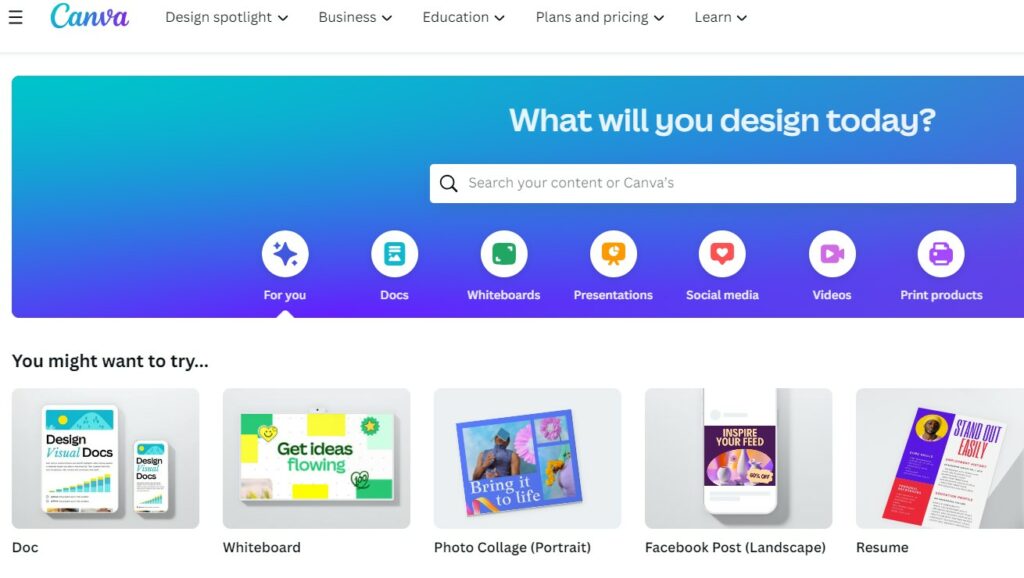
Canva is a user-friendly graphic design tool that you can access directly from your web browser.
With its drag-and-drop interface and extensive library of templates, Canva simplifies the creation process for both novice and professional designers.
Collaborative features enable you and your team to work on the same project synchronously, with changes reflected in real-time.
Plus, Canva caters to a variety of design needs, from social media graphics to full-fledged presentations.
8. Marvel
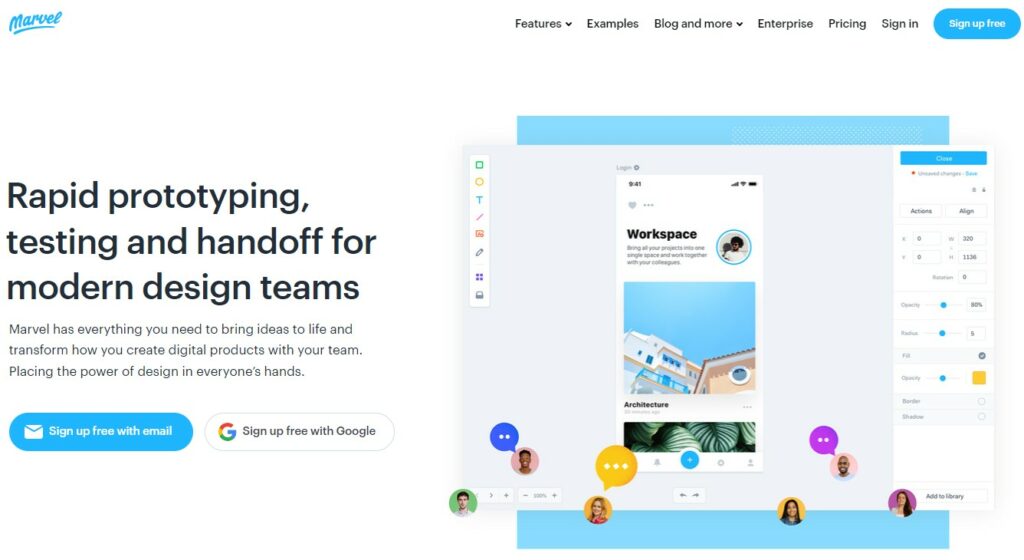
Marvel is another web-based design platform that focuses on making design and prototyping simple and collaborative.
Whether you’re building a mobile app or a web interface, Marvel provides tools for drawing, wireframing, and prototyping — all within your browser.
The platform’s synchronous editing and teamwork capabilities make it easy to gather feedback and iterate on your designs.
It’s particularly helpful for teams that need to turn ideas into prototypes rapidly.
Desktop Alternatives for Professional Use
When you’re working on detailed graphic design or UI/UX projects, having a robust desktop tool can boost your efficiency.
Below are two professional-grade desktop alternatives that could fit seamlessly into your design workflow.
9. Affinity Designer
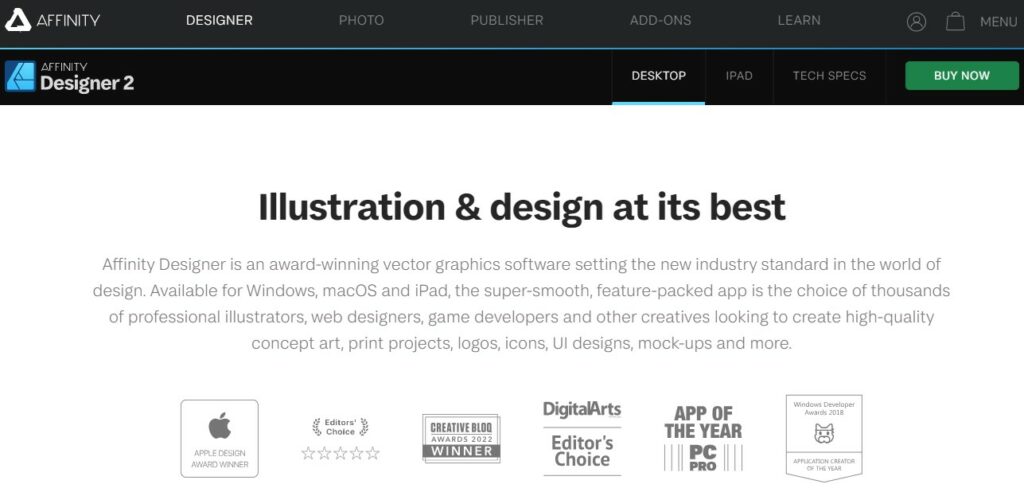
Affinity Designer is a vector graphic design tool that stands out for its precision and speed.
Its one-off payment model means you can access all the features without a subscription.
Here, your workspace can be tailored to your preferred workflow, whether you’re working on icons, branding, or concept art.
- Pricing: One-time purchase
- Platform: Mac and Windows
10. CorelDRAW
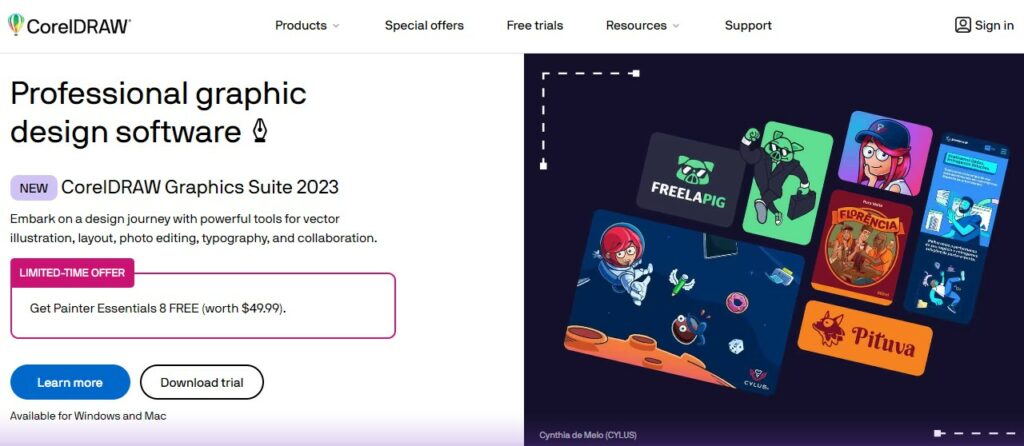
CorelDRAW is a veteran in the graphic design field, known for its comprehensive feature set tailored towards professional designers.
It offers a diverse toolbox for vector illustration, layout, and photo editing, making it a versatile choice for various design tasks.
- Pricing: Subscription-based or one-time purchase options
- Platform: Windows, Mac available with CorelDRAW Graphics Suite
Alternatives with Extended Features
If you’re searching for Figma alternatives with extended features to enhance your design capabilities, you should consider Lunacy and Gravit Designer.
Both offer unique assets that go beyond basic design functions.
11. Lunacy
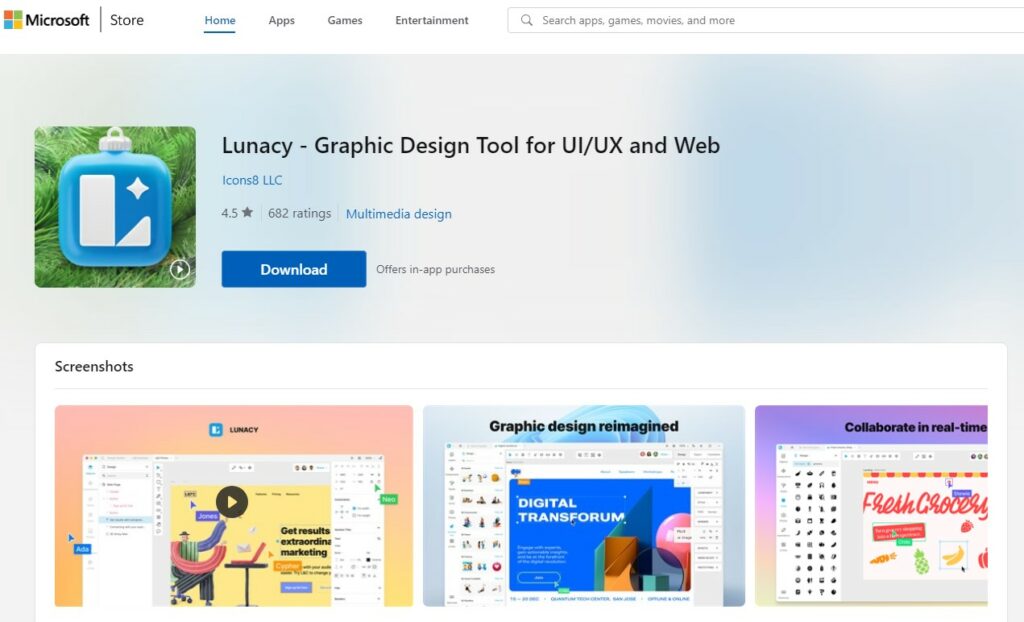
Lunacy comes with robust design tools specifically beneficial for Windows users.
It’s compatible with .sketch files, making it a cross-platform win for Sketch enthusiasts who work on Windows.
Noteworthy features include:
- Rich Icons and Photos: You have access to an expansive in-built library of assets.
- AI-Powered Tools: Tools like background remover and design suggestions expedite your workflow.
- Offline Functionality: Work without an internet connection, unlike Figma which requires one.
12. Gravit Designer
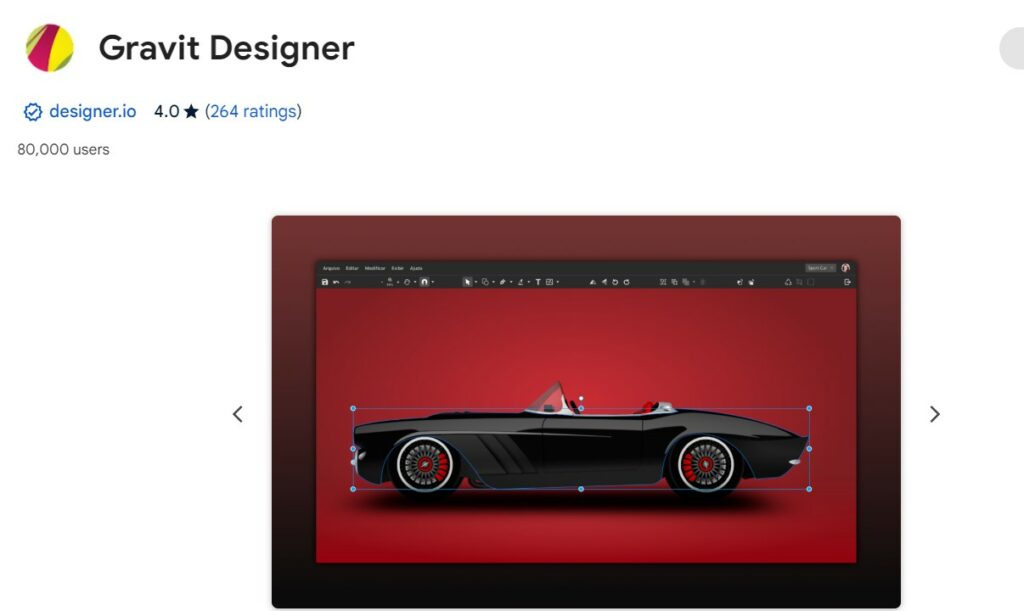
Gravit Designer stands out as a full-featured vector design app available across different platforms.
Some key enhancements you’ll find in Gravit Designer include:
- Versatility: Use it on Windows, Mac, Linux, or in your browser.
- Intuitive User Interface: The UI is clean and easy to navigate for beginners and pros alike.
- Advanced Path Tool: This tool allows for intricate vector manipulations.
Key Takeaways
When searching for Figma alternatives, focus on usability, community support, and whether the tool has resources to facilitate your design process.
- Usability: The tool you choose should enhance your design workflow and be easy to navigate.
- Community Support: A strong community can be a rich resource for plugins, templates, and troubleshooting.
- Available Resources: Adequate learning materials and tutorials are essential for mastering a new tool.
Here’s a brief list of some viable Figma alternatives you may consider:
| No. | Tool Name | Notable Features |
|---|---|---|
| 1 | Penpot | Free, open-source, web-based, self-hosting option, uses SVG format |
| 2 | Sketch | Exclusive to macOS, known for its streamlined process |
| 3 | UXPin | Offers advanced prototyping capabilities |
| 4 | Framer | Great for interactive design, with code-based prototyping features |
| 5 | InVision | Freehand feature supports collaborative real-time drawing |
| 6 | ClickUp | A project management tool with integrated design features |
| 7 | Siter | Known for simple website prototyping |
| 8 | Moqups | A web-based tool suitable for creating fast wireframes and prototypes |
Your choice should align with your specific needs.
For example, you might be looking for an open-source platform like Penpot or a robust industry-favorite like Sketch.
Remember to evaluate each tool’s integration capabilities.
This is especially important if you’re working within a team that uses a diverse set of software.

