If you are looking for Selenium alternatives, this article is for you.
Selenium has become a staple in the world of test automation, providing a robust framework for web application testing.
Yet, as technology evolves, you might find yourself looking for alternatives that cater to specific needs or align better with the tech stack of your project.
Exploring these alternatives is not about finding flaws in Selenium but about discovering tools that might enhance efficiency, provide a better user experience, or support additional languages and frameworks that your project requires.
While Selenium offers a comprehensive suite of tools for browser automation, it’s important to stay updated on other options available in the market.
Options such as Cypress and Playwright have emerged, offering different architectures and features that might simplify your process.
Tools like Katalon Studio and WebdriverIO also serve as viable options, potentially providing an integrated environment along with additional functionalities.
Your choice of a testing tool can have a significant impact on your project’s success, so selecting one that fits seamlessly into your existing workflow is crucial.
Each tool comes with its distinct set of features, benefits, and considerations.
Whether it’s a question of language support, ease of setup, execution speed, or community engagement, your project’s specific demands will guide you to the right tool.
Understanding the key differences and capabilities of these alternatives will empower you to make an informed decision that ensures robust and efficient test automation for your web application.
Popular Selenium Alternatives
When exploring alternatives to Selenium for your browser automation needs, you want tools that are efficient and integrate well with your development workflow.
Let’s look at some of the top contenders in the market.
1. Cypress
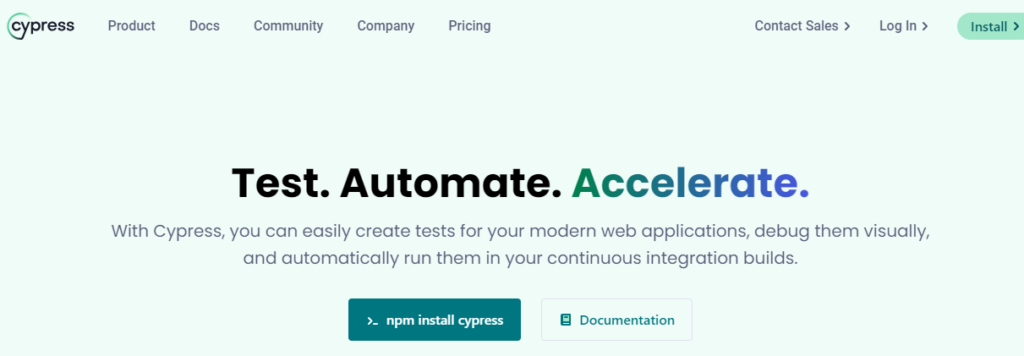
Cypress has emerged as a strong alternative, offering end-to-end testing that doesn’t use Selenium.
It runs tests in the same run-loop as your application, providing real-time feedback and faster test execution.
Cypress includes features for stubbing and waiting, which can simplify the testing process.
2. Puppeteer
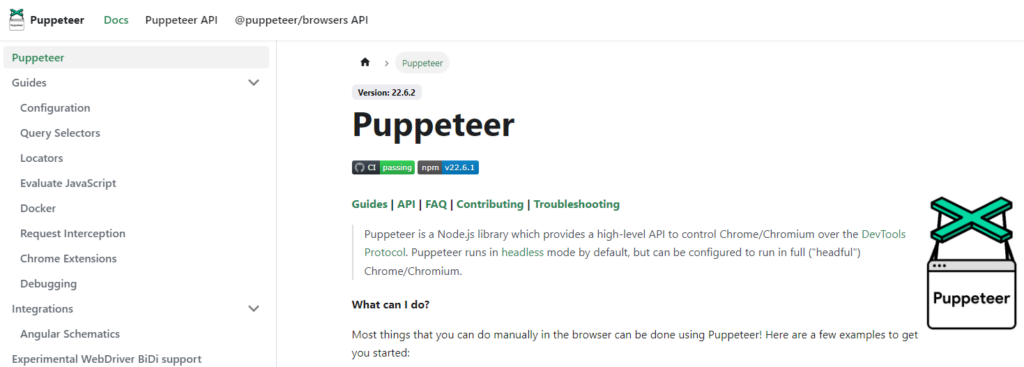
Puppeteer is a Node library which provides a high-level API to control Chrome over the DevTools Protocol.
It’s suitable for page automation, scraping, and creating PDFs and screenshots.
Puppeteer operates headlessly by default, but can be configured to run full (non-headless) Chrome or Chromium.
3. Playwright
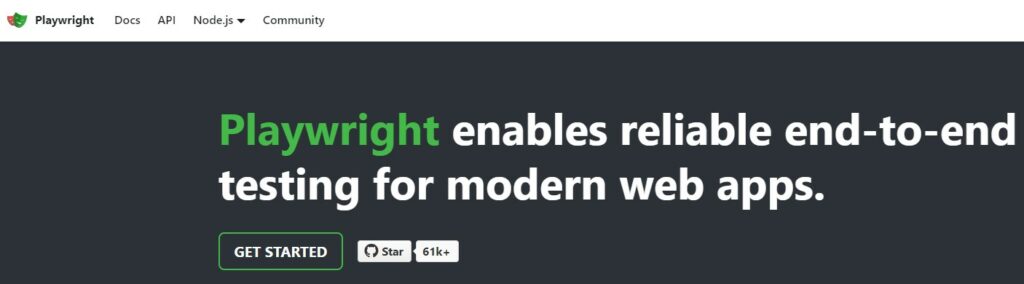
Playwright is a node library developed by Microsoft, enabling reliable cross-browser web automation.
It supports Chrome, Firefox, and WebKit, and allows for testing scenarios on both desktop and mobile.
Playwright’s API is capable of running tests across multiple pages, browsers, and contexts.
4. TestCafe

TestCafe is a Node.js tool for automating end-to-end web testing.
One of its key features is that it doesn’t require WebDriver or any other testing software.
It runs on all popular environments like Windows, macOS, and Linux, and can also test on remote devices and cloud services.
Criteria for Choosing an Alternative
When looking for a Selenium alternative for testing automation, you want to ensure your choice simplifies your workflow and integrates well with your development practices. Consider these critical aspects to make an informed decision.
Ease of Use
Your chosen tool should have a straightforward setup process and an intuitive interface.
Ease of use is crucial as it reduces the learning curve, allowing you and your team to begin test automation without extensive training.
Look for features like:
- A well-designed UI/UX
- Clear documentation
- Codeless or low-code options for non-developers
Cross-Browser Compatibility
The alternative you choose must support various browsers and their versions.
Cross-browser compatibility ensures that your application works flawlessly across different environments.
Key indicators include:
- Support for the latest and legacy browser versions
- Parallel testing capabilities for efficiency
- Consistent test results across browsers
Community and Support
An active community and robust support system can vastly enhance your experience with a test automation tool.
They provide valuable resources for troubleshooting, updates, and networking with other professionals.
Evaluate:
- Availability of discussion forums and active user groups
- Responsiveness of customer support
- Frequency of updates and contributions to the tool
Performance
Performance impacts how quickly and reliably tests are executed.
A good Selenium alternative should offer:
- Fast test execution times
- Minimal flakiness and false positives
- Efficient use of system resources
Comparative Analysis
When you’re exploring alternatives to Selenium for test automation, it’s essential to consider how each tool matches up in key areas such as ease of use, testing capabilities, and compatibility.
Selenium vs. Cypress
Cypress is an end-to-end testing framework designed for modern web applications.
Unlike Selenium, Cypress runs in the same run-loop as your application, resulting in faster test execution.
It also provides a more developer-friendly setup with automatic waiting, real-time reloads, and more consistent results due to its direct access to DOM elements.
Ease of Use: Cypress offers an interactive Test Runner that can be easier for debugging.
Compatibility: Runs on Chrome, Firefox, Edge, Electron, and Brave without Selenium’s WebDriver.
Selenium vs. Puppeteer
Puppeteer is a Node library which provides a high-level API to control Chrome or Chromium over the DevTools Protocol.
Puppeteer is typically more suited for tasks requiring browser control, such as automated testing of single-page applications.
Performance: Puppeteer tests may run faster than Selenium since it’s closer to the browser’s rendering engine.
Browser Support: Limited primarily to Chrome and Chromium; other browsers are less supported compared to Selenium.
Selenium vs. Playwright
Playwright is a Node library to automate the Chromium, WebKit, and Firefox browsers with a single API.
It’s similar to Puppeteer but with improved cross-browser support.
Playwright allows for parallel test runs and captures the execution context, which can be useful for reproducing issues.
Cross-Browser Testing: Supports testing on all modern browser engines.
Automation Capabilities: Offers auto-wait APIs and can handle modern web apps’ complexities.
Selenium vs. TestCafe
TestCafe is a node.js tool to automate end-to-end web testing.
Unlike Selenium, which requires drivers to interact with different browsers, TestCafe acts as a proxy, which simplifies the setup process.
Setup: No WebDriver or other plugins are necessary, making initial setup easier.
Browser Support: Allows testing on remote devices, cloud services, and browsers like IE9+ without browser-specific drivers.
Implementation and Integration
When you choose a Selenium alternative, it’s important to evaluate how smoothly it can be integrated into your existing development and testing workflows.
Let’s take a look at aspects specific to DevOps incorporation and continuous integration support.
Incorporating into DevOps
DevOps Practices: Most modern test automation tools align well with DevOps because they facilitate rapid testing and development cycles.
For example, Cypress and Playwright can be easily integrated into your build process, providing fast feedback directly to developers.
Tool Compatibility: The chosen tool should complement and integrate with your DevOps toolchain seamlessly.
For instance, tools like Cucumber support various programming languages and can dovetail into different stages of your CI/CD pipeline.
Support for Continuous Integration
Compatibility with CI Tools: Ensure that the automation tool you select is compatible with popular continuous integration servers like Jenkins, Bamboo, or TeamCity.
Parallel Execution: Look for features that support parallel test execution to reduce the feedback loop time.
Tools like Playwright and TestSigma often provide this functionality, streamlining tests across multiple environments and browsers concurrently.
Key Takeaways
When looking for Selenium alternatives for test automation, you have several robust options to consider.
Here’s a concise summary of what you should know:
Playwright: Great for testing across multiple browsers and automating browser contexts like tabs and sessions.
It’s a strong contender if you’re looking for something that closely mimics user interactions.
Cucumber: Ideal for behavior-driven development (BDD).
Cucumber supports multiple languages such as Ruby, Java, and JavaScript.
It focuses on acceptance testing, making sure your app behaves as expected from the user’s perspective.
Katalon Studio: A versatile alternative, integrating smoothly with various tools and platforms.
If you need built-in test reports and analytics, Katalon might be your go-to choice.
Puppeteer: Best suited for headless browser testing, especially for Chrome and Chromium.
Google developed it, and it’s often used for tasks that require a high level of control over the browser.
Testsigma: A newcomer gaining traction fast, offering a cloud-based service that simplifies the test automation process.
| Tool | Best for | Language Support |
|---|---|---|
| Playwright | Multi-browser testing | JavaScript |
| Cucumber | BDD | Ruby, Java, JavaScript |
| Katalon | Analytics & Integration | (various) |
| Puppeteer | Headless browser testing | JavaScript |
| Testsigma | Cloud-based simplicity | (various) |
Each tool brings its unique set of features and advantages that can cater to different testing requirements.
Your choice should align with your project’s specific needs, team expertise, and desired workflow.

