Finding the right 3D modeling software such as SketchUp alternatives is essential for your creative projects.
SketchUp has long been favored for its user-friendly interface and robust feature set, but it may not always align with everybody’s needs or budgets.
As the landscape of 3D modeling evolves, various alternatives have come to the forefront.
These alternatives offer unique sets of tools and functionalities that might better suit your specific requirements.
You might be seeking a platform with more advanced features, a different pricing model, or perhaps a simpler interface.
Alternatives to SketchUp have been developed with these varied needs in mind, providing options that range from completely free and open-source solutions to professional-grade software.
Exploring these alternatives could unlock new possibilities for efficiency and creativity in your work.
Free SketchUp Alternatives
If you’re looking for cost-effective 3D modeling software, you have several great options available.
These free alternatives to SketchUp provide robust features for your design needs.
1. Blender
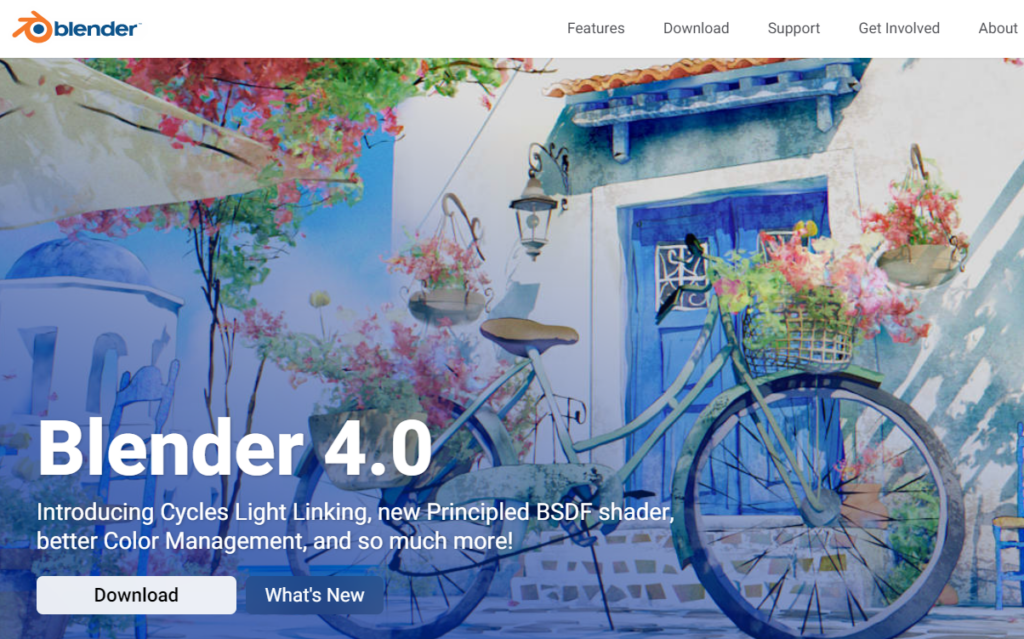
Blender is a powerful tool that goes beyond simple 3D modeling; it’s suitable for rendering, animation, and sculpting.
Blender is also open-source, making it a highly accessible option for both beginners and experienced users.
- Open Source: Yes
- Key Features:
- 3D modeling, rendering, and texturing
- Animation, rigging, and compositing
- VFX, simulation, and game creation
2. FreeCAD
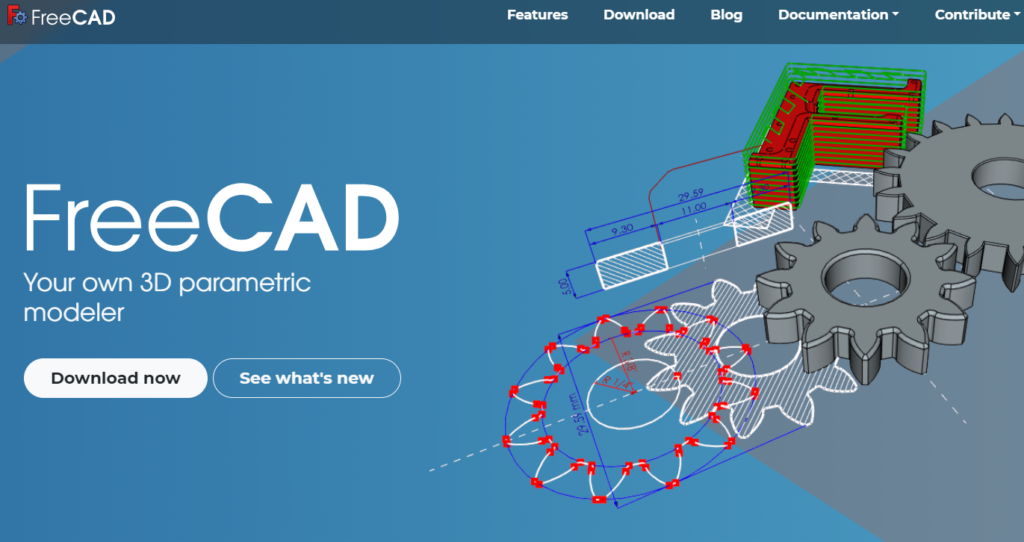
FreeCAD is tailored for parametric modeling, allowing you to easily modify your designs by going back into your model history and changing its parameters.
- Open Source: Yes
- Key Features:
- Parametric modeling
- Modular architecture
- Ability to sketch geometry-constrained 2D shapes
3. LibreCAD
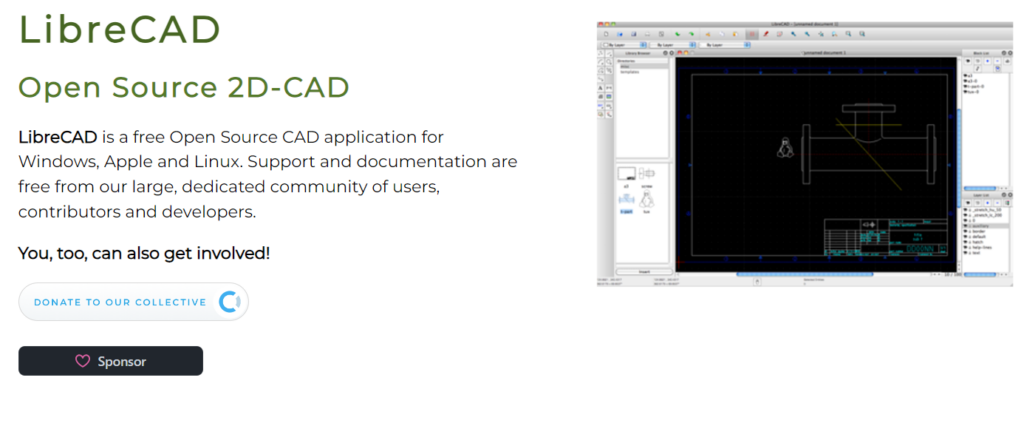
LibreCAD focuses on 2D CAD drafting, with tools specifically for creating detailed technical drawings.
It’s a lightweight alternative if your projects don’t require 3D modeling.
- Open Source: Yes
- Key Features:
- 2D CAD drafting
- Supports layers, blocks, and other drafting tools
- Customizable with plugins and scripts
Commercial SketchUp Alternatives
When looking for professional-grade alternatives to SketchUp, you’ll encounter a few industry-standard options.
These tools offer advanced features and cater to various specializations within the field of 3D modeling and design.
4. AutoCAD
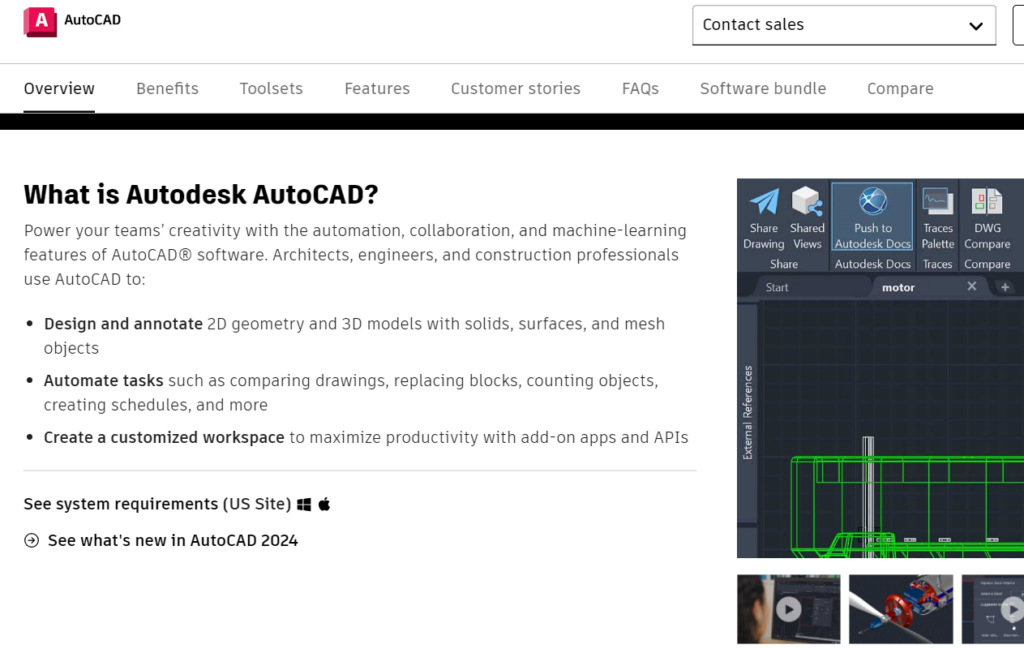
AutoCAD is a highly versatile tool used across multiple industries, making it an excellent SketchUp alternative if you require precise 2D and 3D modeling capabilities.
It offers a robust set of features for architects, engineers, and construction professionals, with extensive customization options through its vast library of add-ons and plugins.
- Specialty: Precision drafting and documentation
- Developer: Autodesk
- File Compatibility: DWG, DWF, DXF, and more
5. Revit
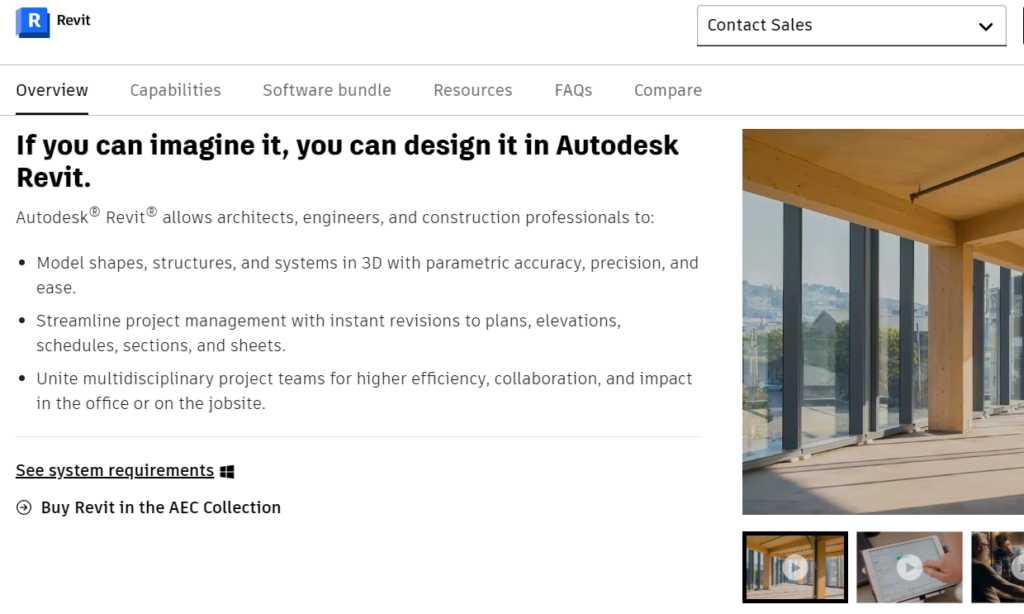
If your focus is on building information modeling (BIM), then Revit might be your go-to alternative to SketchUp.
Revit is purpose-built for architects, MEP engineers, and structural engineers, enabling you to create coordinated, consistent, and complete model-based designs.
- Specialty: BIM and collaborative projects
- Developer: Autodesk
- Unique Features: Parametric components, energy analysis
6. ArchiCAD
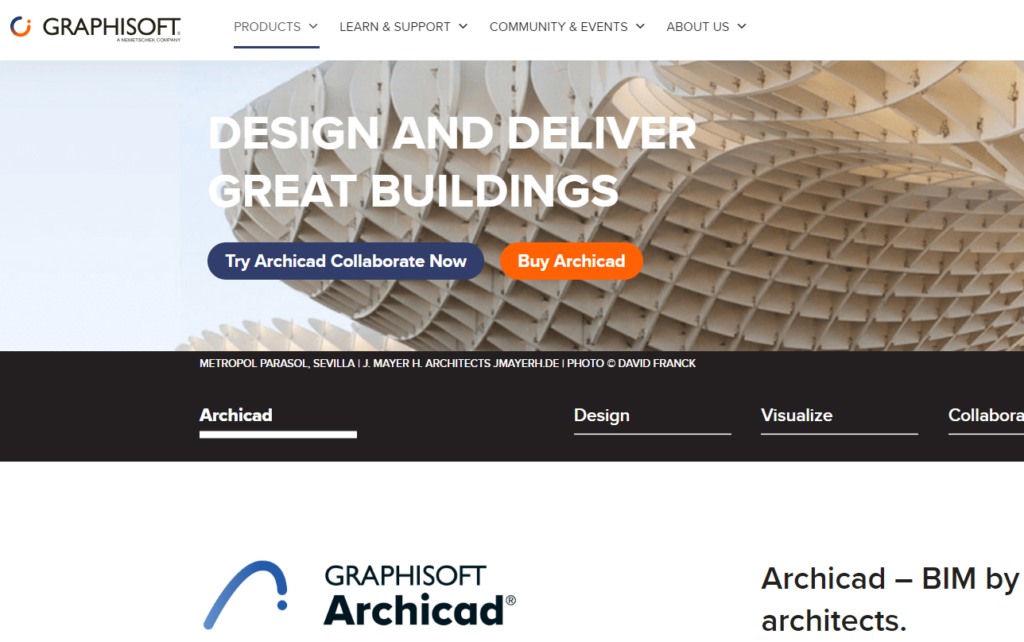
ArchiCAD offers you an intuitive and responsive design environment, crafted specifically for architects.
With its emphasis on BIM, similar to Revit, ArchiCAD provides you with a suite of tools for modeling and altering building forms with ease and accuracy.
- Specialty: Architecture-focused BIM
- Developer: Graphisoft
- Standout Attributes: Real-time collaboration, automated workflows
Web-Based SketchUp Alternatives
When you need a substitute for SketchUp that runs directly in your browser without the need for downloads, web-based alternatives like Tinkercad, Onshape, and Fusion 360 offer robust capabilities.
These platforms are accessible from various devices, giving you the flexibility to work on your projects anytime, anywhere.
7. Tinkercad
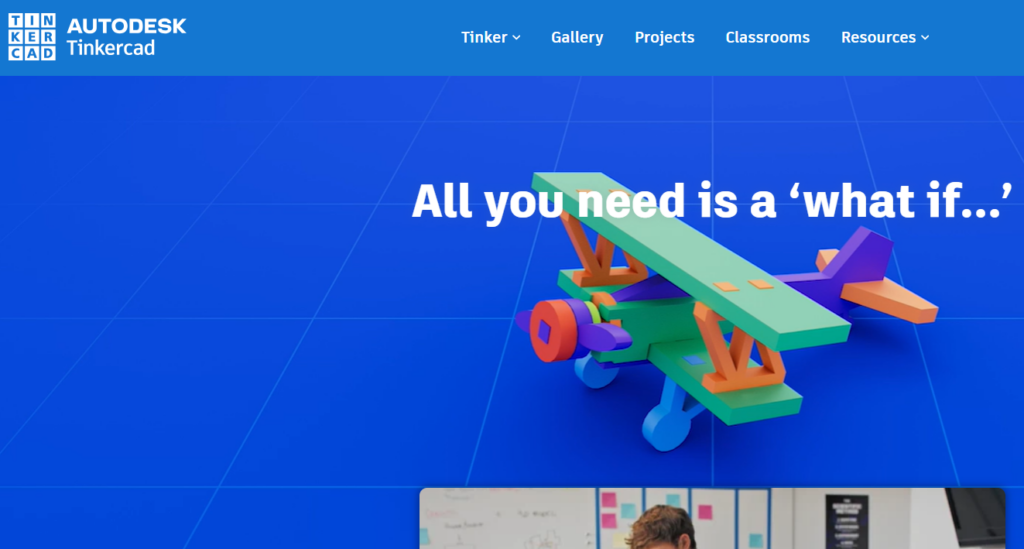
Tinkercad is a user-friendly app suitable for beginners. Autodesk’s Tinkercad allows you to quickly create 3D designs online.
It’s particularly popular in education, making it an excellent starting point for those new to 3D modeling.
8. Onshape
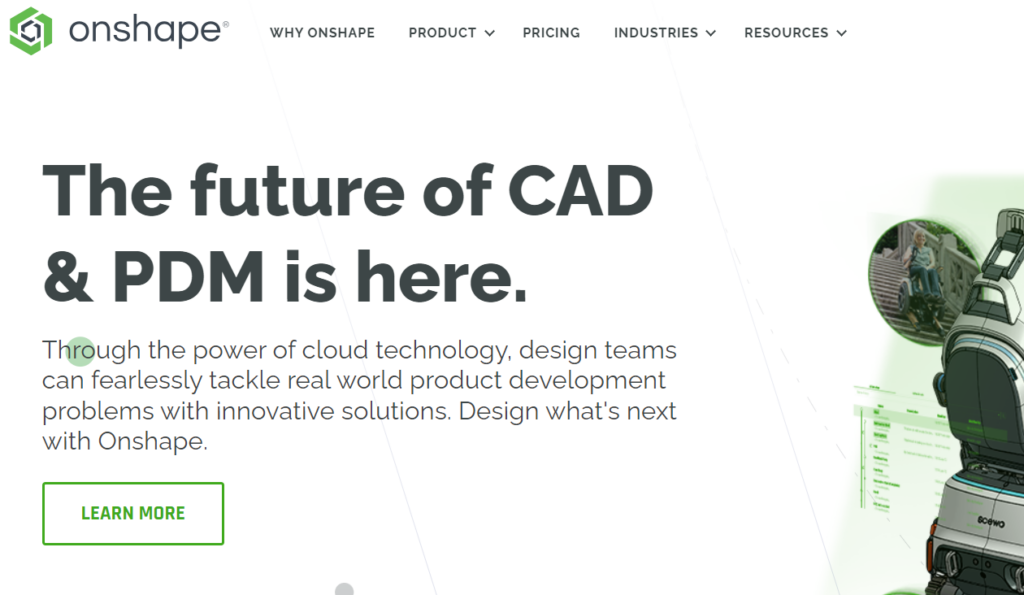
Onshape is a more professional-grade tool that enables real-time collaborative 3D design and version control.
It’s cloud-based, which means you can access your work from any device.
Onshape supports complex assemblies and detailed modeling, appealing to both professionals and educators.
9. Fusion 360
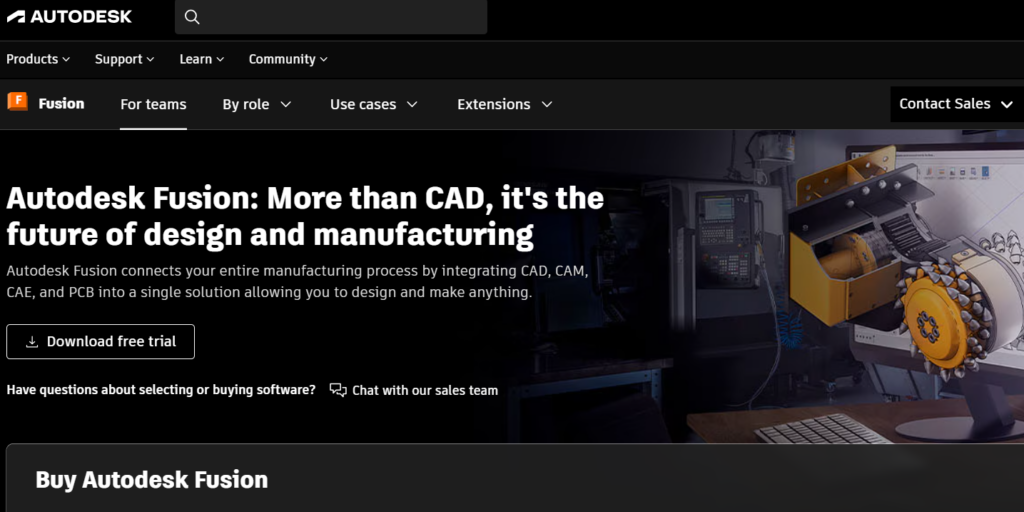
Similar to Onshape, Fusion 360 by Autodesk is a comprehensive tool that brings CAD, CAM, and CAE features to the cloud.
It’s tailored for product design and manufacturing, and you can expect a suite of tools for simulation, testing, and collaboration.
Fusion 360 is known for its robust functionality and is a favorite among engineers and designers.
Mobile SketchUp Alternatives
When you’re on the move, traditional desktop applications like SketchUp might not fit your dynamic workflow.
Fortunately, several mobile apps offer robust 3D modeling capabilities.
These alternatives are tailored for touch interfaces, and each has unique features making them suitable for a range of design disciplines.
10. Shapr3D
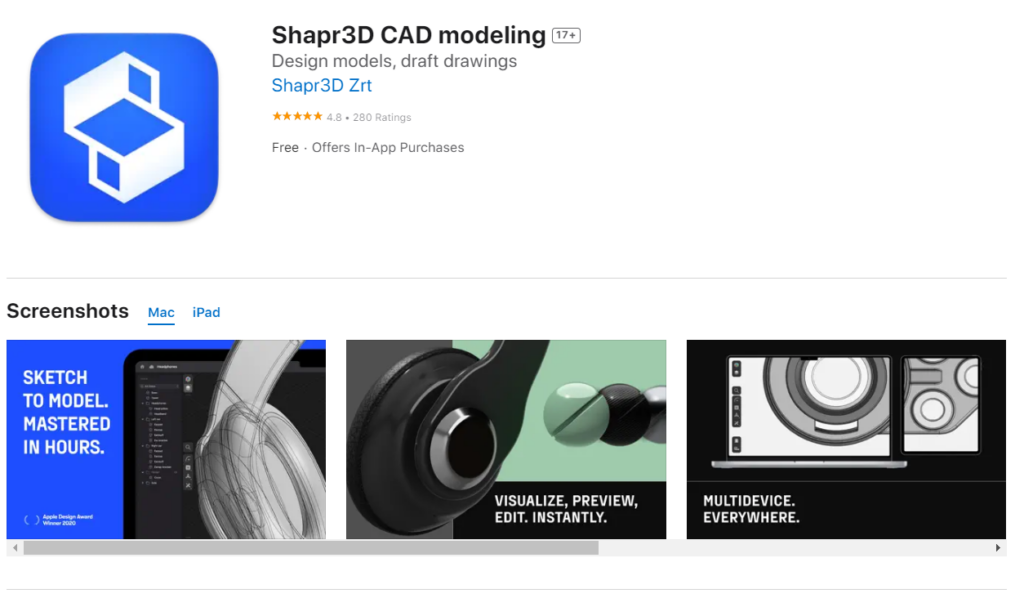
Shapr3D is a mobile app designed for the iPad that offers professional-level 3D modeling.
Its user interface is optimized for Apple Pencil, which allows you to sketch and model with precision.
- Devices: iOS (iPad)
- Features:
- Works natively with Apple Pencil
- Suited for technical 3D modeling
- Offers AR preview mode
11. uMake
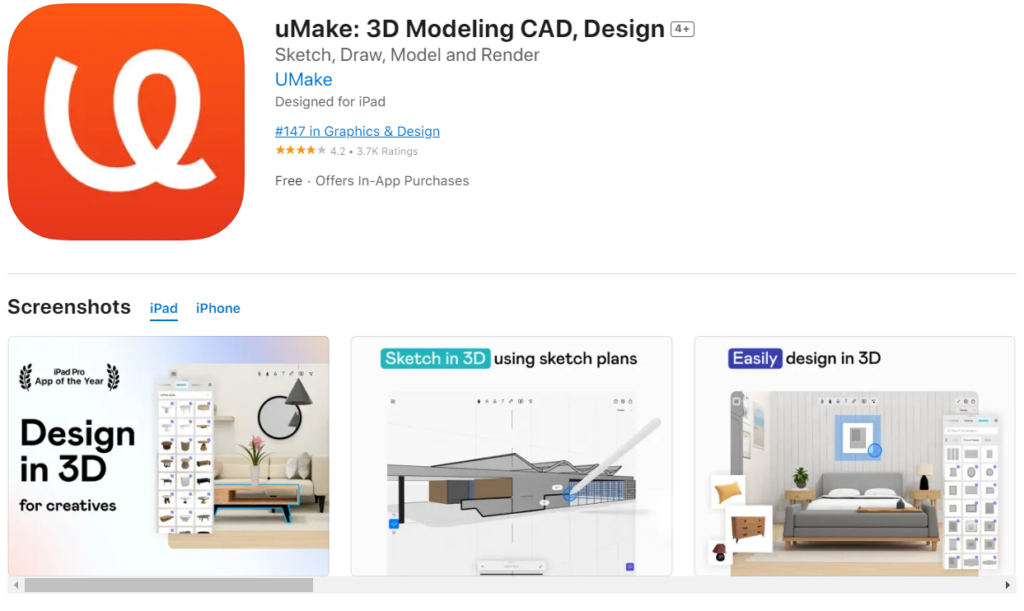
uMake is geared towards designers and hobbyists who appreciate a hands-on approach to 3D design and sketching.
With its easy-to-use interface, you can quickly bring your ideas to life in 3D form.
- Devices: iOS
- Features:
- Simple and intuitive drawing experience
- Emphasis on sketching and conceptual work
12. 3DC.io
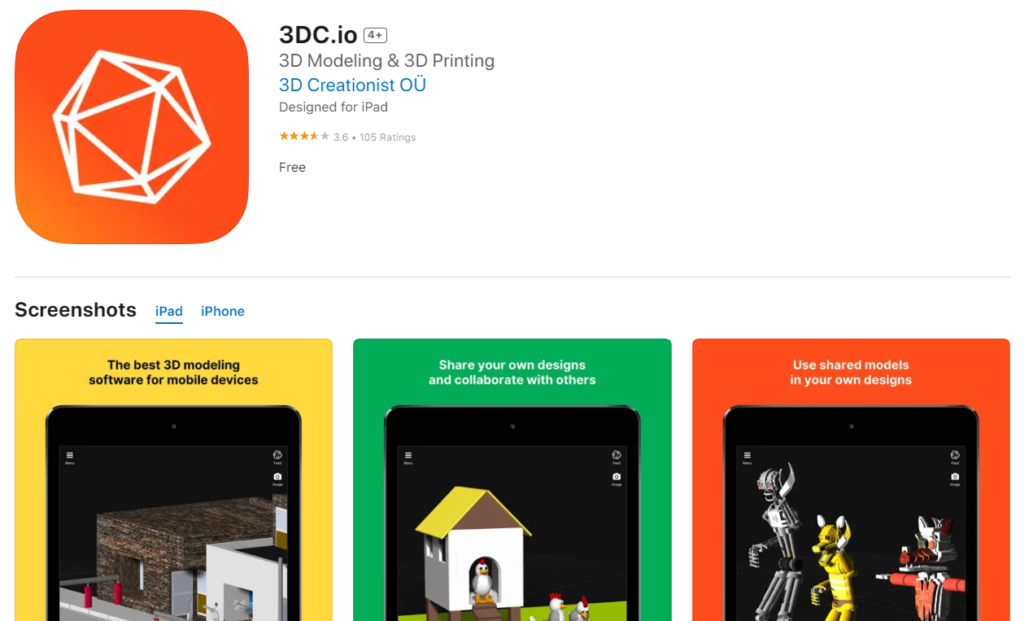
3DC.io is a user-friendly app that’s perfect if you’re new to 3D modeling or if you’re teaching the basics to someone.
Its simple interface removes the complexity often associated with 3D design.
- Devices: Android, iOS
- Features:
- Beginner-friendly UI
- Basic shaping and modeling tools suitable for education and simple projects
Specialized Tools for 3D Modeling
When exploring alternatives to SketchUp, you’ll discover tools tailored for specific tasks in the 3D modeling workflow.
These specialized applications offer high-end features for particular domains such as sculpting, VFX, and comprehensive 3D production.
13. ZBrush
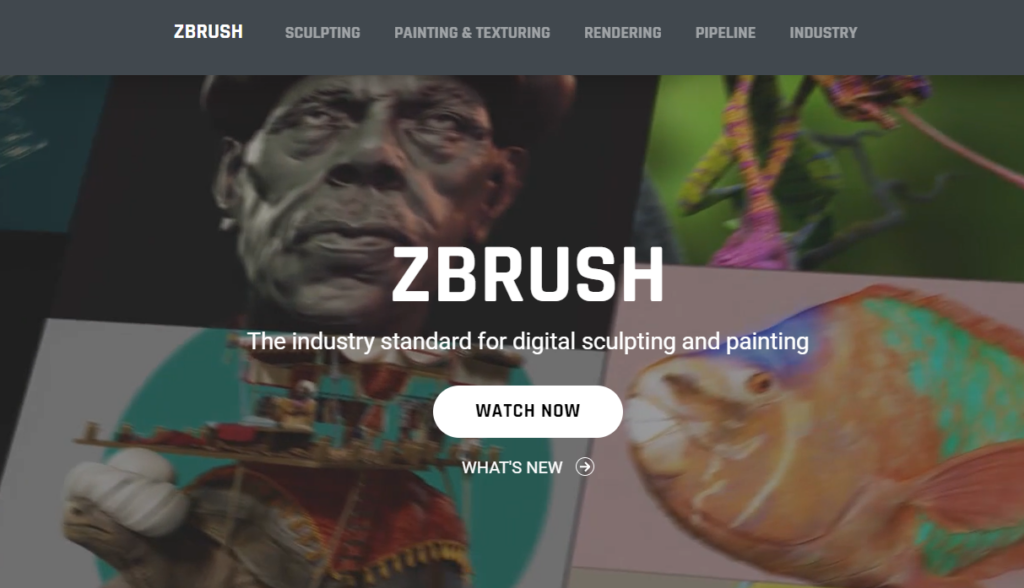
ZBrush is renowned for its impressive sculpting capabilities.
If you’re focusing on creating highly detailed 3D models, ZBrush provides an extensive suite of sculpting tools.
The software is favored by professionals in the movie and gaming industries for its ability to handle millions of polygons without taxing your system heavily.
14. Houdini

Houdini is your go-to software for procedural generation and visual effects.
What sets Houdini apart is its node-based approach allowing you to create complex 3D animations and environments.
With its powerful procedural workflow, Houdini is particularly useful for VFX artists in the film and TV industry.
15. Cinema 4D
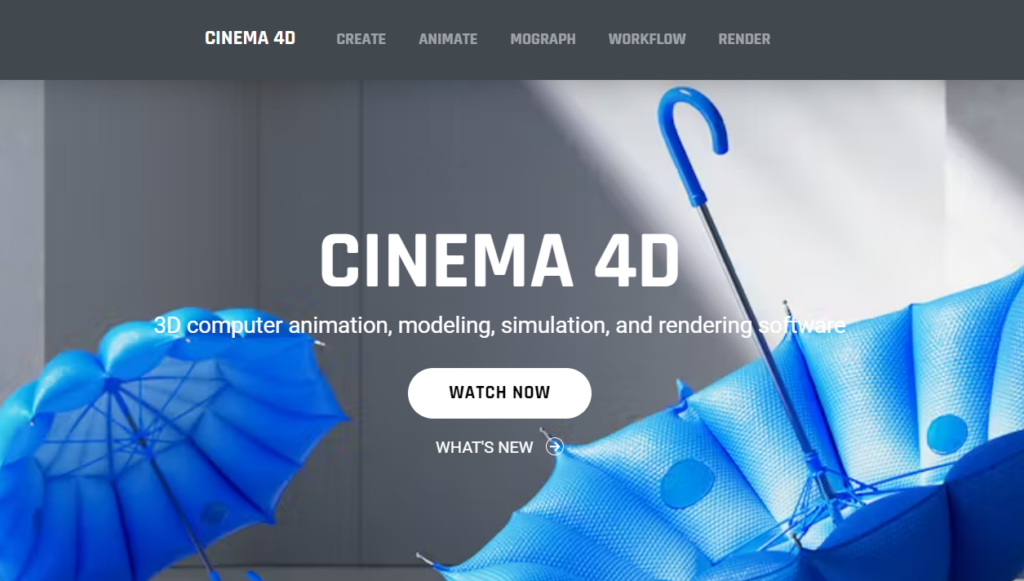
If you’re engaged in motion graphics, Cinema 4D may fit your needs perfectly.
It stands out with a user-friendly interface and robust motion graphics tools.
Whether you’re animating characters or creating dynamic broadcast graphics, Cinema 4D offers a comprehensive set of features to bring your creations to life.
Key Takeaways
When exploring alternatives to SketchUp for your 3D modeling needs, you’re faced with a range of software options.
Each one is tailored to specific user requirements and expertise levels.
- Diverse Options: There’s a whole gamut of software that cater to different preferences.
- Some are for professionals needing advanced features, while others are for beginners looking for simplicity.
- Specialized Tools: Some alternatives specialize in particular areas such as homebuilding, remodeling, or interior design.
- They offer tools closely aligned with those industries.
Consider Your Needs:
- If you need a tool with professional-grade capabilities, seek software that provides such advanced features.
- Those newer to 3D modeling might prefer software known for user-friendliness.
Potential Savings: By switching to another 3D modeling tool, you may enjoy increased efficiency or reduced costs, depending on your choice.
Here’s a quick reference table:
| Needs | Considerations |
|---|---|
| Advanced Features | Look for professional-level options |
| Industry-Specific Models | Target software that specializes in your sector |
| Beginner-Friendly | Opt for easy-to-learn platforms |
| Cost Efficiency | Compare pricing for potential savings |

