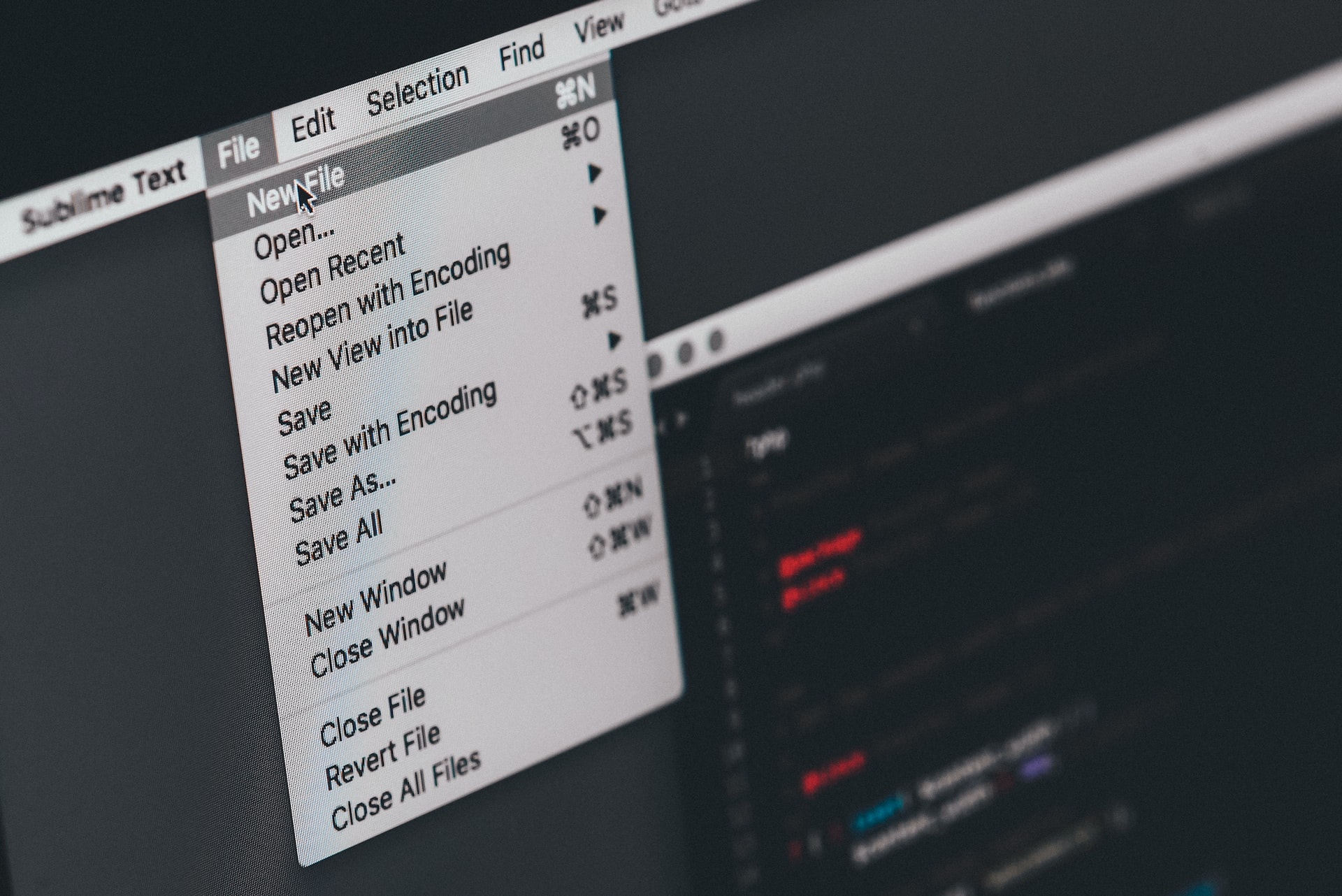FileBot Alternatives plays the same role as FileBot. It will help you organize and name audio and video files.
The organization is necessary to reduce the challenge of finding the right or favorite video.
While FileBot is an excellent and popular app, others are in the market. There are more than 25 alternatives available online.
The top ten recommendations include MediaElch, Ember Media Manager, Advanced Renamer, Shoko Desktop, TV Rename, Media Companion, The Renamer, Tiny Media Manager, Rename Master, and media center master.
So, you have a vast range of options to consider.
In this article, you will learn more about the best alternatives.
What Is FileBot?
FileBot is an application that allows you to organize all your video and audio files.
You can also use it to rename TV, anime, and movie files and fetch subtitles.
FileBot organizes files in correct titles depending on your data source. In addition, the app enables you to customize file naming.
File organization is vital as it makes work easier for you. FileBot works on Mac and Windows computers and requires you to buy a license for application unlocking.
What To Look For In A FileBot Alternative
Most people look forward to having an effective alternative to FileBot. It may seem like a simple task.
However, you must conduct thorough research to find an alternative that will help you maximize its use.
Below you will find a simple compilation of factors to consider when getting an alternative to FileBot:
- Ease of use
- Cost
- Compatibility with device
- File renaming abilities
- File customization options
- Type of files
Best FileBot Alternative: 10 Top Recommendations
1. MediaElch
MediaElch is compatible with Linux, Mac, and Windows pcs. Like FileBot, it is a media manager.
The application accesses the thumbnail cache and XBMCs database to store data about TV shows and movies.

It also keeps thumbnails and backdrops and stores posters. MediaElch is a free option and gives you better choices of image sources.
The app requires you to use the software Kodi for it to work effectively.
2. Ember Media Manager
Ember Media Manager is another incredible alternative for FileBot. However, unlike FileBot, which can work on windows and Mac, the application is suitable for Windows only.
You can use the app to scrape trailers, posters, and data from IMDB for movies.
Also, Ember Media Manager allows you to follow software apps. In the forum, you can source help from others.
3. Advanced Renamer
Advanced Renamer is a free and excellent alternative for FileBot. Like Ember Media Manager, the application works on Windows only. It helps you to organize all your media files.
Also, Advanced Renamer provides users with several ways of renaming files.
You can use the application with all your media files. In addition, it allows you to include GPS data in files.
The GPS data ensures you can locate the coordinates of items such as photographs you took.
One of the app’s main benefits is that you can standardize files better.
4. Shoko Desktop
If you are an Anime fan, then Shoko Desktop is an excellent alternative. The application can help you catalog all your anime collections.
One of its main benefits is that it can catalog files of any size.
Shoko Desktop allows you to have control over every aspect of your files. You can organize and arrange your collections using the in-built collection viewer.
In addition, the application gives you several tools for file modification without making manual changes.
5. TV Rename
TV Rename is an excellent tool that you can use to organize your TV shows in order. The application plays a similar role to FileBot.
However, instead of Windows or Mac users, the app is best for downloaded TV shows.
The application fixes TV shows’ names automatically. Thus, making them easy to work with other applications like Kodi.
It will also copy files automatically from monitored files to your library.
6. Media Companion
Media Companion is another excellent and free alternative for FileBot. It is a library manager that helps you to organize media files.
The application allows you to select the naming conventions for your movie files.
In addition, the app lets you download associated crew details, cast and synopsis, and artwork.
Like TV Rename, you can use programs such as Kodi to add extra information for episodes.

7. The Renamer
The Renamer is an excellent option if you want an easy-to-use, simple alternative. The application is free to use.
However, you may ask to make a $5 donation, where the decision to donate is up to you.
The Renamer’s role is to help you organize your TV files. You will only need to drag and drop the files into the application.
8. Tiny MediaManager
Tiny MediaManager is similar to MediaElch, where it works well with Jodi. The application is a swing or java media management tool.
You can use it to rename files with data from HD Trailers or IMDB.
The application lets you organize your favorite movies, and TV shows best collections.
Tiny MediaManager supports the exporting and importing of NFO files. It also allows one to rename media files and artwork. The application runs on Mac, Linux, and Windows.
9. Rename Master
Rename Master is a very easy-to-use alternative to FileBot. With one mouse click, you can use it to rename several files. Rename Master is best for computers only.
It has a user-friendly interface allowing you to select file names from several renaming instructions.
The application also has a preview facility. The preview will help you determine whether the file naming is okay or whether there is a need for change.
10. Media Center Master
Media Center Master is an excellent alternative to FileBot. You can use it for media file organization.
The tool’s free version ensures you can procure metadata for TV shows and movies.
Media Center Master supports Emby, Kodi, and Plex. The application is best for Windows and has a dynamic mode for media files update.
Conclusion
The above alternatives for FileBot allow you to organize your media and image files. Some of the best are free, ensuring you do not need to spend a dime to enjoy the best services.
When getting a replacement for FileBot, consider the type of files and device compatibility.