Exploring tableau alternatives may be on your agenda if you’re seeking to ramp up your data visualization and analytical capabilities.
Tableau has made a name for itself with its user-friendly interface and robust visualization options, but it’s not the only player on the field.
You might be looking for a different set of features, a more cost-effective solution, or maybe a tool that integrates better with your current tech stack.
Discovering the right data visualization tool can be like finding a new favorite café – it’s all about the right blend of features, user experience, and value.
From the widely-adopted Microsoft Power BI offering deep integration with other Microsoft products to specialized tools that cater to specific industries or functions, the market is brimming with Tableau alternatives.
Whether you’re a business analyst, data scientist, or just data-curious, the landscape of tools available to make sense of data has grown significantly.
Tools like Qlik Sense, Sisense, or the cloud-based Oracle Analytics Cloud each have their unique strengths, empowering you to identify trends, make data-driven decisions, or present your findings in new and impactful ways.
Open Source Alternatives
When exploring open source alternatives to Tableau for your data visualization needs, you’ll find that there are several robust options out there.
Two accessible choices are LibreOffice Base and Apache OpenOffice Base, which both offer database management with the added advantage of being free.
1. LibreOffice Base
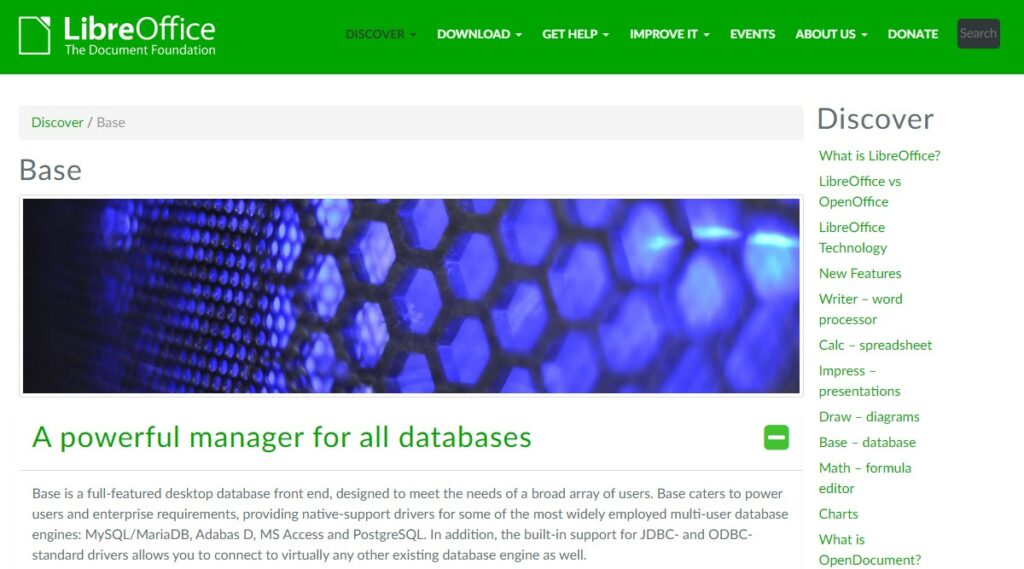
LibreOffice Base is a powerful database management tool that is part of the LibreOffice suite.
It’s a great choice if you’re looking for an open-source alternative that enables you to create and manage databases, forms, queries, and reports.
LibreOffice Base is particularly suited for:
- Individual users who need a straightforward database solution.
- Small businesses that require a free tool for managing their data.
2. Apache OpenOffice Base
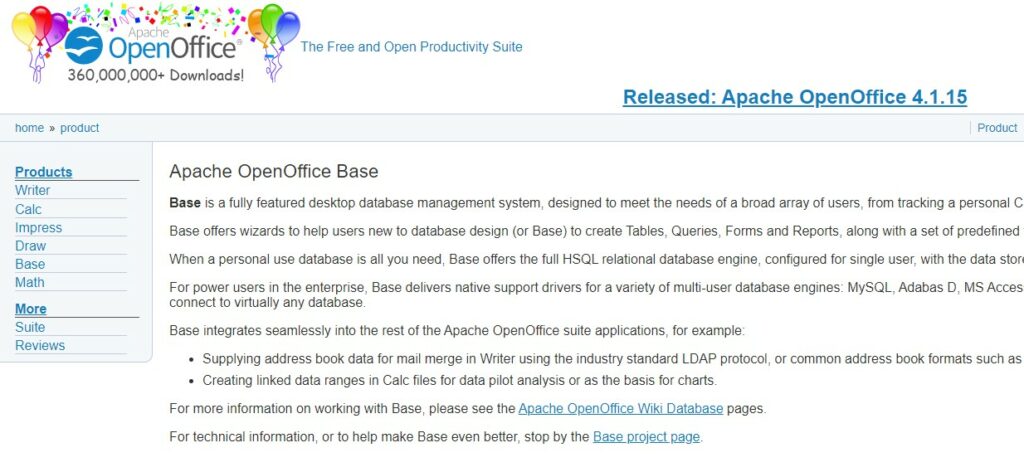
Apache OpenOffice Base is another free database management application.
It is similar to LibreOffice Base, as it also offers features to create and manipulate databases, forms, and reports.
Apache OpenOffice Base is tailored for users who need:
- An easy-to-use interface for managing simple databases.
- Compatibility with other database formats, like those from Microsoft Access.
Commercial BI Solutions
When searching for a Business Intelligence solution to meet your data analytics and visualization needs, you’ll come across a few standout commercial options.
Each offers unique features tailored to specific business requirements, making your selection critical to your data strategy success.
3. Microsoft Power BI
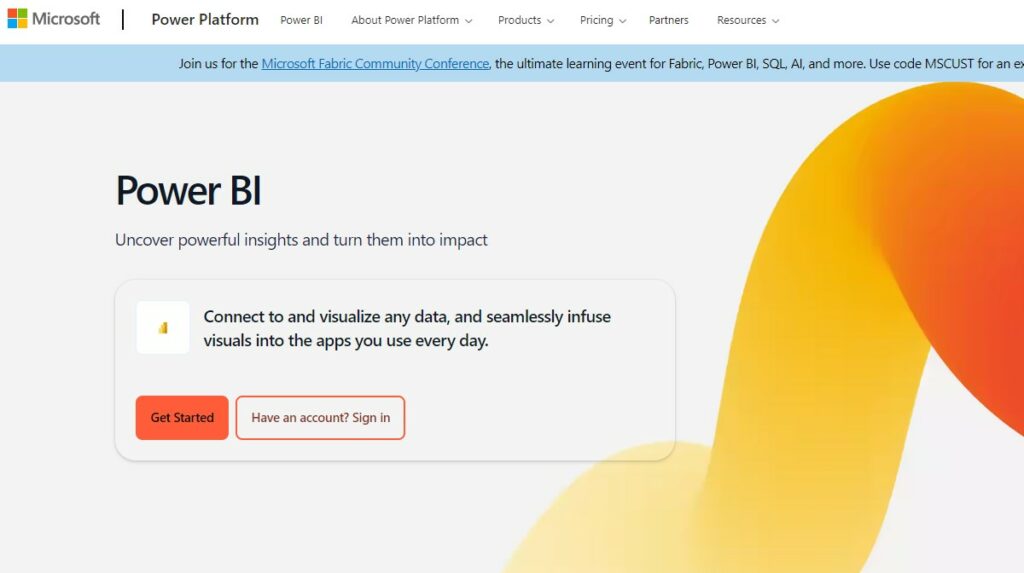
Microsoft Power BI is recognized for its deep integration with other Microsoft products, such as Excel and Azure.
It offers robust data connectivity options, drag-and-drop visualization capabilities, and a user-friendly interface that is especially appealing if you’re already accustomed to the Microsoft ecosystem.
As of 2023, Power BI is known for its competitive pricing, making it a go-to choice for businesses seeking value without compromising on functionality.
- Key Features:
- Extensive Microsoft integration
- Intuitive drag-and-drop interface
- Competitive pricing
4. Qlik Sense
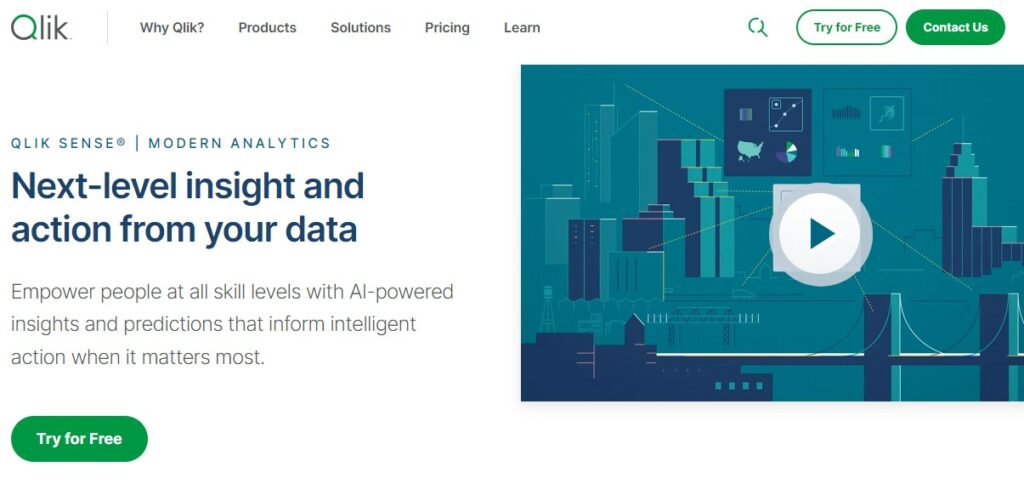
Moving on to Qlik Sense, an AI-powered analytics tool that stands out with its associative analytics engine, offering a unique approach to data exploration.
It allows you to make discoveries without the limitations of query-based tools, enabling a more natural, intuitive interaction with your data.
Qlik Sense is designed for scalability, supporting a range of users from a single individual to large enterprises.
- Key Features:
- Associative analytics engine
- Scalable for all user sizes
- AI-powered insights
5. Sisense
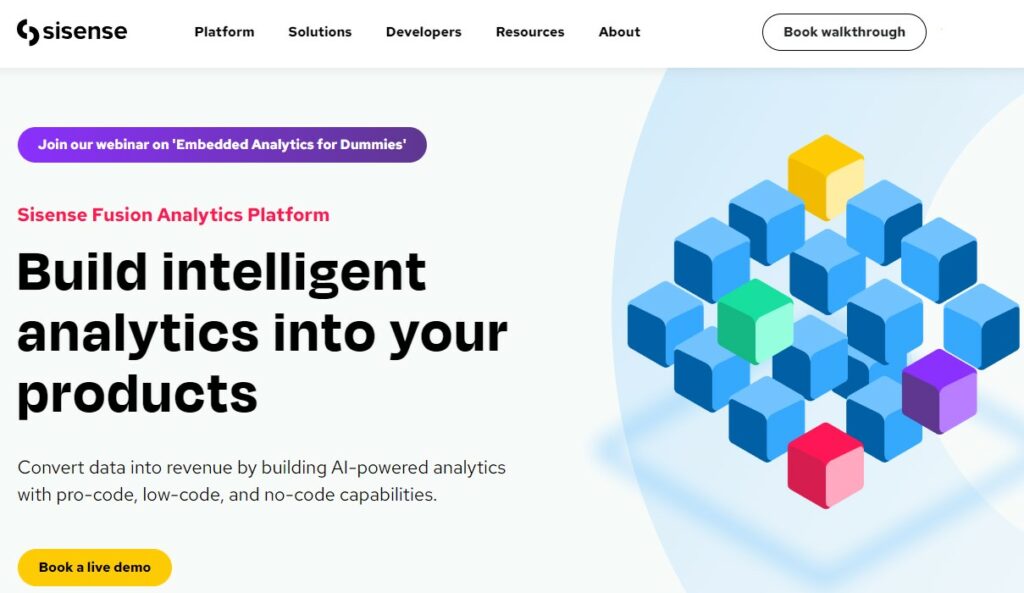
Lastly, Sisense caters to users seeking to infuse analytics across their workflows.
With its emphasis on scalability and performance, Sisense supports complex data from various sources and simplifies it into actionable insights.
Its advanced analytics are accessible through a web interface, which removes the barriers for non-experts to engage with the tool effectively.
- Key Features:
- Infuses analytics into workflows
- Handles complex, disparate data with ease
- User-friendly web interface for accessibility
Cloud-Based Platforms
When you’re seeking alternatives to Tableau for your data analytics needs, cloud-based platforms offer convenient access to powerful tools from virtually anywhere.
They often provide strong collaboration features and are typically more scalable compared to on-premise solutions.
6. Google Data Studio
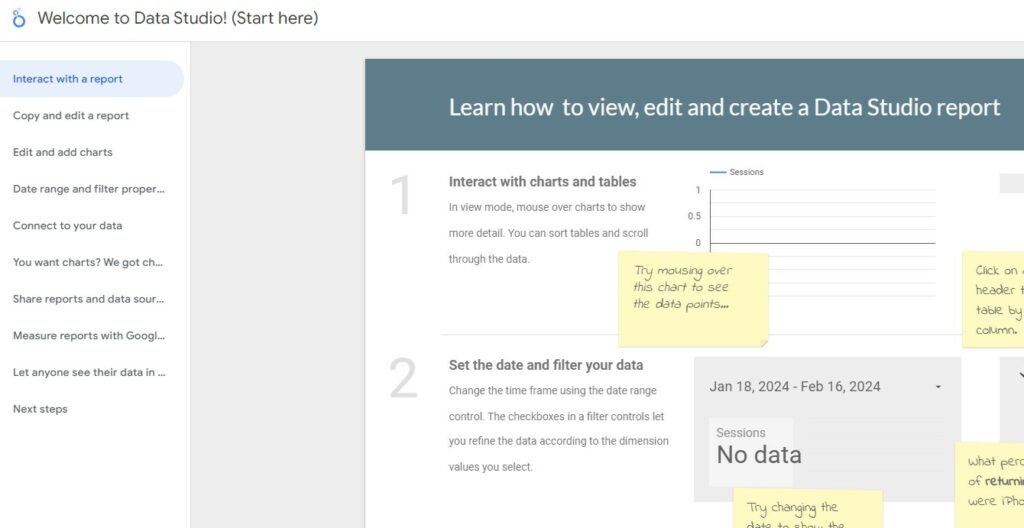
Google Data Studio is your gateway to intuitive and no-cost data visualization.
It seamlessly integrates with other Google services, like Google Sheets and Google Analytics, allowing you to transform your data into fully customizable reports and dashboards.
7. Domo
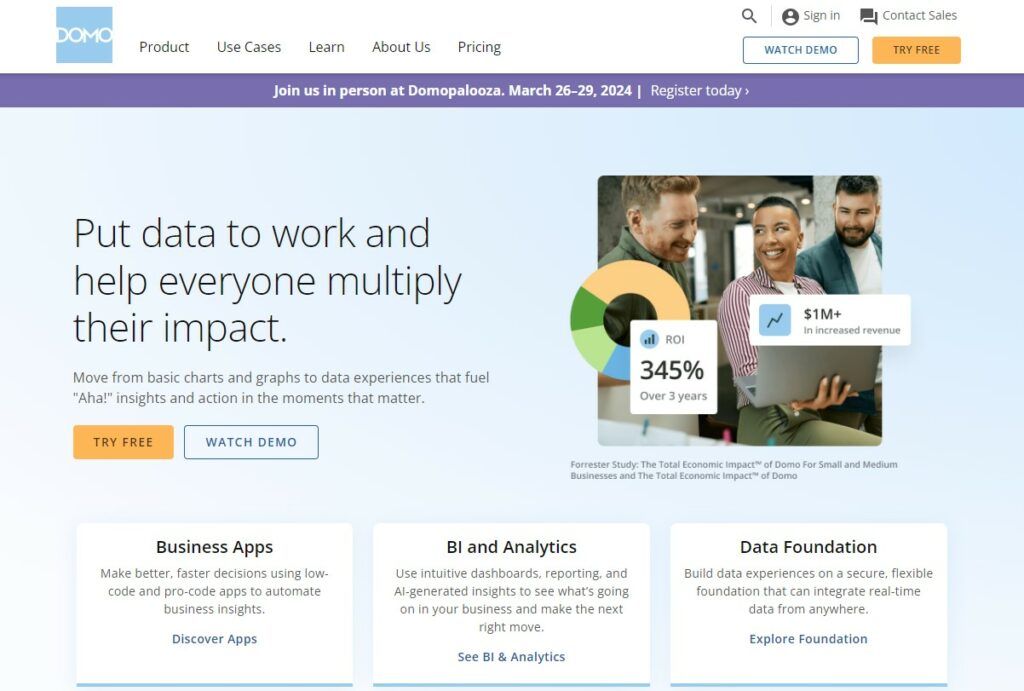
With Domo, you get a platform that excels in business intelligence and real-time data visualization.
Its strong integration capabilities enable you to bring together data from disparate sources, making it simple to visualize and analyze all your information in one place.
8. Zoho Analytics
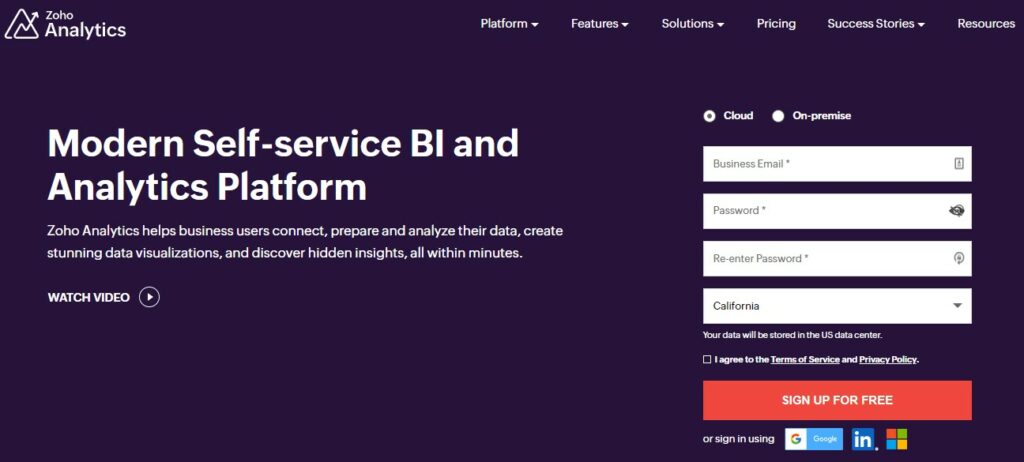
Zoho Analytics is a comprehensive solution perfect for detailed data analysis and sharing insights across teams.
It offers an impressive suite of analytical tools and the ability to create intuitive dashboards, all while enabling collaboration and refining reporting processes.
Specialized Data Visualization Tools
When looking for targeted alternatives to Tableau, you’ll find a select few that offer unique features.
These tools cater to specific data visualization needs, focusing on aspects like customization, interactivity, and user engagement.
9. Plotly
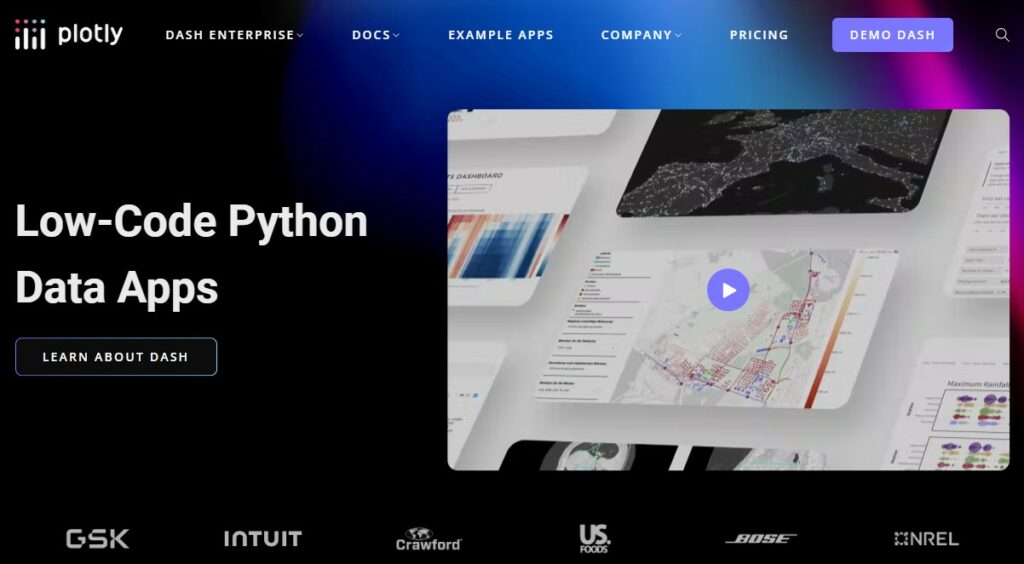
Plotly is an advanced graphing library that lets you create interactive, publication-quality graphs online.
If you’re a nerdy number cruncher, you’ll appreciate Plotly’s powerful web-based tools that allow collaboration and cater to scientific and engineering-oriented tasks.
Here’s why it stands out:
- Interactive Charts: Drag-and-drop interface for effortless chart creation.
- Programming Support: Offers APIs for Python, R, MATLAB, and more, giving you the flexibility to script your visuals.
10. Infogram
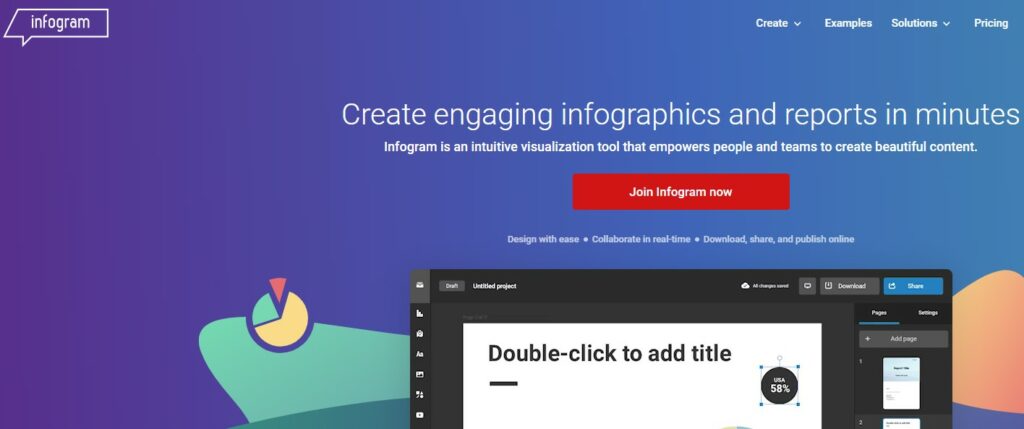
With Infogram, your data storytelling will reach new heights.
It’s beloved by marketers and media companies for its ease of use and aesthetic visuals.
Its key features include:
- Templates: A library packed with customizable templates—just plug in your data.
- Social Sharing: Ideal for creating visuals meant for social media or reports that beg to be shared.
Self-Service Analytics
When exploring alternatives to Tableau, you’ll encounter several self-service analytics platforms designed to empower you with data insights.
These solutions facilitate easy data manipulation and visualization, even without deep technical expertise.
11. Alteryx
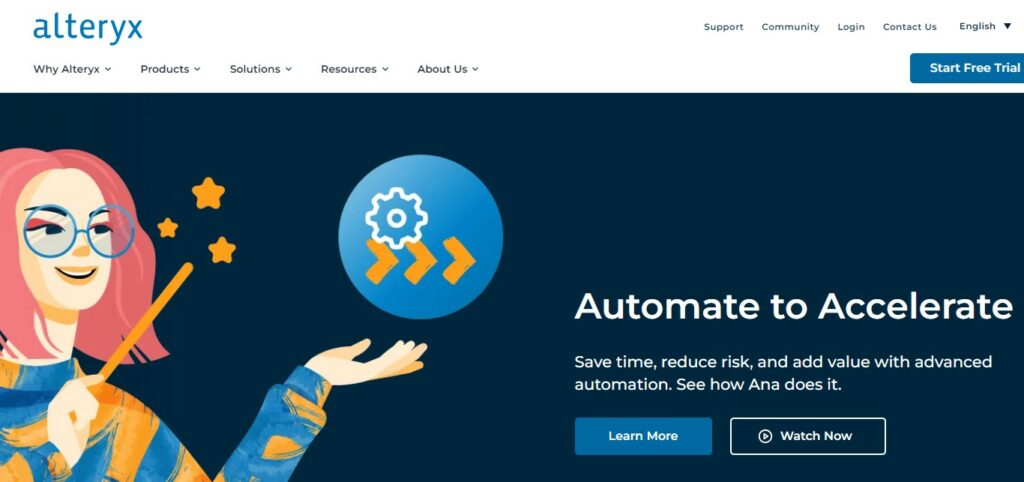
Alteryx offers a user-friendly interface that allows you to prep, blend, and analyze data with ease.
Your ability to perform advanced analytics is complemented by a robust workflow that integrates with numerous data sources.
- Strengths: Alteryx excels with its drag-and-drop workflow, making it accessible for users seeking to perform complex analytics without programming knowledge.
- Scalability: It scales well with growing data needs, ensuring you can keep pace with your company’s expansion.
12. KNIME
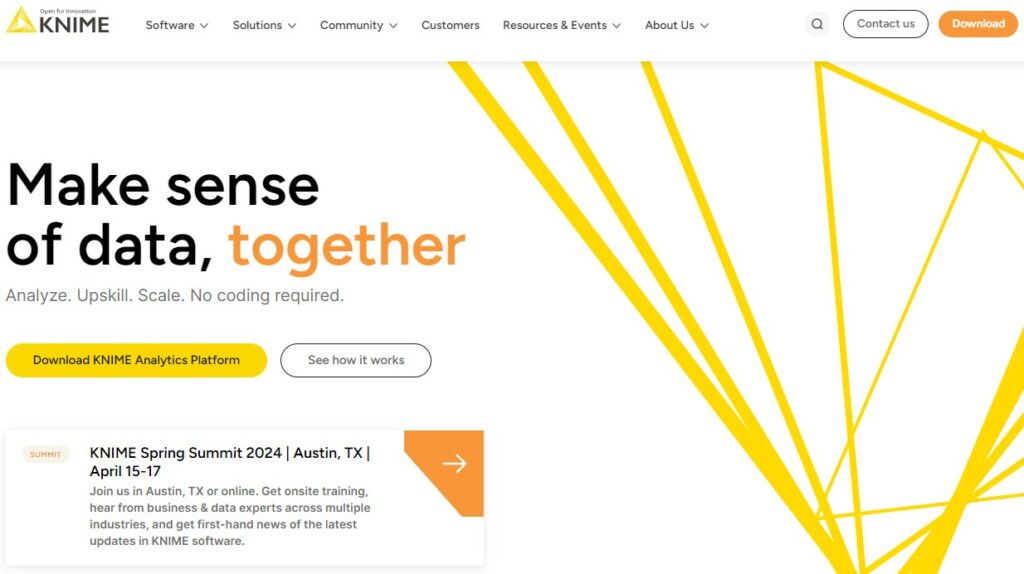
KNIME is an open-source, analytics platform that prioritizes ease of use through its modular data pipelining concept.
You can construct comprehensive data flows without the need for coding, which makes analytics tasks less intimidating.
- Flexibility: KNIME’s open-source nature means you can customize your analytics experience significantly, with a vast repository of community-contributed nodes and workflows.
- Integration: It seamlessly integrates with other software, ensuring you can incorporate it into your existing environment without friction.
Key Takeaways
When you’re looking to expand beyond Tableau for your data visualization and analytics needs, several noteworthy alternatives are at your disposal in 2024.
Each offers unique features designed to suit various business requirements and user preferences. Here’s what you should keep in mind:
- Diversity of Options: There’s a rich landscape of tools available that serve as Tableau replacements.
- These range from those that prioritize advanced data analytics to those focusing on user-friendliness and cost-effectiveness.
- Noteworthy Features: Look for alternatives that offer real-time insights, scalability, and the ability to integrate well with other data platforms.
- You should also consider features like machine learning capabilities, support for SQL and Python, and powerful dashboarding, as these are critical for advanced data projects.
- User Accessibility: Some tools excel in providing an intuitive user interface.
- This can significantly reduce the learning curve and enable a wider range of business users to engage with the software effectively.
- Cost Analysis: While some of the tools are free, others come with different pricing models. Evaluate their cost relative to the value they provide for your specific context.
Here’s a breakdown to assist in your comparison:
| Feature | Tool A | Tool B | Tool C |
|---|---|---|---|
| Real-time Insights | ✔️ | ❌ | ✔️ |
| Machine Learning | ❌ | ✔️ | ✔️ |
| User Interface | Good | Excellent | Average |
| Cost-Effectiveness | High | Moderate | Low |

