As you navigate the evolving digital landscape, concerns like privacy, security, and the search for tailored features might lead you to consider Gmail alternatives that align more closely with your needs.
Gmail has long stood as a towering figure in the world of email, known for its user-friendly interface and generous storage space.
The market is rich with options, each promising a unique blend of functionality and perks.
Whether you’re drawn to the enhanced security of encrypted email services, the simplicity of platforms offering an ad-free experience, or the integration capabilities of more versatile tools, there’s likely a Gmail alternative that fits the bill.
Adapting to a new email service can be a smooth transition, one where you find that your communication becomes more aligned with your personal or professional image.
Explore the landscape of options and weigh the pros and cons of services like ProtonMail for its staunch privacy measures, Outlook for its seamless integration with other Microsoft apps, or iCloud Mail for its simplicity and compatibility with Apple devices.
Your ideal email service is out there, ready to cater to your specific requirements, and it might just be a few clicks away.
Popular Gmail Alternatives
When looking for an email provider beyond Gmail, your focus might be on privacy, security, or unique features.
Here are three prominent alternatives that each have their strengths tailored to various user needs.
1. ProtonMail
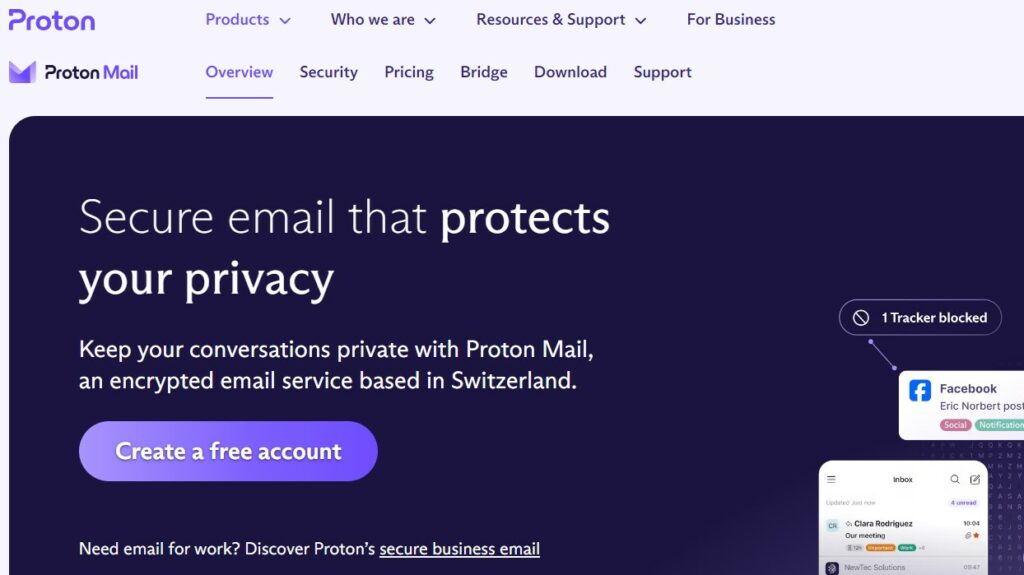
ProtonMail offers you a secure, privacy-focused email service that is widely respected for its encryption capabilities.
All your emails are automatically encrypted end-to-end, ensuring that only you and the recipient can read them.
ProtonMail is based in Switzerland, which means your data is protected by some of the world’s strongest privacy laws.
2. Outlook.com
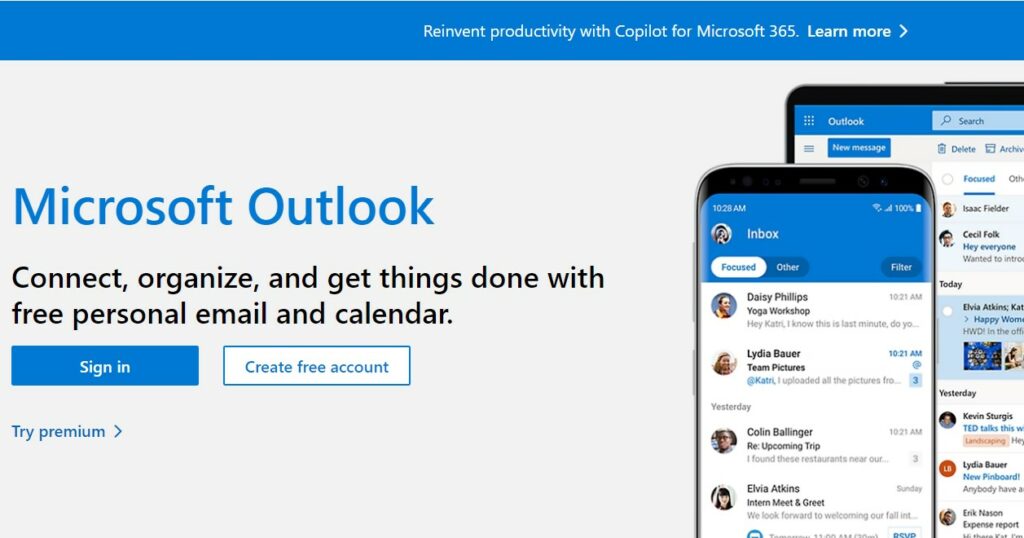
Outlook.com is Microsoft’s free email service that integrates seamlessly with other Office apps.
If you’re invested in the Microsoft ecosystem, Outlook.com might be particularly appealing.
It offers features such as sweep rules, focused inbox, and a generous 15 GB of storage for your emails and files.
3. Zoho Mail

Zoho Mail is part of Zoho’s suite of online productivity tools and applications.
It’s designed with businesses in mind, providing a clean, ad-free user experience.
Zoho Mail includes features such as extensive mail organization, social media-like commenting, and the ability to recall sent emails, making it a strong candidate for your professional communications.
Open-Source Email Services
When looking for a Gmail alternative that emphasizes privacy and transparency, open-source email services are a strong option.
They allow you to examine the codebase, enhancing trust and control over your email privacy.
4. Tutanota
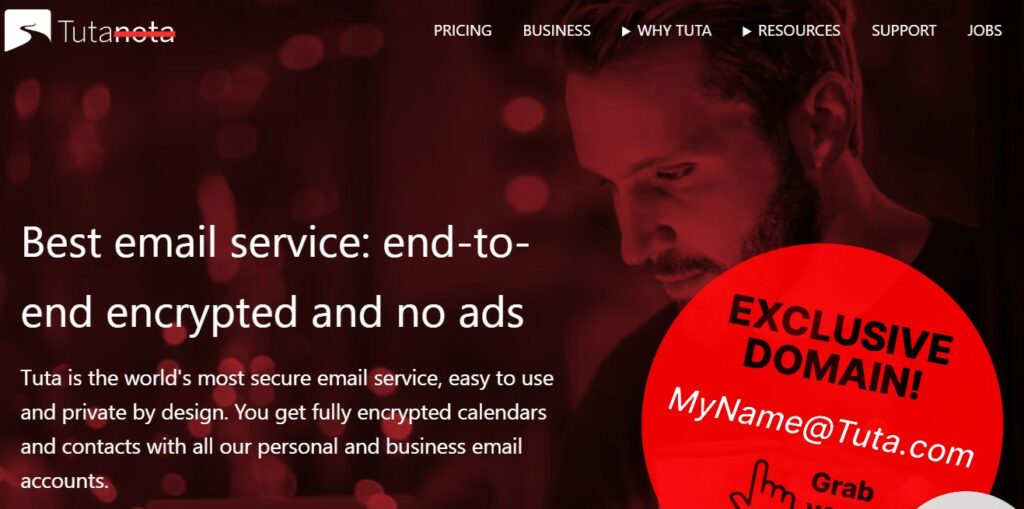
Tutanota is a secure email service with a clear focus on privacy. It stands out by offering end-to-end encryption and two-factor authentication.
As an open-source platform, your ability to review the source code adds an extra layer of trust.
Moreover, Tutanota generates zero ads, ensuring an uninterrupted and private email experience.
5. Mailpile

Mailpile is another open-source email client that prioritizes your privacy with a strong encryption feature.
It’s a lightweight application designed with an intention to put you in full control of your email data.
User-friendly and committed to security, Mailpile allows you to run your email service from your own device, further keeping your correspondence away from third-party servers.
Business-Focused Email Platforms
When considering email services for your business needs, security and collaboration features are usually top priorities.
Here are a couple of robust alternatives to Gmail that may fit your business operations effectively.
6. Microsoft Exchange
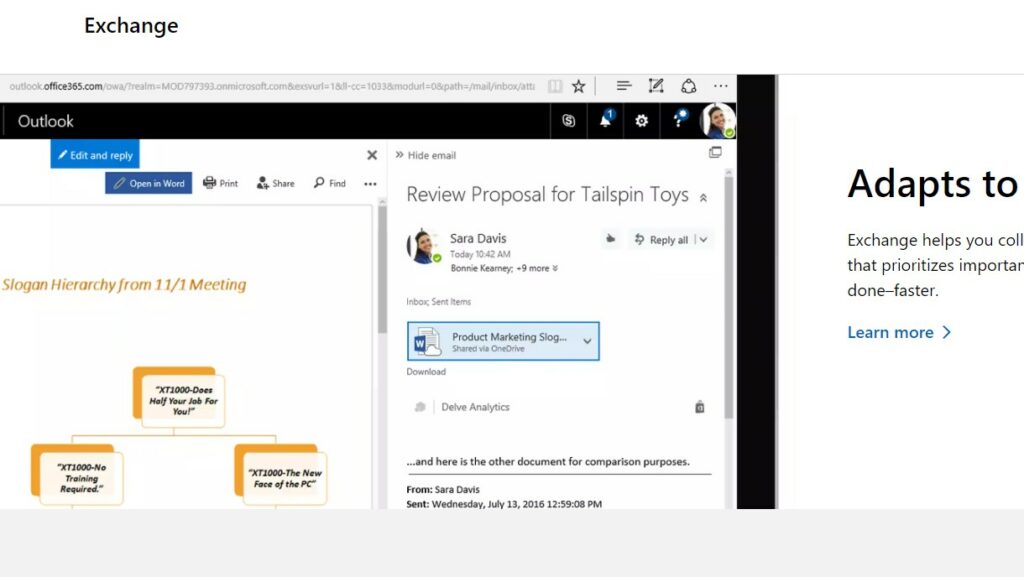
If you’re looking for an enterprise-grade email solution, Microsoft Exchange is a powerful contender.
It’s a part of the Microsoft 365 suite, which means it integrates seamlessly with other Microsoft applications like Word, Excel, and Teams. Exchange offers:
- Security: Advanced threat protection and data loss prevention.
- Collaboration: Shared calendars, contacts, and tasks to enhance team coordination.
7. Fastmail
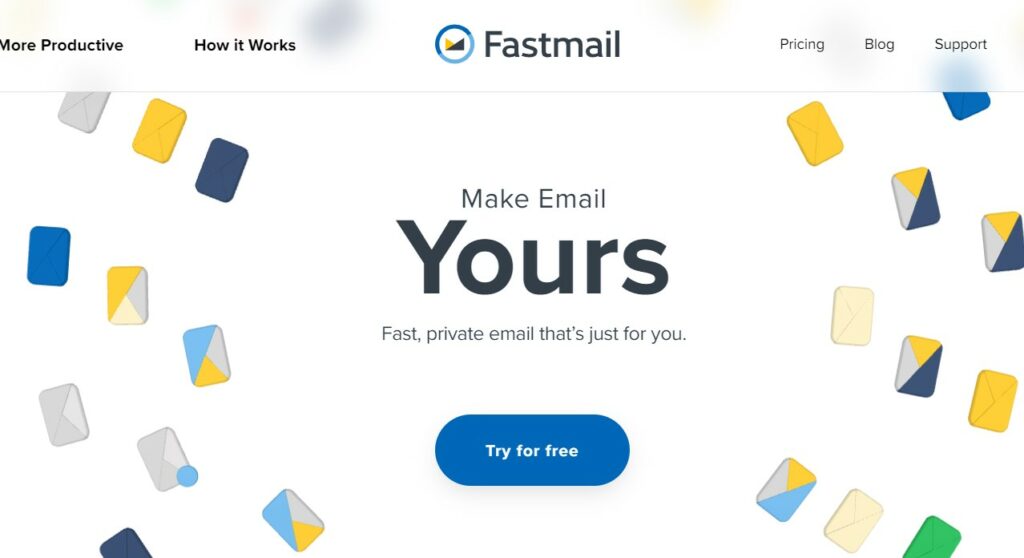
Fastmail stands out for its emphasis on privacy and customization.
It doesn’t scan your emails for advertising, and you’ll appreciate its straightforward pricing with no hidden fees.
Features that make Fastmail a good business choice include:
- Privacy: No tracking or profiling for advertisements.
- Customization: Ability to use your own domain and tailor the email experience to your brand.
Evaluating Your Email Needs
When selecting an alternative to Gmail, it’s important to consider whether the service aligns with your specific email requirements for personal or professional use.
Personal Use
For personal email needs, privacy and ease of use are often paramount.
You’ll want a service that intuitively organizes your messages, filters spam effectively, and offers a secure way to communicate. For instance:
- Tutanota: Offers end-to-end encryption and is open-source, enhancing your privacy.
- Mailfence: Provides easy customization and a blend of security with user-friendly features.
Professional Use
In a professional setting, reliability and integration capabilities with other tools take the spotlight.
Services should support collaboration and offer robust data security protocols.
Examples include:
- Hushmail: Sends encrypted emails, adding an extra layer of security for sensitive content.
- Runbox: Based in Norway, it emphasizes both privacy and adequate data storage options for businesses.
Key Takeaways
When searching for a Gmail alternative in 2024, you’ll find a diverse array of options that cater to various needs. Here’s a concise breakdown:
- Privacy-Centric Choices: Look for services like Tutanota, which prioritize your privacy with a commitment to open-source development and ad-free experiences.
- Professional Services: Platforms like Zoho Mail are tailored for business use, providing a suite of professional tools alongside the email service.
- Ad-Free Experiences: Alternatives often offer ad-free interfaces, placing a strong emphasis on a clean, undistracted user environment.
- Encryption and Security: Certain providers, such as Hushmail, focus on enhanced security features like encrypted emails, catering to those needing to protect sensitive content.
| Feature | Benefit |
|---|---|
| Privacy Focus | Greater control over personal data and less tracking. |
| Open Source | Potential for enhanced security through public scrutiny. |
| Ad-Free | Clearer, more streamlined user experience. |
| Encryption | Better protection for personal and sensitive information. |
Remember, the best choice depends on your specific requirements—whether you need a business-oriented service, a privacy-focused email, or simply an alternative user interface.
Keep your communication needs in mind as you explore your options.

