Whether you’re seeking different features, a more cost-effective solution, or something that integrates more seamlessly with your workflow, exploring Ngrok alternatives can be beneficial.
It’s a handy tool that allows you to expose your local development server to the internet.
This provides a public URL that you can share with others.
This is incredibly useful for testing webhook integrations, mobile apps, or giving clients a peek into your development progress.
However, Ngrok isn’t the only option out there, and there might be scenarios where an alternative might better fit your needs.
In a landscape ripe with options, tools like Localtunnel, Serveo, Teleconsole, and Pagekite are becoming increasingly popular.
Each offers unique features and their own take on how to accomplish the task at hand.
As you consider making a switch or simply exploring what’s available, you’ll want to pay attention to certain key factors.
These include ease of installation, usage, pricing, and security features.
Different tools may cater to different aspects of tunneling services, from handling HTTP/HTTPS traffic to providing additional security layers or even offering custom domain options.
It’s all about finding the right fit for your particular project’s requirements and your workflow preferences.
Ngrok Alternatives
When searching for alternatives to Ngrok, you’ll find a variety of tunneling services offering to expose your local applications to the internet.
Each of these services has distinct features tailored to different use cases.
1. LocalTunnel
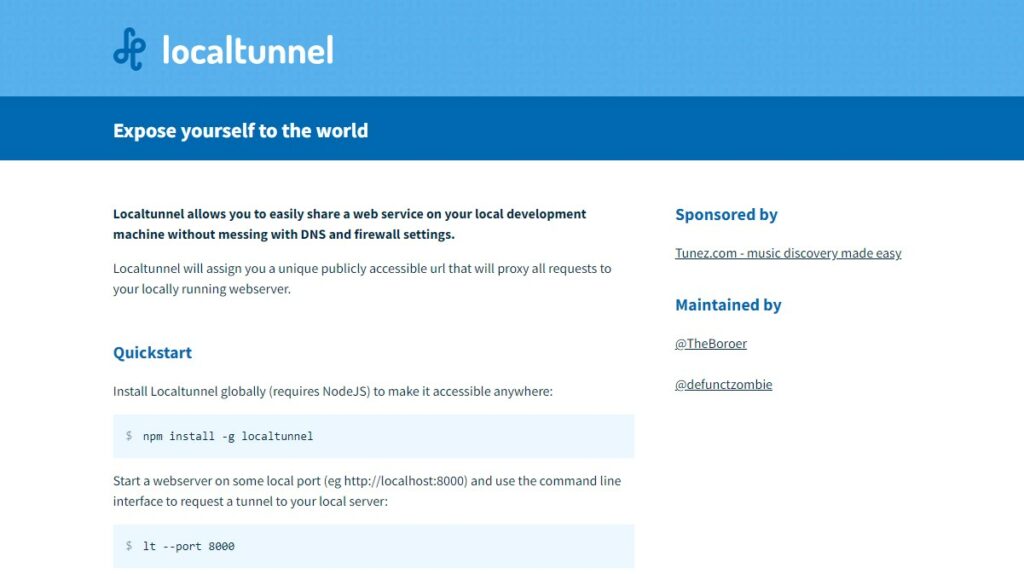
LocalTunnel allows you to easily expose your local development environment to the public internet by running a command on your terminal.
It’s free to use and doesn’t require you to sign up for a subscription.
This makes it a great cost-effective alternative if a no-frills, straightforward solution suits your needs.
- **Free**: Yes
- **Sign-up required**: No
2. Pagekite
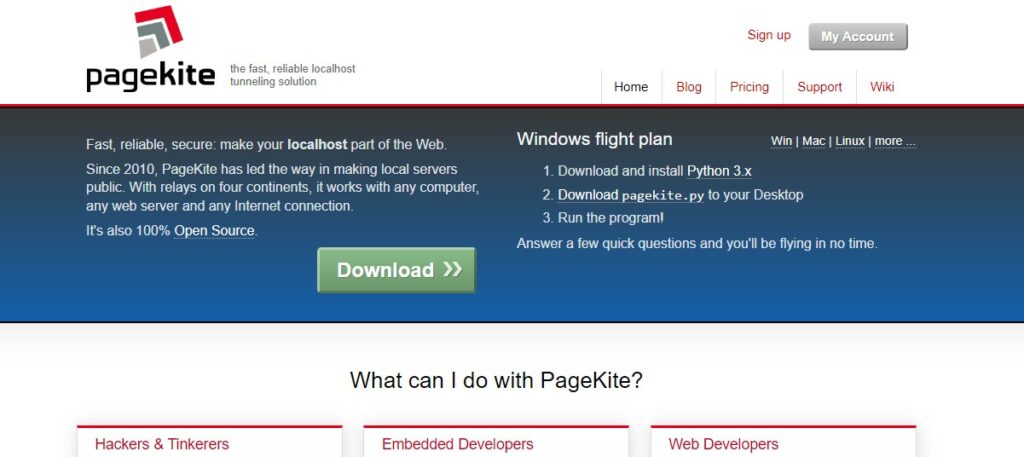
Pagekite makes your locally hosted content visible on the internet with an emphasis on simplicity and ease of use.
While it offers a free plan, there are also paid plans providing additional features, making it a versatile choice for different scales of use.
It’s particularly notable for its reliability and quick setup.
- **Free plan available**: Yes
- **Ease of use**: High
3. Forward
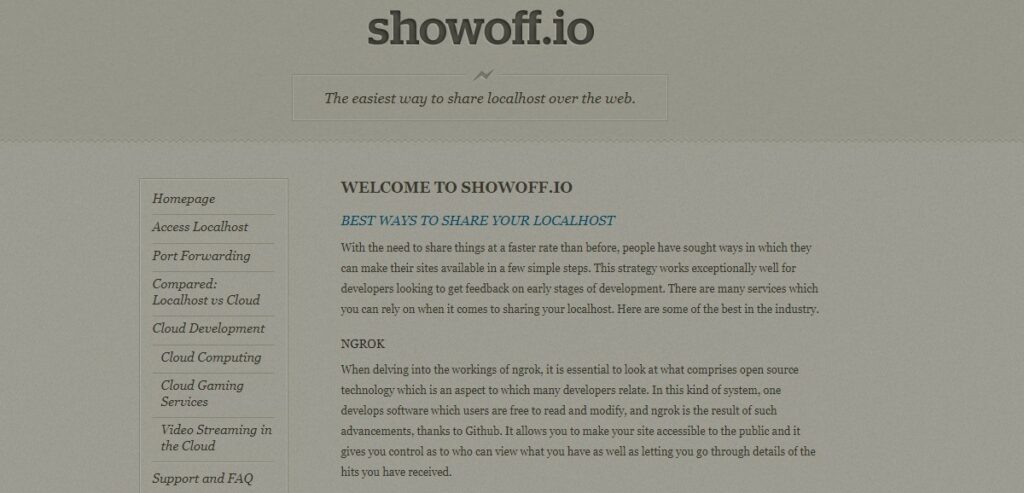
Forward (formerly known as Showoff) enables you to share local websites and web applications with others in real-time, providing a unique URL to access your work.
It’s designed for rapid collaboration and has a focus on web development scenarios.
This service is paid, with a focus on professionals who need a stable and reliable solution.
- **Free**: No (Paid service)
- **Intended for**: Professionals/Web developers
Cloud-Based Solutions
In this section, you’ll explore some of the leading cloud-based alternatives to Ngrok that can streamline your development workflow by offering secure, remote access to your local environments.
4. Serveo
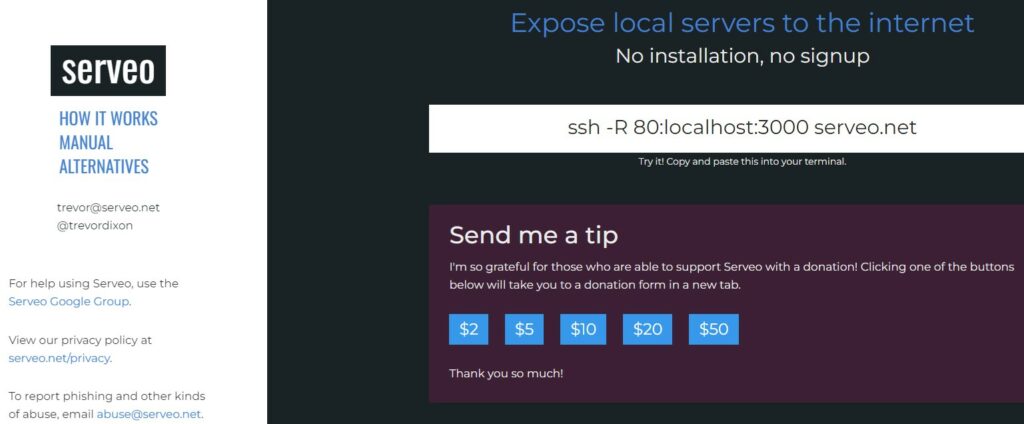
Serveo is an SSH server just for remote port forwarding.
When you use Serveo, you’re temporarily provided with a public URL that you can use to access your local server.
Features:
- No installation needed: Utilize SSH to set up remote forwarding
- Custom URL: Request custom subdomains for consistent access
5. Teleconsole
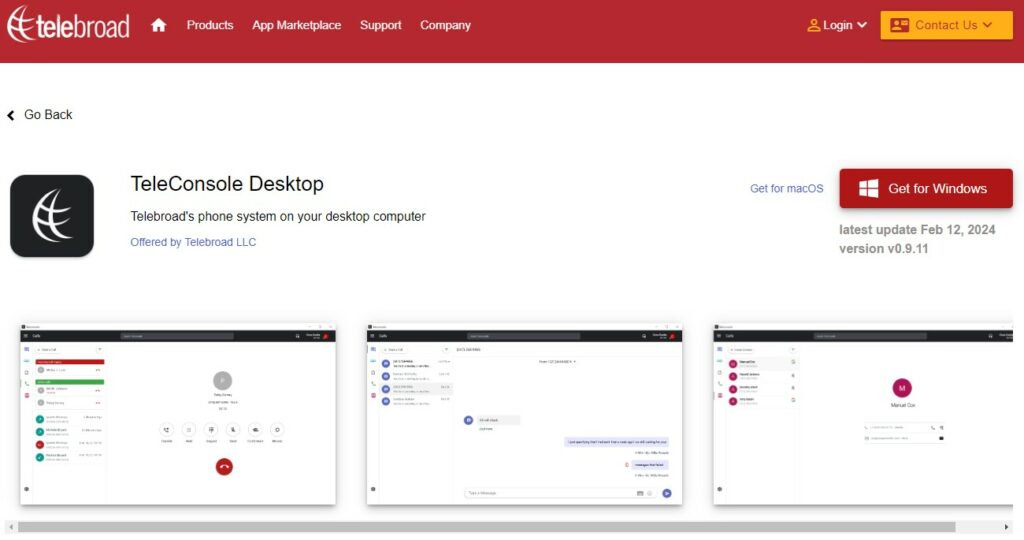
Teleconsole is another tool that provides you with a public URL to share your local app.
It’s particularly handy for sharing command-line session access.
Features:
- Ease of sharing: Generate a unique URL to share your terminal session
- Cloning sessions: Others can join your session, making pair programming easier
6. Packetriot
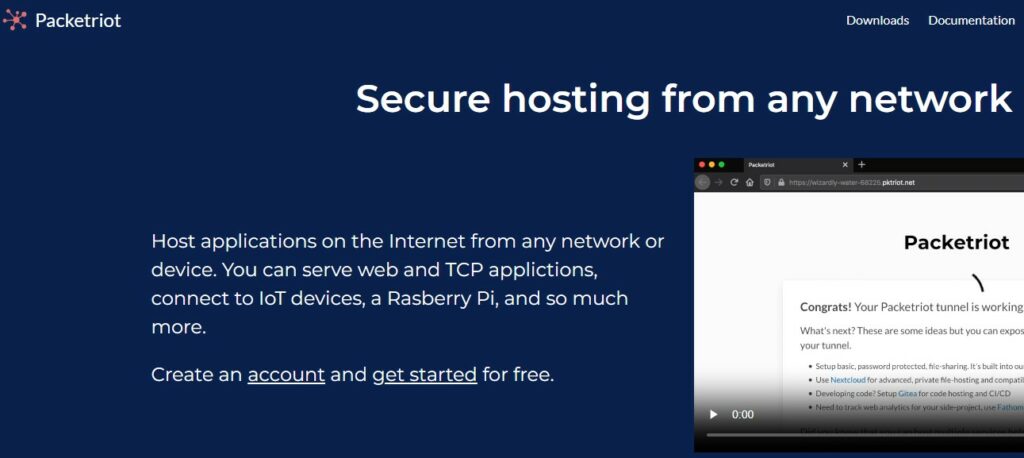
Packetriot makes internet-accessible endpoints to access your web services and APIs hosted from any network.
Features:
- HTTP and TCP support: Create public endpoints for a web service or TCP traffic
- Custom domains: Use your own domains to mask the Packetriot URLs
Self-Hosted Alternatives
When you’re seeking more control and privacy over your tunneling solutions, self-hosted alternatives to services like ngrok allow you to deploy your own tunneling server.
This approach provides you with the flexibility to manage connectivity and security based on your unique requirements.
7. Inlets
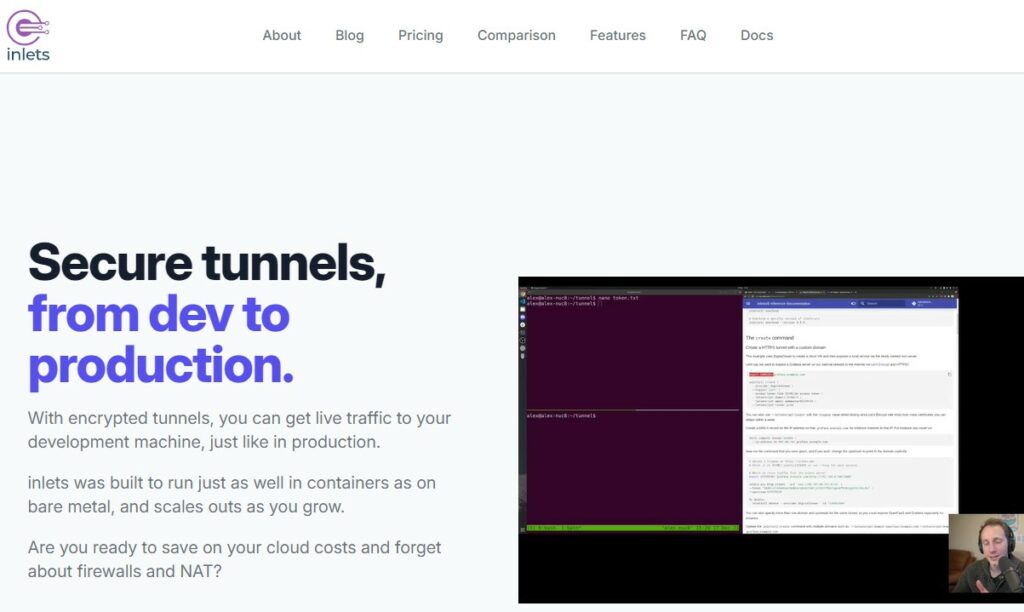
Inlets can be an optimal choice if you prefer a solution that leverages WebSockets for tunneling.
It’s designed to expose your local endpoints to the public internet, perfect for development and testing purposes.
You can set up inlets with your own servers, essentially creating a private version of the tunneling service.
- Pros:
- Complete control over your tunneling infrastructure.
- Can be used with any cloud or on-premise server.
- Cons:
- Requires a server setup which may not be trivial for everyone.
8. FRP
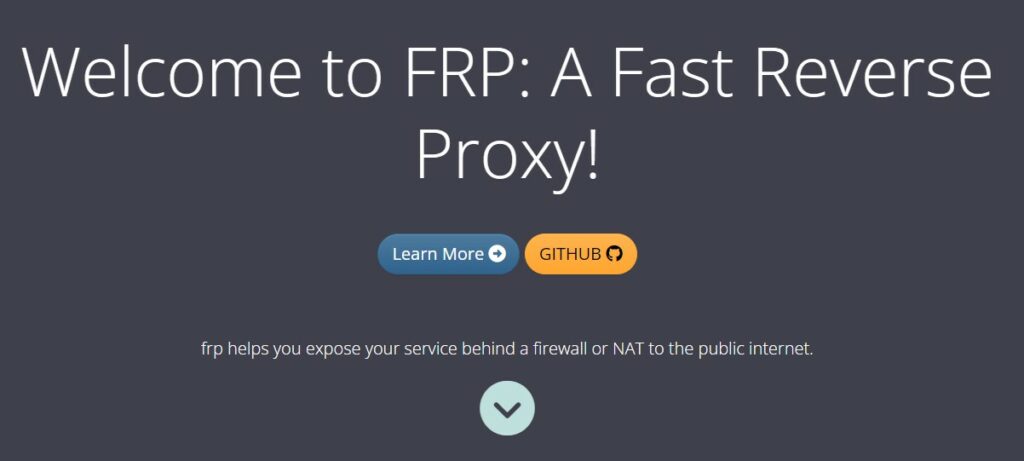
Another powerful self-hosted option is FRP (Fast Reverse Proxy).
FRP specializes in offering a secure and flexible way to expose internal network services without the complexities of traditional VPN or other solutions.
- Pros:
- Versatile configurations for different networking scenarios.
- Features like load balancing and support for multiple protocols.
- Cons:
- Might have a steeper learning curve for initial setup compared to managed services.
Container-Based Services
When looking for ngrok alternatives that employ containerization, two notable services come to mind: CodeServer and Exposed.
These options harness the power of containers to provide secure tunneling capabilities.
9. CodeServer
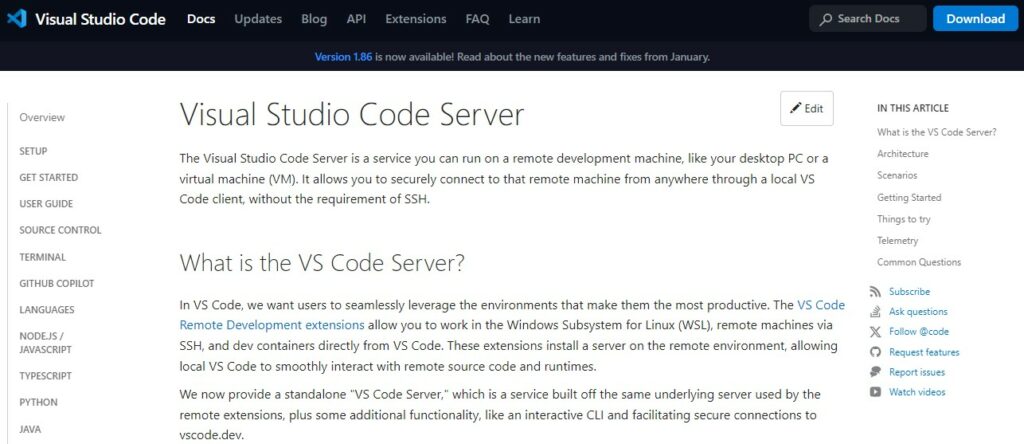
CodeServer allows you to turn Visual Studio Code, a popular open-source code editor, into a cloud IDE.
This setup means you can develop from anywhere, using a robust, containerized environment.
With CodeServer, you can deploy your development workspace in containers, making it accessible through a web browser.
The core benefits include:
- Security: Containers isolate your development environment, reducing risk.
- Portability: Easily move your development setup across different environments.
10. Exposed
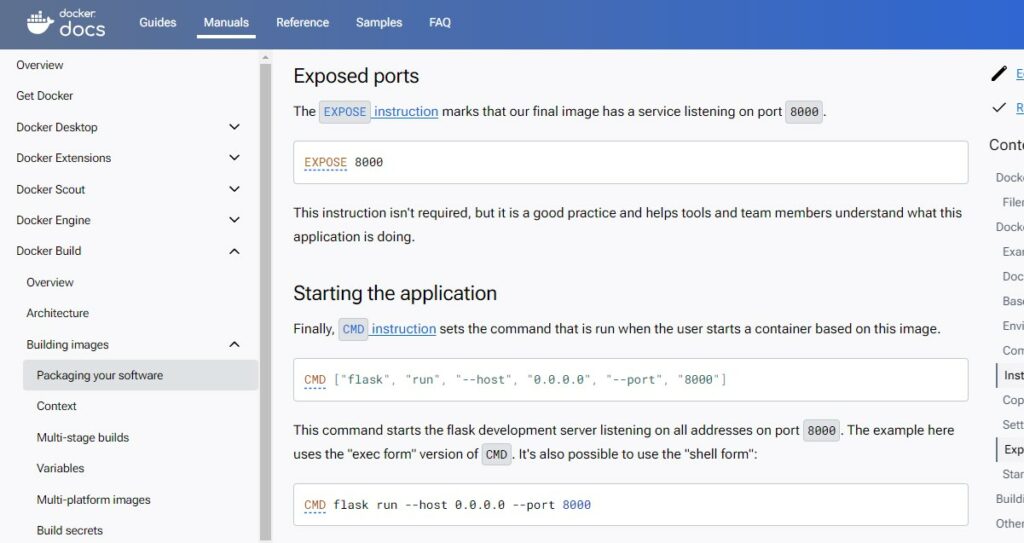
Exposed is akin to a containerized development tunnel, giving you the ability to expose local services to the internet from within a Docker container.
Here’s why you might consider using Exposed:
- Consistency: Container-based approach ensures that your tunneling environment is consistent across different machines.
- Ease of Use: With a Docker setup, spinning up your tunnels can be as simple as running a single command.
Comparison and Considerations
When you’re exploring ngrok alternatives, it’s essential to compare the features, usability, and pricing of each option.
Here’s a brief rundown to assist you in making an informed decision:
- Localtunnel: Offers a straightforward setup where you can expose your localhost to the web.
- Ease of use: Easy
- Installation: Quick setup
- Serveo: Notable for its SSH-based tunneling without any installation.
- Ease of use: Moderate
- Pricing: Free
- Teleconsole: A command-line tool for sharing terminal sessions.
- Features: Session sharing
- Ease of use: Moderate
- Pagekite: Focuses on providing a fast and reliable connection to your localhost.
- Installation: Requires a Python script
- Pricing: Free and paid versions available
Keep in mind:
- LocalXpose: An upcoming competitor boasting a variety of ports and protocols support.
- localhost.run: Simple to use with an emphasis on minimal configuration requirements.
- Tailscale: A bonus option leveraging a private WireGuard network for secure connections.
| Tool | Setup Difficulty | Protocols Supported | Installation Required |
|---|---|---|---|
| Localtunnel | Easy | HTTP, HTTPS | No |
| Serveo | Moderate | SSH | No |
| Teleconsole | Moderate | SSH | Yes |
| Pagekite | Easy | HTTP, HTTPS | Yes |
Remember to evaluate them based on your specific needs: do you value ease of setup, or are advanced features more critical for your workflow?
Consider the security aspects and whether the tool requires any installation.
Balancing these elements will guide you to the alternative that best fits your requirements.
Key Takeaways
When looking for Ngrok alternatives in 2024, you’ll find several options that can meet your needs for secure tunneling to expose local servers to the internet.
- Local Solutions
Consider Localtunnel and LocalXpose.- These are free solutions that allow you to host local web apps over the cloud.
- You can access them via publicly accessible URLs.
- Security and Functionality
Pagekite and localhost.run provide secure HTTP traffic handling.- They focus on features like automatic HTTPS, which is essential for your online security.
- Emerging Players
Isovalent and API7.ai are among new companies offering advanced services in network connectivity and API management.- This signifies the growth of the industry.
- Pricing and Trials
Pay attention to the pricing structures and limitations.- Look for alternatives that offer free trials.
- These can help you assess their value without initial investment.
- Self-Hosting
If you’re interested in more customizable solutions, options like Tailscale, Tunnelmole, and Telebit are available.- They offer open-source or self-hostable platforms.
- Additional Resources
For a broader list of tunneling tools, check resources like the GitHub repository anderspitman/awesome-tunneling.- It details a variety of ngrok/Cloudflare alternatives.
Here’s a quick comparison table to help you discern at a glance:
| Service | Free Option | Self-Hostable | Automatic HTTPS |
|---|---|---|---|
| Localtunnel | Yes | No | Yes |
| LocalXpose | Yes | No | Yes |
| Pagekite | No | No | Yes |
| localhost.run | Yes | Yes | Yes |
| Tailscale | No | Yes | Yes |
| Tunnelmole | Yes | Yes | Depending |

