With the advent of streaming services, your TV viewing habits have likely evolved and wanting to know Roku alternatives is normal.
Gone are the days of scheduling your life around television programming; now, you have the power to choose what to watch and when to watch it.
The Roku streaming device emerged as a popular tool for navigating this new era of on-demand entertainment, thanks to its user-friendly interface and a broad selection of channels.
However, you might be curious about what other options are out there.
Maybe you’re seeking a device that caters more to your Google ecosystem, or perhaps you’re in the Amazon camp and want a streaming stick that works seamlessly with your Alexa-enabled devices.
Whatever the case, it’s reassuring to know there’s a variety of Roku alternatives available, each with their own unique strengths.
Streaming devices like the Amazon Fire TV Stick, Google’s Chromecast, and Apple TV are among the top contenders you might consider.
They not only support a wide range of apps and services but also bring certain perks such as 4K streaming, voice control, and integration with smart home setups.
It’s all about finding the one that aligns best with your preferences and makes your streaming experience as enjoyable as possible.
Popular Roku Alternatives
When exploring streaming device options, you want to ensure seamless streaming, a wide app selection, and an intuitive interface.
Below are popular alternatives to Roku that offer a variety of features and streaming capabilities to enhance your home entertainment experience.
1. Amazon Fire TV

Amazon Fire TV devices are an excellent choice for integrating with your existing Amazon services.
They come with Alexa voice control, a robust selection of apps, and a user-friendly interface.
The Fire TV Stick 4K is particularly well-regarded for its balance of performance and value.
2. Apple TV

If you’re already invested in the Apple ecosystem, Apple TV models provide a cohesive experience.
They offer high frame rates for HDR streaming and multi-user support.
Devices like the Apple TV 4K emit premium build quality and an elegant navigation via its Siri-enabled remote.
3. Chromecast with Google TV
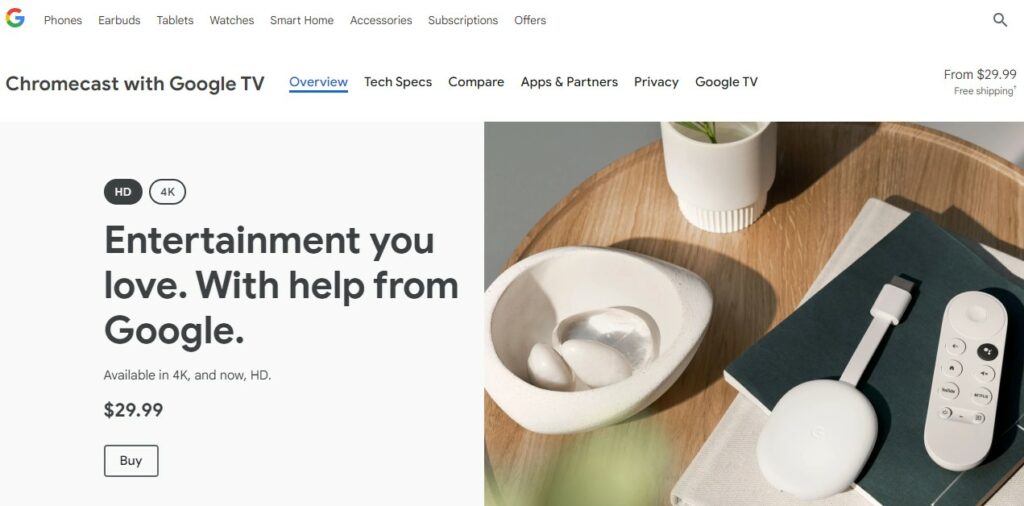
The Chromecast with Google TV transforms your standard TV into a smart TV with an array of streaming services.
It supports Dolby Vision and voice commands through Google Assistant.
Its strength lies in its simplified, yet comprehensive interface that makes finding content across apps easy.
Affordable Streaming Devices
When considering an upgrade to your home entertainment system, you might be looking for devices that offer a great streaming experience without breaking the bank.
The Mi Box and TiVo Stream 4K are both budget-friendly alternatives to Roku that provide a variety of features to enhance your viewing pleasure.
4. Mi Box
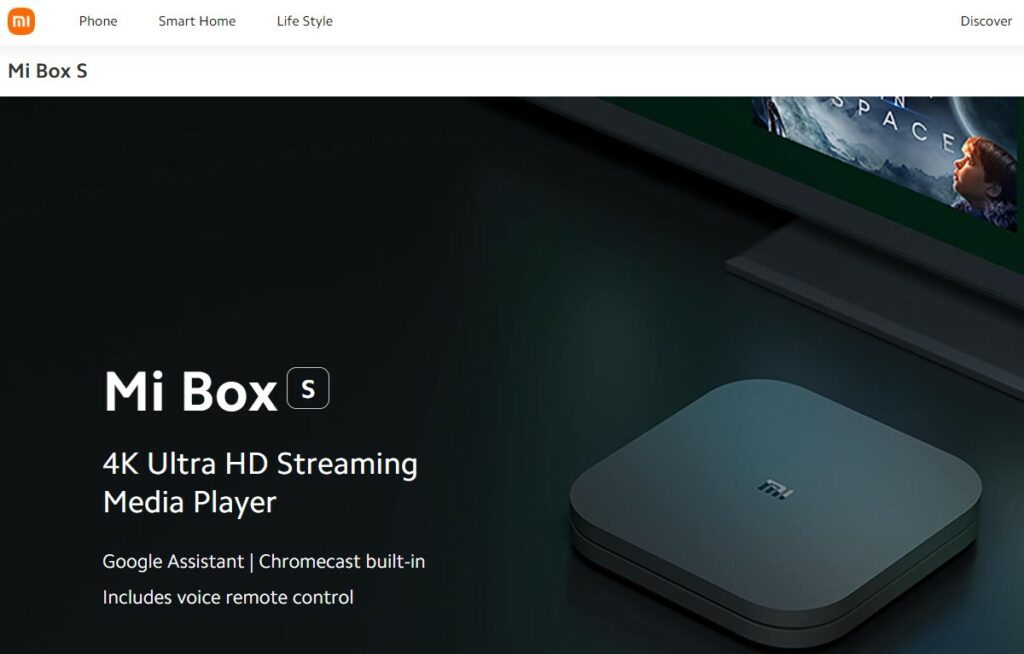
The Mi Box is an Android TV-powered device that offers 4K HDR streaming capabilities within an affordable price range.
You’ll find that it supports popular apps like Netflix, YouTube, and Disney+.
It also has Google Assistant built-in, making it easy for you to search for content and control smart home devices using voice commands.
Key Features of Mi Box:
- Supports 4K HDR content
- Extensive app support including Netflix and YouTube
- Google Assistant for voice control
5. TiVo Stream 4K
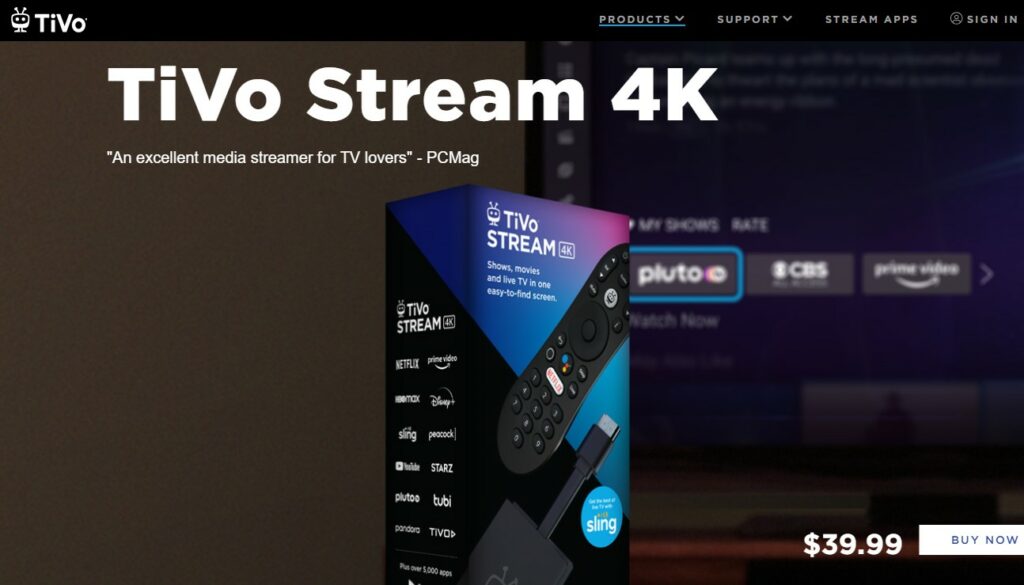
The TiVo Stream 4K is another cost-effective streaming device that allows you to combine your favorite shows from different platforms into a unified watchlist.
It also supports 4K UHD and Dolby Atmos sound for an immersive viewing experience, plus it’s integrated with Google Assistant and has a user-friendly interface.
Key Features of TiVo Stream 4K:
- Unified watchlist with content from multiple platforms
- 4K UHD and Dolby Atmos support
- Google Assistant enabled
Both the Mi Box and TiVo Stream 4K provide a wide range of features at a fraction of the cost of other streaming devices, making them perfect for budget-conscious streamers.
Open-Source and DIY Alternatives
For those interested in customizability and a more hands-on approach to streaming, open-source projects and do-it-yourself options like Raspberry Pi and the Kodi Media Center provide flexibility and a personal touch to your home entertainment setup.
6. Raspberry Pi
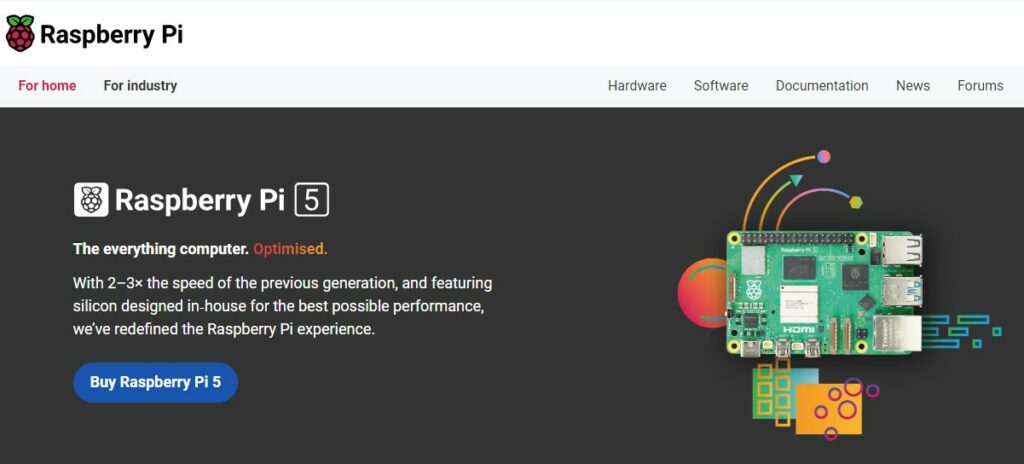
You can create a powerful media center using a Raspberry Pi, a cost-effective and versatile single-board computer.
It supports various media formats and can run open-source media center applications.
Follow these steps:
- Select a Raspberry Pi model.
- Install a compatible operating system such as OSMC or LibreELEC.
- Set up your media center software.
By using Raspberry Pi, you have the freedom to build a streaming device tailored to your needs and preferences.
7. Kodi Media Center
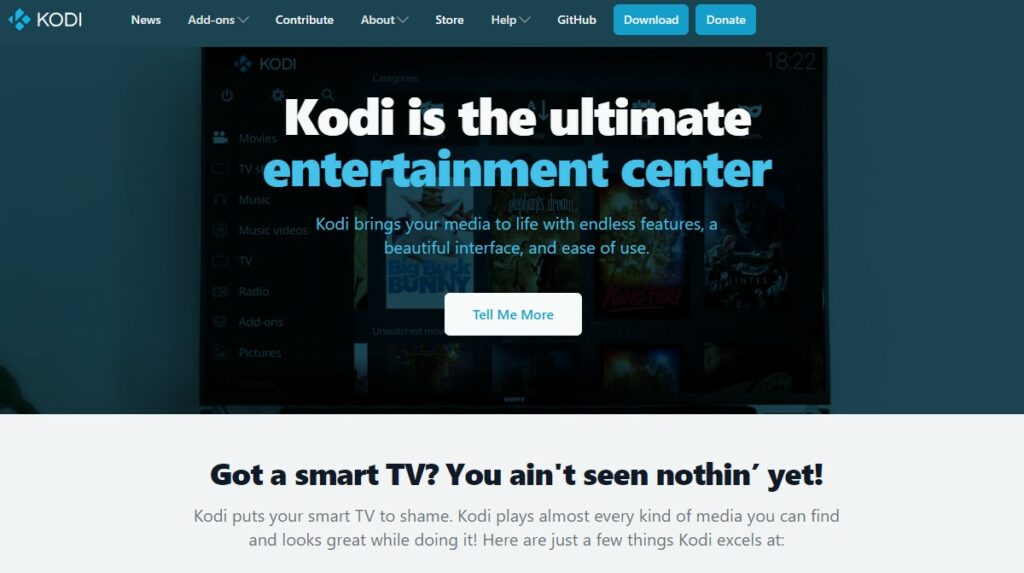
Kodi is a prominent open-source media player that allows you to manage your digital media collection.
Available on multiple platforms, Kodi has a large community and offers:
- Customizable skins
- A broad range of plug-ins
- Compatibility with various file formats
You can install Kodi on hardware that you already own, making it a flexible and cost-effective solution.
Remember to use Kodi responsibly by adhering to legitimate streaming practices.
Evaluating Streaming Platforms
When looking for Roku alternatives, you’ll want to focus on three main factors: the variety and availability of content, the ease of use of the user interface, and how the device fits into the broader ecosystem of gadgets you might already own.
Content Availability
To ensure you’re never at a loss for something to watch, consider the range of streaming services a platform supports.
Look for devices that not only cater to major services like Netflix, Amazon Prime Video, and Disney+, but also offer access to niche or regional content if that’s important to you.
- Major Services: Does the platform include Netflix, Hulu, Disney+, Amazon Prime Video, and HBO Max?
- Niche Services: Are smaller networks and genre-specific channels available?
- Live TV: Can you watch live TV broadcasts, and are there DVR options?
User Interface
A streamlined user interface can significantly enhance your streaming experience.
Devices like Chromecast with Google TV have been noted for their user-friendly interfaces, which can influence how quickly you can find and enjoy your content.
- Navigation: Is the menu intuitive, and does it facilitate easy content discovery?
- Search Function: Are voice commands available, and how effective is the search tool?
- Customization: Can you personalize your home screen or recommendations?
Device Ecosystem
The compatibility of your streaming device with other gadgets perhaps determines its convenience.
Seamless integration with other smart home devices and support for features like Dolby Vision may sway your decision.
- Compatibility: Does it work well with your other smart devices (phones, tablets, etc.)?
- Smart Home Integration: Are Alexa, Google Assistant, or Apple HomeKit supported for voice commands?
- Audio and Video Quality: Are high-end audio and video standards like Dolby Atmos and 4K HDR supported?
Key Takeaways
- Google Chromecast with Google TV: You get a user-friendly interface, a comprehensive app library, Dolby Vision support, and voice command functionality through Google Assistant.
- Amazon Fire TV: Known for its Alexa voice control and an extensive selection of streaming content.
- Apple TV: Offers high-quality hardware with seamless integration into the Apple ecosystem and access to Apple’s original content via Apple TV+.
- NVidia Shield TV: This is a top pick for gamers with its ability to stream games, access to the Google Play Store, and robust hardware specs.
- Streaming Content Variety: Many of these devices provide a vast range of channels and apps to cater to your diverse entertainment needs.
Consider the ecosystem you’re already part of (like Google, Amazon, or Apple).
This can influence device interoperability and content accessibility for you.
Compatibility with your TV, whether 4K or HD, and the types of content you prefer should also guide your choice.
Each device offers unique features, so weigh these against what you value most to find the ideal streaming companion.

