If you are looking for Notion alternatives, this article is for you.
As you explore the world of productivity and project management tools, you may have come across Notion, a versatile app known for its comprehensive features that allow users to take notes, create databases, manage tasks, and more in a single interface.
However, while Notion’s all-in-one approach is appealing, it might not perfectly fit everyone’s workflow or preferences.
You might be seeking alternatives that offer better customization, more advanced features, or a different user experience.
Whether you’re a solo user looking to manage your personal tasks or a team leader in search of collaborative features that Notion doesn’t provide, there’s a wealth of other tools out there that could be a better match for your needs.
It’s about finding the right balance between functionality, ease of use, and how well a tool integrates into your daily routine.
The market offers Notion alternatives ranging from simple note-taking apps to complex project management platforms.
Some alternatives excel in areas where Notion might lag, such as specialized project tracking or more dynamic data organization.
Exploring these options can lead to discovering tools that not only fill in Notion’s gaps but also introduce new ways to streamline your productivity and collaboration.
Overview of Notion Alternatives

If you’re on the lookout for tools like Notion for your project management and note-taking needs, you’re in luck.
There’s an array of options tailored to various preferences and requirements.
- ClickUp: Ideal for customization. If you love tweaking your project management tool to fit your exact process, ClickUp has got you covered.
- Monday.com: Perfect for startups on a tight budget. It provides the right balance between cost and functionality.
- Asana: Offers multiple views for managing your projects, which is great if you’re managing complex tasks and teams.
- Zoho Projects: A strong player when it comes to CRM and automating workflows, which might suit your comprehensive project handling needs.
- Coda: Known for its powerful database functionalities and extensive range of templates. If you want Notion-like databases with extra versatility, give Coda a go.
- Obsidian: For those who love personal customization and linking thoughts and ideas, Obsidian is a strong contender.
For the privacy-conscious, Anytype stands out as an alternative focusing on security and data relationships.
If you prefer to keep your data locally but want a cohesive experience, this could be an option to explore.
When team collaboration is at the forefront, Upbase and Slab offer features catering to seamless team interactions and knowledge management.
Lastly, for Microsoft 365 users, Microsoft Loop integrates well into the existing ecosystem, making it a comfortable transition for those already within the Microsoft suite of products.
Feature Comparison
When looking for alternatives to Notion, you’ll likely focus on three key areas: Collaboration Tools, Task Management, and Customizability.
Each of these features plays a crucial role in how effectively you can manage your projects and work with your team.
Collaboration Tools
For collaborative efforts, Coda stands out with real-time co-editing and versatile sharing options.
You can comment, suggest edits, and share documents with granular permissions.
In contrast, monday.com offers a strong suite of communication tools like updates, comments, and @mentions integratable with various communication platforms, enhancing team synergy.
Task Management
Task organization is pivotal.
Asana excels here with robust task assignments, subtasks, and deadline tracking.
Boards, lists, and timelines provide you with clear overviews of project stages.
Meanwhile, ProofHub offers Gantt charts and task dependencies, which are especially useful for complex timelines and making sure you meet your project milestones.
Customizability
Your ability to tailor the platform to your needs is essential.
Apps like ClickUp boast extensive customization, from task views to workflow automations, fitting diverse project requirements.
Evernote and Simplenote provide a more focused approach with note customization, allowing you to format and organize your content as needed without overwhelming you with too many complexities.
Pricing and Plans
When on the hunt for Notion alternatives, understanding the pricing and plans is vital to make a cost-effective choice that meets your needs.
Here’s a breakdown:
1. Monday.com
- Free Tier: Available for one user and two editors
- Standard Plan: Starting at $7 per user per month
With monday.com, you’re getting a platform that integrates well with tools such as Google Drive and Slack, ensuring smooth workflows across applications.
2. TechRepublic’s Top Pick
- Free: Unlimited users at no cost
- Pro: $10 per user per month (billed annually) or $12 monthly
- Team: $30 per user per month (billed annually) or $36 monthly
This choice allows for scalability, whether you’re a solo user or part of a growing team, with the Pro and Team plans geared towards more advanced features and support.
3. Stackby
- Free Access: Sign up without a fee
- Stackby provides a unified platform that’s more than note-taking; it’s about project management and more, which can be beneficial if you need an all-in-one solution.
Before choosing an alternative, identify what features are crucial for you.
Whether it’s project management or a sleek note-taking application, there’s a plan out there that will align with your budget and productivity goals.
Remember to consider the number of users and the scope of collaboration you require, as these factors significantly impact the value you get from each plan.
User Experience and Design
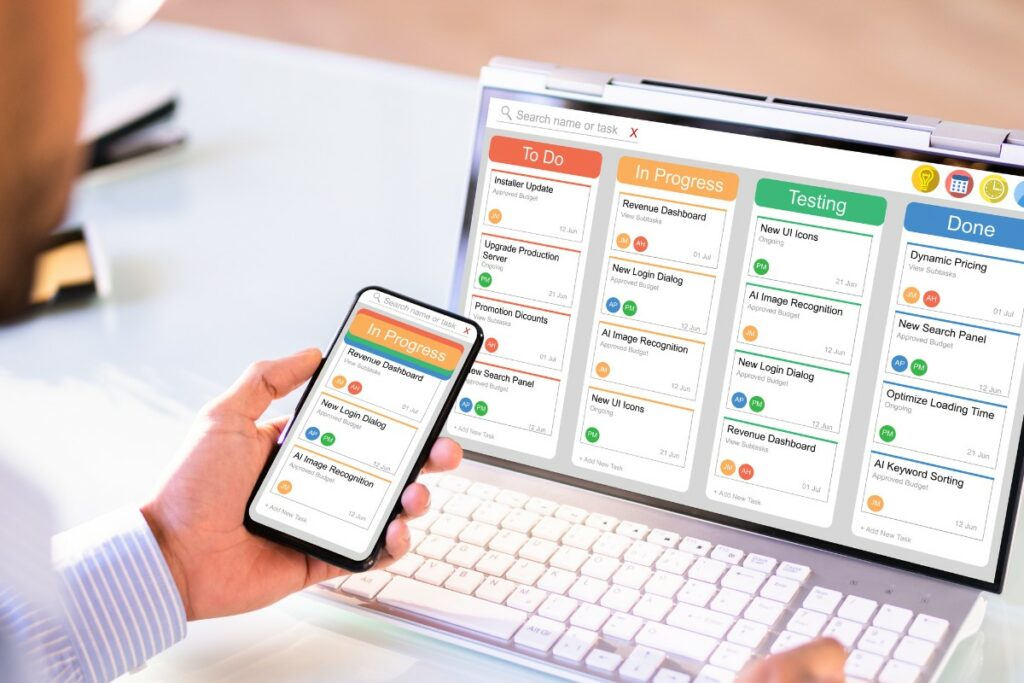
When you’re exploring Notion alternatives, the user experience (UX) and design can greatly influence your decision.
You want a tool that is intuitive and pleasant to use.
Coda stands out with its powerful formulas and database capabilities, offering a seamless UX for those who often work with complex data.
Its user interface is clean and approachable, making it a solid choice for users of various skill levels.
Microsoft Loop integrates smoothly with Microsoft 365, providing a familiar environment if you’re already using Microsoft products.
The design is consistent with the Office suite, so the learning curve is minimal.
Slab focuses on knowledge management with a gentle learning curve, thanks to its clear layout and emphasis on content organization.
It’s your go-to if you prioritize straightforward information structuring in your workflow.
Here’s a simplified list of what you can expect from these alternatives:
- Coda: Tailored design for power users with a knack for databases.
- Microsoft Loop: Ideal for those accustomed to Microsoft’s ecosystem.
- Slab: Clean and content-centric for efficient knowledge management.
Lastly, Anytype offers a more personal approach to design, allowing a high degree of customization with a focus on privacy and security.
If customization is key for you, Anytype might be worth your consideration.
Balance between aesthetic appeal and functional design is essential.
Take the time to try out each interface to see which one matches your workflow and design preferences.
Platform Support and Integrations
When choosing a Notion alternative, you’ll want to ensure that the application supports your devices and works well with other tools you’re using.
Here’s what to consider:
Cross-platform Support:
- Coda: Offers support for web, iOS, and Android.
- Microsoft Loop: Integrates well with Microsoft 365 Suite, available on multiple platforms.
- Anytype: Operates on Windows, macOS, Linux, Android, and iOS.
- Obsidian: Compatible with Windows, macOS, Linux, and has mobile apps.
Choosing an app that works across all your devices ensures a seamless workflow.
Integrations:
Having a tool that speaks well with others—like your calendar, email, or even advanced automation platforms—can be a game changer.
Below are options with noteworthy integration capabilities:
- Coda: Known for powerful formulas; integrates with various apps including Slack and Google Calendars.
- Microsoft Loop: Being part of the Microsoft ecosystem, it offers smooth integrations with Office tools.
- ClickUp: Provides an all-in-one workspace with extensive integrations, from communication apps to development tools.
Below is a quick reference:
| Tool | Cross-Platform | Key Integrations |
|---|---|---|
| Coda | Yes | Slack, G Suite, and more |
| Microsoft Loop | Yes | Office 365 Apps |
| Anytype | Yes | Limited, focused on privacy |
| Obsidian | Yes | Markdown files, local graphs |
| ClickUp | Yes | Over 50 work tools including GitHub and Slack |
Remember, your choice should align with your team’s technology stack and individual workflow preferences.
Key Takeaways
When considering alternatives to Notion for your project management and note-taking needs, here are some noteworthy options:
- monday.com: Esteemed for its comprehensive project management capabilities.
- ClickUp: Offers robust task management and a versatile document creator.
- Evernote: A staple for organizing notes and personal databases.
- Trello: Known for its intuitive Kanban boards and best free plan offering.
- Asana: Ideal for scaling teams, with powerful workflow features.
- Microsoft OneNote: Seamless integration with the Office suite for note-taking.
- Google Keep: A simplistic approach for notes and reminders, perfect for personal use.
- Coda: Merges notes and spreadsheets, allowing a unique structuring of information.
- Airtable: Combines databases with spreadsheet simplicity for project organization.
- Jira: A go-to for software development teams requiring agile project tracking.
- Dropbox Paper: Facilitates collaboration with a straightforward document workspace.
Each tool brings its unique strengths to the table, and your choice should align with your specific needs in terms of functionality, scalability, and ease of use.
Whether you’re managing complex projects, taking notes, or collaborating with a team, there’s an option out there that fits your workflow.
Try them out to pinpoint which serves your objectives the best.

