You may be searching for Slack alternatives that fit your specific needs better, whether they’re budget constraints, feature preferences, or the desire for increased control over your data.
Slack has established itself as a go-to platform for seamless collaboration, integrating various third-party applications and offering an array of features ranging from dedicated channels to direct messaging and video calls.
Fortunately, the market is abundant with options that cater to diverse requirements and preferences.
You’ll find a selection of free and paid services that provide similar functionalities to Slack, each with its own unique set of features that may align more closely with your team’s working style.
These alternatives range from hosted solutions that spare you the technical upkeep to self-hosted and open-source platforms that give you more autonomy and customization.
The landscape of team collaboration tools is rich and varied, hosting a blend of well-integrated systems like Microsoft Teams, which offers robust Office 365 integration, or open-source platforms like Mattermost and Rocket.Chat, which allow full control and customization.
As you explore these options, consider not only the feature set but also factors such as user interface, support, security, and how they mesh with your current workflows to ensure a smooth transition and continued productivity for your team.
Top Slack Alternatives
When exploring alternatives to Slack for your team’s communication needs, consider factors like features, integrations, and user interface.
Here’s a closer look at some of the top alternatives you might want to check out.
1. Microsoft Teams
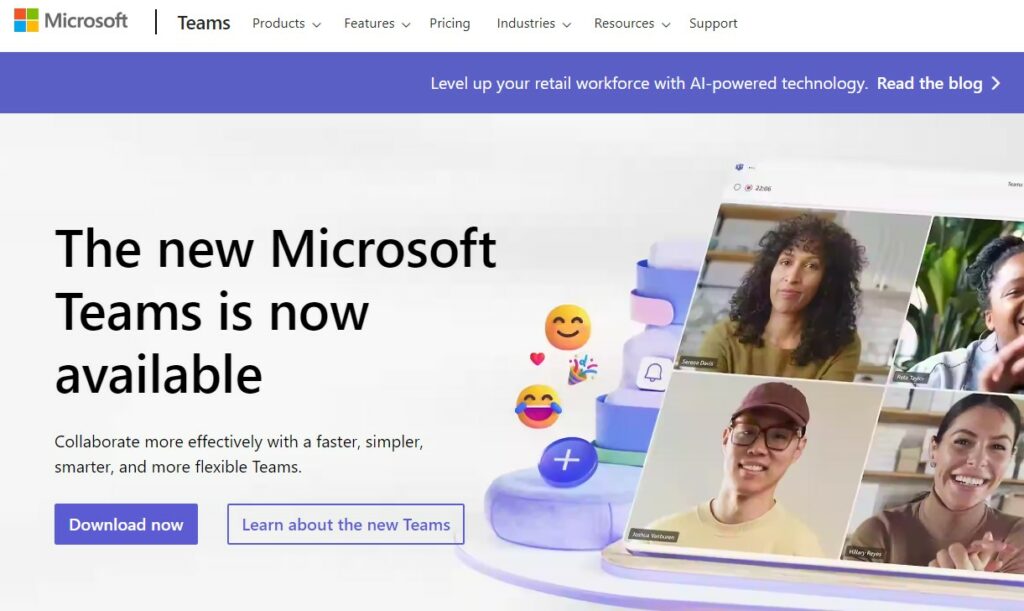
Microsoft Teams is a robust platform that integrates closely with Office 365.
It’s designed to enhance collaboration with features like document sharing, video conferencing, and extensive app integrations.
If your organization already relies on Microsoft products, Teams could be a seamless fit.
- Integration: Office 365 suite
- Key Features: Document collaboration, video meetings
2. Discord

Initially popular among gamers, Discord has evolved to serve a broader audience with its intuitive real-time chat capabilities.
It offers voice channels, direct messaging, and topic-specific chat rooms, making it suitable for communities and teams alike.
- Integration: Webhooks, bots
- Key Features: Real-time voice/video, topic-based channels
3. Zoom Chat
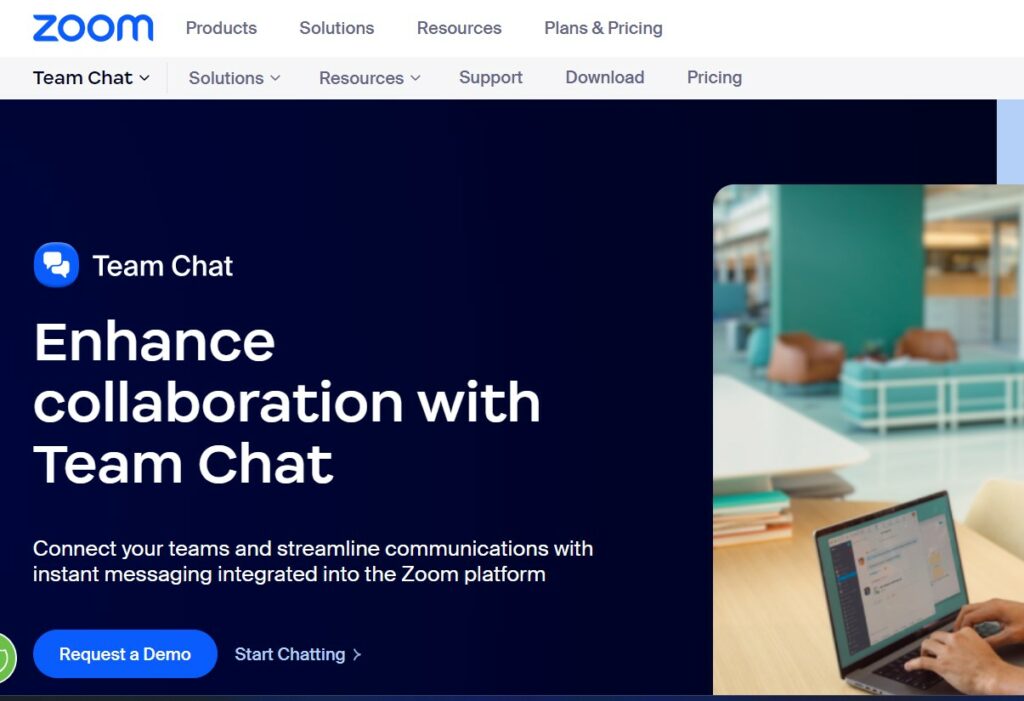
Best known for its video conferencing solution, Zoom Chat is a part of Zoom’s offering.
It allows for instant messaging within the organization and during video calls, providing a streamlined way to share information and files on-the-go.
- Integration: Zoom Meetings, Calendar
- Key Features: In-meeting chat, file sharing
4. Google Chat
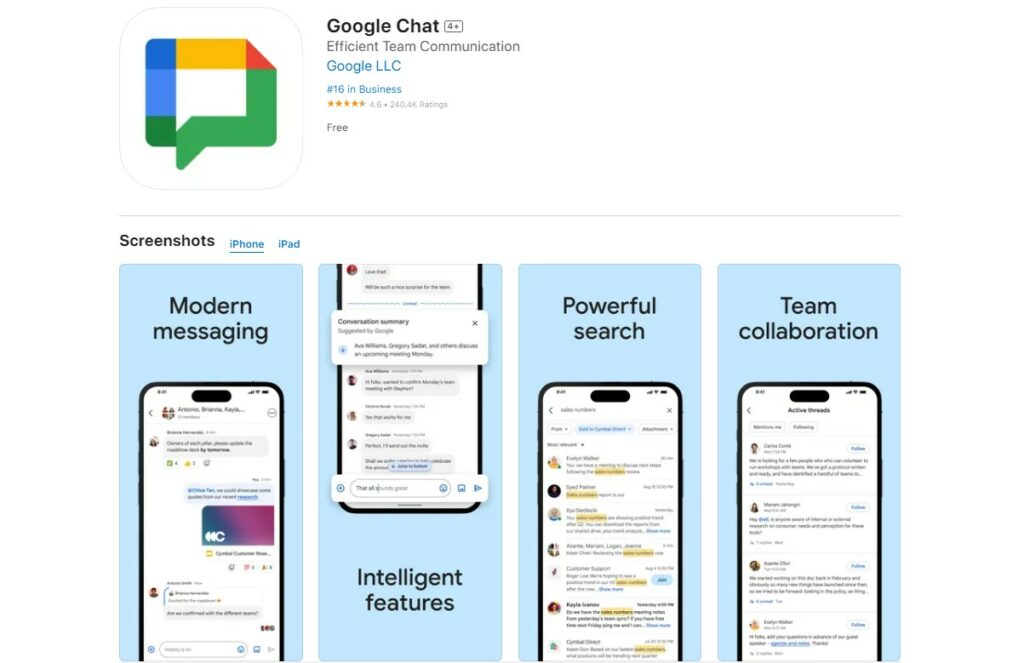
Google Chat, part of Google Workspace, is a communication tool that excels in direct and team messaging.
It’s especially powerful if you’re already using Google services, offering deep integration with Google Docs, Sheets, and Drive.
- Integration: Google Workspace
- Key Features: Direct messaging, Rooms (group collaboration)
Understanding Slack
As you explore the landscape of communication tools for your team, Slack stands out as a popular and robust option worth considering.
Core Features of Slack
Slack offers you a rich set of features designed to facilitate communication and collaboration.
Here are some of the core features:
- Channels: Organize conversations into public or private channels for your various projects, topics, or teams.
- Direct Messaging: Send messages directly to one or more teammates for quick and private conversations.
- File Sharing: Easily share files with a drag-and-drop interface, and search for shared content.
- Searchable History: Access previous conversations and files with powerful search capabilities.
- Integrations: Enhance your Slack workspace with over 2,000 third-party app integrations.
Key Advantages of Using Slack
Using Slack can yield several advantages for you and your team:
- Centralized Communication: Keep all your team conversations in one place, reducing the need for emails.
- Real-time Collaboration: Interact with your teammates in real time, which is essential for quick decision-making and brainstorming.
- Cross-platform Compatibility: Access Slack on various devices and operating systems, ensuring you’re always connected whether you’re at your desk or on the move.
- Customizability: Tailor Slack to fit your team’s needs with custom emojis, themes, and notification settings.
Criteria for Choosing a Slack Alternative
When looking for a Slack alternative, you’ll want to consider how the platform’s user interface feels, the range of integrations it offers, and its commitment to security and compliance.
User Interface Comparison
A user-friendly interface can greatly enhance your team’s productivity and adoption rate.
Look for a platform with a clean and intuitive layout that makes it easy for you and your team to navigate.
Tools should be easily accessible, and the learning curve should be minimal to ensure everyone can start collaborating efficiently without a lengthy onboarding process.
Integration Capabilities
Your work likely involves a variety of apps and tools.
A robust Slack alternative should offer seamless integration capabilities with other software.
This could range from project management tools like Asana or Trello to customer relationship management systems like Salesforce.
Check the number of integrations available as well as how deeply these integrations can embed into workflows.
Security and Compliance
Security is non-negotiable.
You should ensure that any alternative you consider provides strong data encryption, two-factor authentication (2FA), and complies with industry regulations such as GDPR or HIPAA, if applicable.
Also, consider how the platform manages user permissions and the control you have over your data.
Transitioning to a New Platform
When considering a move to an alternative communication platform, it’s crucial to handle the migration process with care and ensure that support mechanisms are in place to facilitate a smooth transition for your team.
Migrating from Slack
To migrate from Slack, you’ll want to:
- Assess Your Data: Review the channels, messages, and files that need transferring.
- Choose a Migration Tool: Select a tool that supports transferring data from Slack to the new platform.
Feature Tool 1 Tool 2 Tool 3 Channel Import Yes No Yes Direct Messages Yes Yes No File Transfer Limited Yes Yes - Test the Migration: Before full commitment, perform a test migration to identify any potential issues.
Training and Support Needed
For training and support:
- User Guides: Provide easy-to-follow guides for common tasks on the new platform.
- Training Sessions: Schedule live sessions to demo features and address questions.
Session Type Duration Focus Area Basic Navigation 30 min Finding your way Advanced Features 45 min Maximizing use Q&A 60 min Open forum - Support Channels: Establish a helpdesk or a dedicated channel for ongoing assistance.
Future of Team Communication
In exploring the future of how teams communicate, you’ll uncover cutting-edge developments and insightful predictions that will shape your work environment.
Emerging Trends
- Integration: One-stop platforms are gaining popularity for their ability to integrate multiple functionalities — from video conferencing to file sharing.
- You no longer need to jump between different apps, as these integrations create streamlined workflows.
- Artificial Intelligence (AI): AI is enhancing communication tools, offering features like smart replies and meeting scheduling assistants, simplifying routine tasks for you.
Predictions for Workplace Collaboration
- Remote Work Adaptations: With a rise in remote teams, tools are predicted to focus more on virtual presence, ensuring seamless collaboration no matter your location.
- Privacy and Security: As digital threats evolve, so will security features in communication tools. Expect end-to-end encryption and advanced compliance measures to keep your conversations secure.
Key Takeaways
When exploring the landscape of Slack alternatives for your team communication in 2024, there are several options beyond Slack that you should consider:
- Diverse Tools: You have a variety of tools at your disposal, each offering unique features that might suit your team’s specific needs.
- Look for tools with the right balance of communication and collaboration features.
- Customization: Select a platform that allows tailorability to your workflow.
- Tools offering extensive customization help maintain your team’s efficiency and personal style.
- Integration: Ensure your chosen platform integrates well with other tools your team uses.
- Seamless integration reduces switching time between apps and increases productivity.
- Pricing: Consider your budget by examining the free versus paid plans.
- The right solution should be cost-effective while meeting your communication needs.
- User-friendliness: You’ll want a tool that your team can pick up quickly without a steep learning curve.
- User-friendly interfaces encourage quicker adoption and less downtime.
Here’s a brief list of some top candidates:
- Microsoft Teams: Often chosen for its comprehensive suite of tools and integration with Office 365.
- Google Chat: A go-to for those already within the Google Workspace ecosystem.
- Chanty and Flock: Known for their blend of messaging and task management.
- Discord: Popular for its community and live streaming features, suitable for non-corporate environments.
Remember to assess according to your team’s size, workflow, and communication style to find your best match.

