ITeamViewer has been a popular choice for years, however, it’s natural to seek TeamViewer alternatives that fits specific needs or budgets better.
Whether you’re looking for a more cost-effective solution, enhanced security features, or a user-friendly interface, the market offers a variety of remote desktop tools that might just be the right fit for you.
Discovering the best TeamViewer alternatives can be a game-changer for your remote access experience.
These alternatives may offer unique features such as Wake-on-LAN, two-factor authentication, and varied platform compatibility, catering to different operating systems like Windows, Mac, Linux, Android, and iPhone.
Across the spectrum, free and paid options exist to serve the diverse demands of individuals and businesses alike, from casual personal use to intensive professional deployment.
Navigating through the plethora of available remote desktop applications can seem daunting at first. However, it’s all about matching your requirements with the tool’s capabilities.
Some alternatives stand out for their robust security measures, others impress with their seamless user experience, and a few might attract you with their attractive pricing plans.
Whatever your criteria may be, there is likely a remote desktop tool out there that aligns with your needs and simplifies your life or work in meaningful ways.
Popular TeamViewer Alternatives
In your quest for alternative remote desktop software, you’ll find that the market offers some robust options that cater to different needs.
Whether you’re after enhanced security features or simpler interfaces, the following alternatives have you covered.
1. AnyDesk
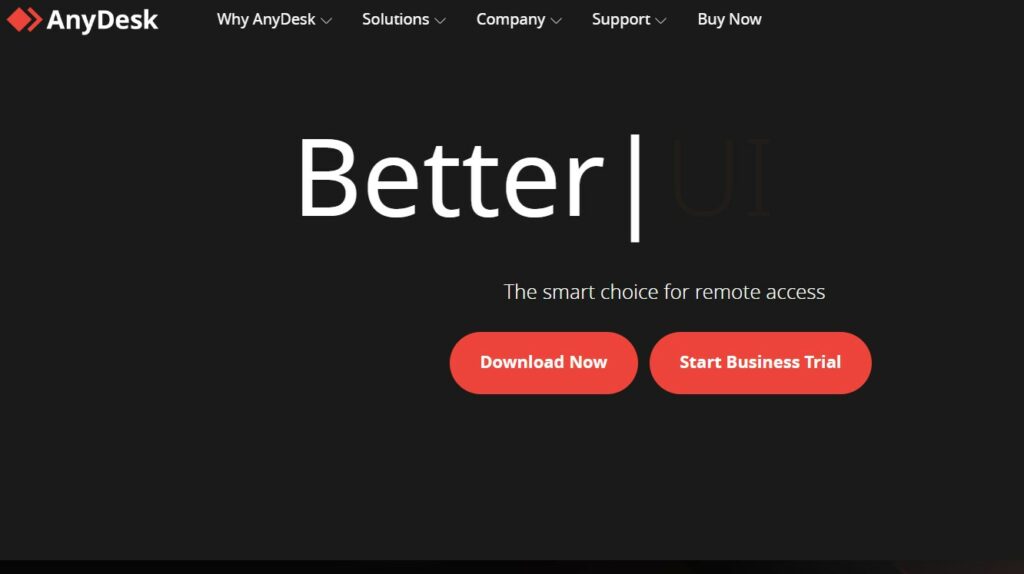
AnyDesk is recognized for its speed and lightweight design, making it a strong competitor to TeamViewer.
It’s not free for commercial usage, but you might appreciate its performance, especially for on-the-fly remote desktop access.
- Platforms: Windows, macOS, Linux, FreeBSD, iOS, and Android
- Key Features:
- Low latency
- High frame rates
- Efficient bandwidth use
2. Chrome Remote Desktop
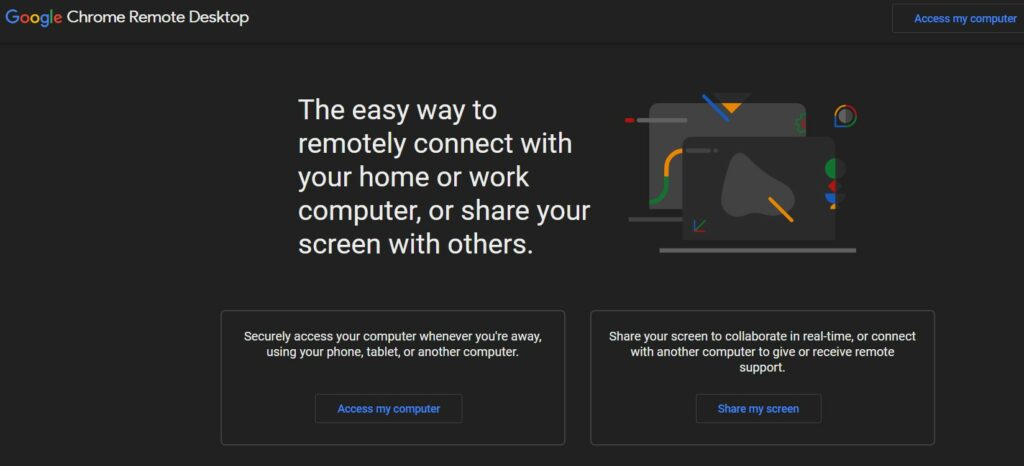
With Chrome Remote Desktop, simplicity is the key.
If you need a straightforward remote desktop tool, this might be your go-to option.
It’s free and operates through the Chrome browser, leveraging an extension for remote access.
- Platforms: Access through the Chrome browser on any operating system
- Key Features:
- Easy to set up
- Cross-platform support
- Free for personal use
3. Microsoft Remote Desktop
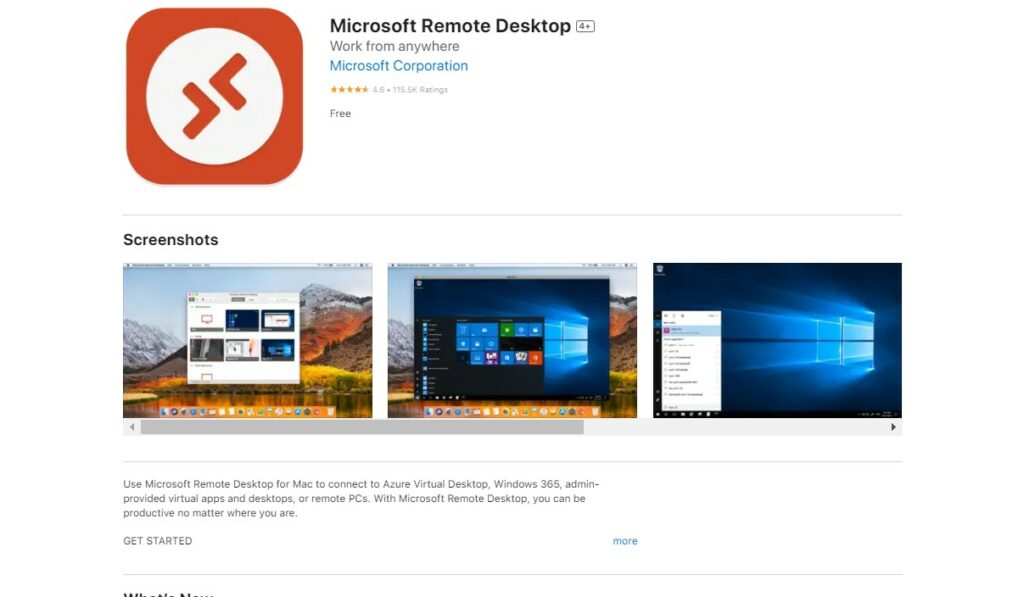
For those deeply integrated into the Windows ecosystem, Microsoft Remote Desktop is a natural choice.
It allows you to connect to a remote PC and access resources from anywhere, a feature included with most versions of Windows.
- Platforms: Windows, macOS, iOS, and Android
- Key Features:
- Native to Windows
- Secure connection with Network Layer Authentication (NLA)
Essential Features of TeamViewer Alternatives
When looking for TeamViewer alternatives, you’ll want to ensure they have a robust set of features that cater to your remote access needs.
Remote Access Capabilities
Remote access is the core function you’ll need.
Look for options that allow unattended access, where you can connect to a computer remotely without someone being on the other end to grant permission.
Also, Wake-on-LAN support is useful to wake up the target computer if it’s in sleep mode.
File Transfer Options
The ability to transfer files between the local and remote system is crucial.
The alternatives you consider should offer built-in file transfer capabilities allowing for seamless sharing of files without the need for additional software.
Multi-Platform Support
You’ll need a tool that works across various operating systems.
Whether you’re on Windows, Mac, Linux, Android, or iOS, the alternative should offer multi-platform support, ensuring you’re not restricted by device types.
Security Protocols
Security is non-negotiable.
Expect multi-factor authentication (2FA) options to add an extra layer of security to your remote connections.
Encryption, such as AES 256-bit, is also a vital feature to look for to protect data transmission against interception.
Open Source Alternatives
When you’re looking for an open source alternative to TeamViewer, there are options that cater to various needs, from simple screen sharing to full remote control capabilities.
4. UltraVNC
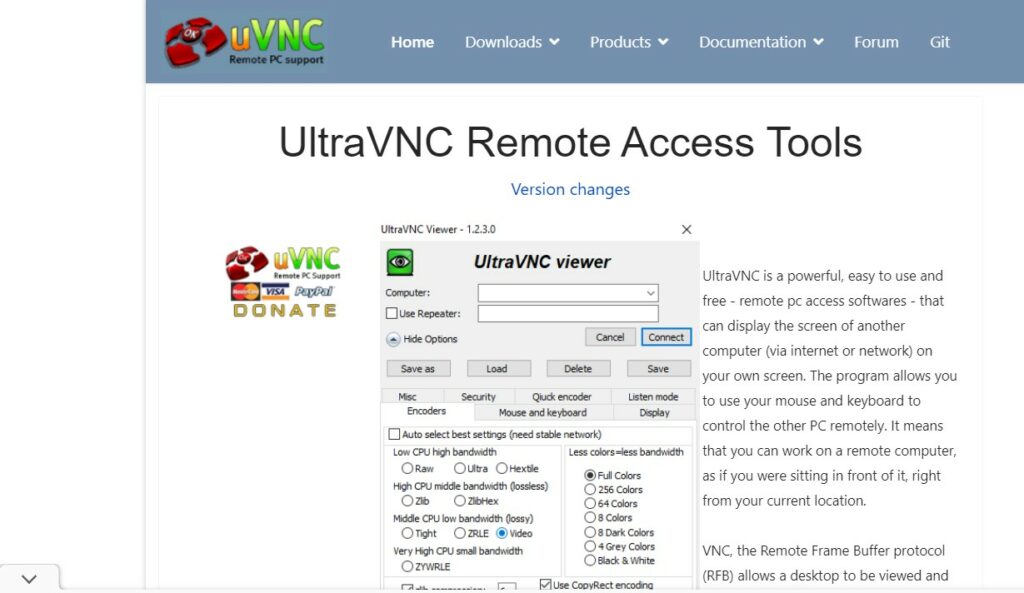
UltraVNC is a powerful, easy to use software that can display the screen of another computer (via internet or network) on your own screen.
The program allows you to use your mouse and keyboard to control the other PC remotely.
Key Features:
- File Transfer: Securely transfer files between computers.
- Chat: Built-in chat system to communicate with the remote user.
5. TightVNC
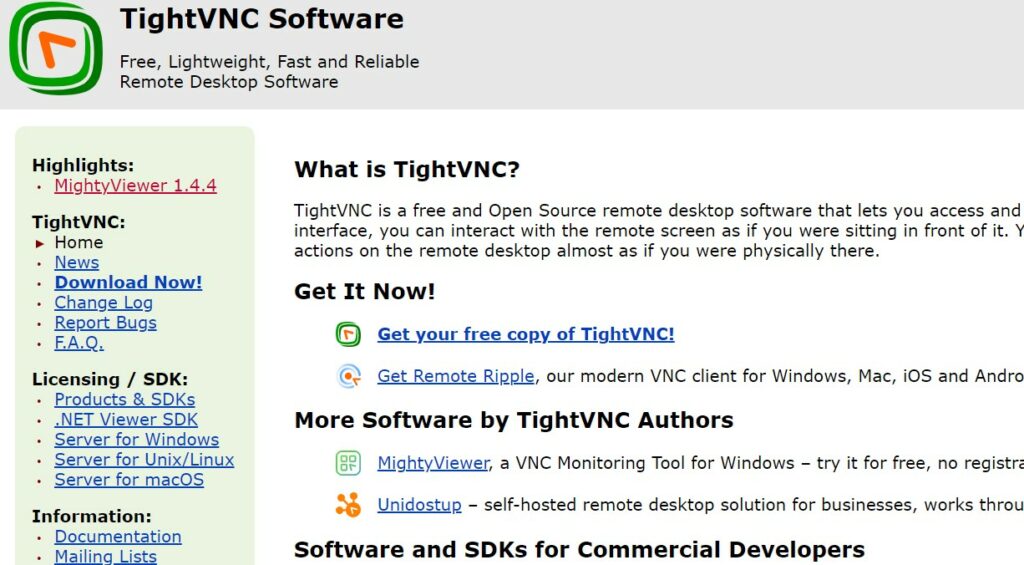
TightVNC is a free and lightweight remote control and remote desktop software.
With TightVNC, you can see the desktop of a remote machine and control it with your local mouse and keyboard as if you were there. Key Points:
- Compatibility: Works well with slower network connections.
- Cross-platform: Runs on Windows and Unix systems.
6. LibreOffice Online
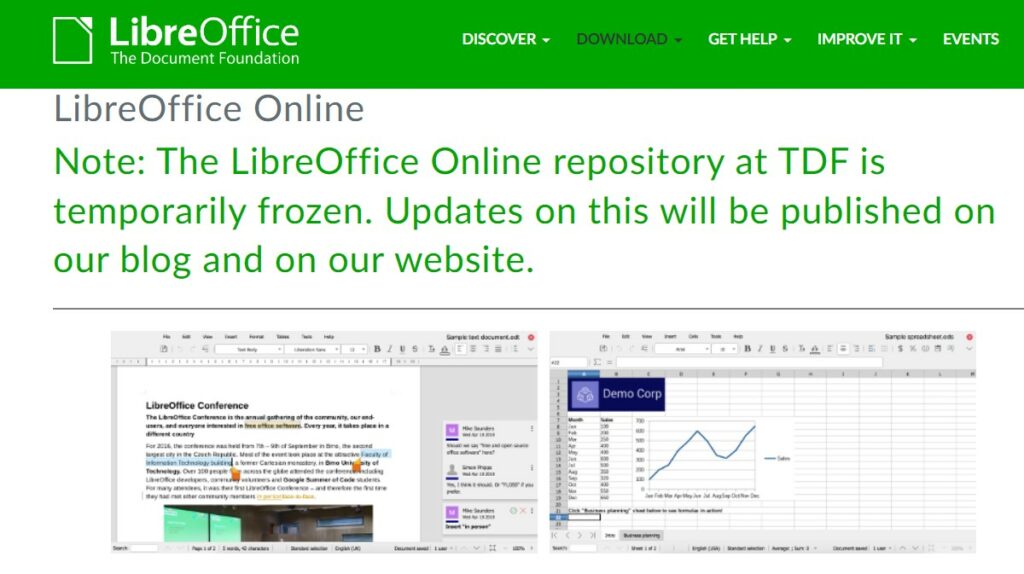
LibreOffice Online brings your favorite office suite to the cloud, allowing document editing through a web browser with collaborative features.
It’s a solid alternative to cloud-based office services, providing comparable functionality. Advantages:
- Privacy: Control your own data with self-hosted document editing.
- Collaboration: Real-time collaborative editing and document sharing.
Enterprise-Focused Solutions
When considering remote support for your business, you want a robust and secure solution.
Here’s a look at some enterprise-level alternatives that might fit your organization’s needs.
7. LogMeIn Pro
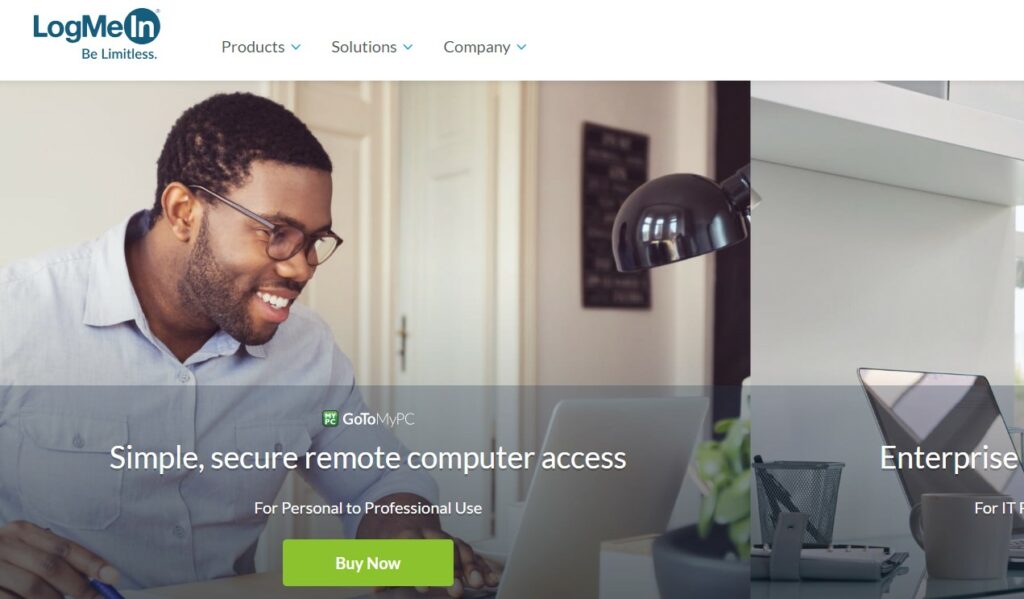
LogMeIn Pro offers you a suite of easy-to-use tools to access and manage remote computers efficiently.
With its high performance, you can expect seamless remote control, even with low bandwidth.
Features like file transfer, print to local printer, and multi-monitor display make remote work hassle-free.
- Security: 256-bit AES encryption
- Accessibility: Remote access via web
8. Splashtop Business Access

Splashtop Business Access is a solution that allows you to remotely access your office computers from various devices.
It’s designed for enterprise use, offering high-definition quality and sound. Importantly, you can enjoy features such as:
- Multi-device support: Access from tablets, phones, PCs
- User-friendly: Intuitive interface and easy setup
9. GoToMyPC
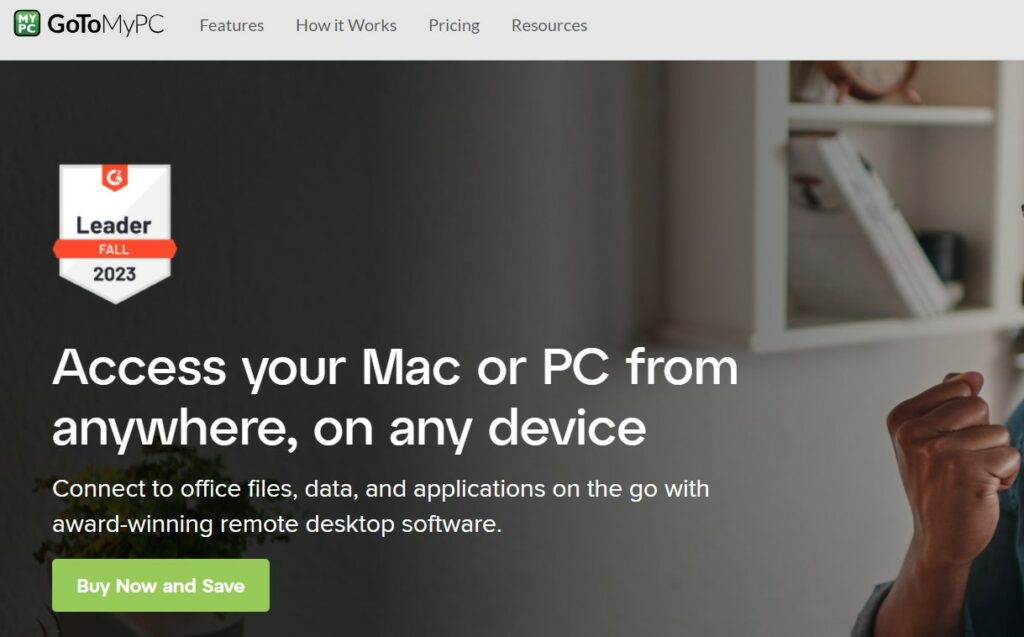
GoToMyPC is tailored for corporate environments where mobility and flexibility are key.
Its intuitive interface lets you connect to your work environment effortlessly, with added features that enhance productivity.
- Convenience: Remote printing and automatic syncing
- Reliability: 24/7 support and high uptime guarantees
Comparison and Analysis
When choosing a TeamViewer alternative, you’ll want to focus on how pricing, performance, and user experience compare among the top contenders.
This section will give you a detailed look at these critical factors.
Pricing Comparison
Dameware
- Individual tool cost: Varies
- Package Options: Offers a suite with multiple tools
Chrome Remote Desktop
- Price: Free
AnyDesk
- Free Version Available: Yes
- Paid Plans: Starts from a monthly fee; offers different tiers
Remote software costs can range from free to premium, and sometimes paid versions are necessary to access advanced features.
Performance Benchmarks
AnyDesk
- Known for its high frame rate and low latency, providing a smooth remote access experience.
Chrome Remote Desktop
- Offers a basic but reliable performance which is suitable for straightforward remote access tasks.
TeamViewer
- Uses hardware-accelerated image processing to enhance performance.
Performance is paramount, and the best services balance high-speed functionality with reliable connectivity.
User Experience Feedback
AnyDesk
- Users report an intuitive interface and quick connection setup.
Chrome Remote Desktop
- Its simplicity is highly praised making it user-friendly for casual use.
TeamViewer
- Boasts robust features but can be complex for new users.
User feedback often highlights the practicality of an intuitive design and the importance of quick, trouble-free connections.
Key Takeaways
When you’re searching for TeamViewer alternatives, here is a list to guide you:
- Chrome Remote Desktop: Offers a simple, no-cost solution for remote access across various platforms.
- AnyDesk: Known for its speed and efficiency, making it a solid option for remote desktop needs.
- Dameware: Provides multi-platform support, multi-factor authentication, and AD management.
- Zoho Assist: Another strong alternative that allows for comprehensive remote support features.
- ConnectWise Control: Favoured for its robust toolset for IT management and support.
For remote team collaboration and management, consider these:
- ClickUp: Not only for project management but also offers remote access functionalities.
- Splashtop: A versatile choice that focuses more on business and educational needs.
Understanding the needs of your device ecosystem is key:
- Make sure the alternative you choose supports all your devices and operating systems.
- Consider whether the software offers cross-platform capabilities, if that’s important to you.
Lastly, assess the software’s features against your needs for:
- Security: Look for options with solid security measures like multi-factor authentication.
- Usability: Ensure the interface is user-friendly.
- Performance: Select an alternative that offers seamless connectivity with minimal lag.
- Support: Good customer support can be crucial for troubleshooting.
Select one that aligns with your specific requirements for the best experience.

