If you are looking for Kodi alternatives, you are in luck!
As streaming media becomes increasingly integral to home entertainment, you might be looking for the best way to organize and access your content.
Kodi, widely known for its flexibility and open-source platform, has been a go-to solution for many.
It stands out with its customizable interface and a vast array of add-ons.
However, there are various reasons you might seek an alternative to Kodi.
For example, you might want a simpler user experience or different functionality.
The market offers several Kodi alternatives, each with its unique strengths.
They range from user-friendly interfaces that simplify the browsing experience to platforms offering enhanced streaming capabilities and better support for different file formats.
Some alternatives shine with robust server-client setups, allowing you to stream your media across multiple devices seamlessly.
When considering a switch, you’ll discover options like Plex, Emby, and Stremio, among others.
These platforms not only enable you to manage and stream your media libraries efficiently but also come with their unique set of features like live TV, DVR capabilities, and cloud syncing.
The choice ultimately boils down to what best fits your personal media consumption needs and the devices you own.
Top Kodi Alternatives
In your search for Kodi alternatives, you’ll find a range of options to enhance your streaming experience.
Here are some of the top picks that balance features, ease of use, and compatibility with different devices.
1. Plex
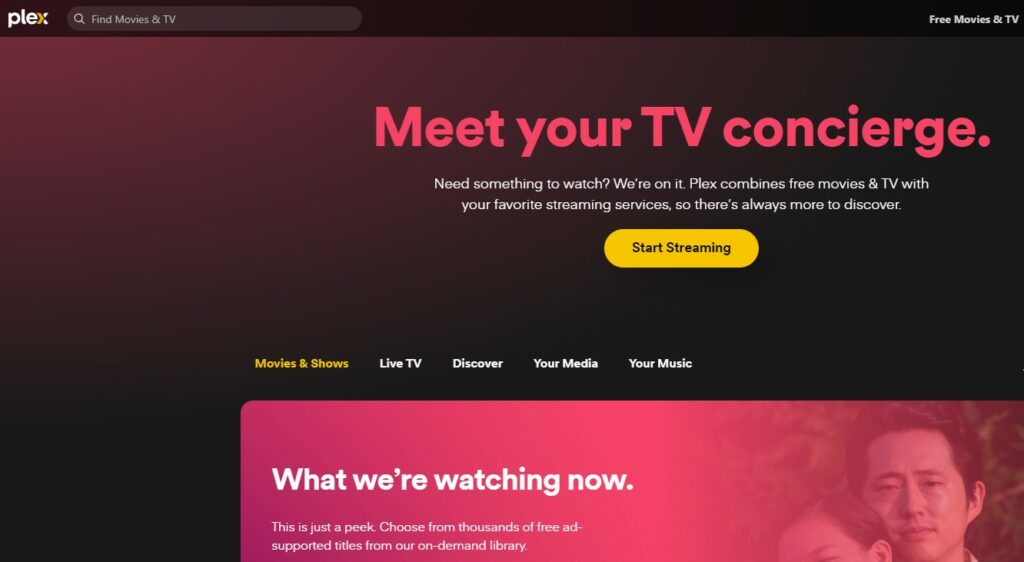
Plex is a powerful and user-friendly media server option.
It organizes your video, audio, and photo libraries and streams them to all of your devices.
Plex is highly appreciated for its polished interface and the ability to access your media remotely.
2. Emby

Another commendable choice is Emby.
It focuses on personal media, offering features like live TV support and parental controls.
Emby ensures easy access to your media files across multiple platforms, enhancing your digital media experience.
3. Stremio
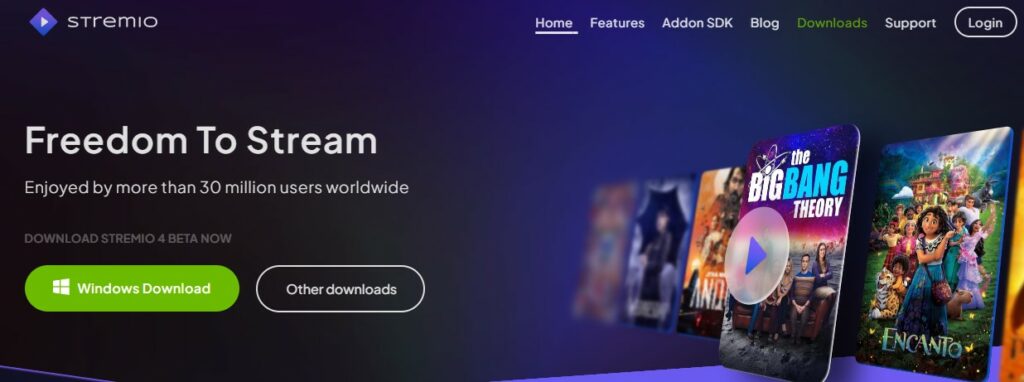
Stremio stands out with its simplicity and a vast collection of add-ons.
This platform allows you to stream from your favorite services, including Netflix, Amazon, and YouTube, all in one place.
It’s particularly known for being device-friendly, with support for Windows, macOS, Linux, and mobile platforms.
Comparison of Alternatives
When you’re exploring Kodi alternatives, you’ll find differences in user interfaces, library management capabilities, and device compatibility.
Let’s look closer at each aspect.
User Interface
The user interface (UI) is crucial for navigation and the overall experience.
Plex boasts a user-friendly interface that is well received by its user base.
It’s sleek and considered very intuitive, especially if you are new to media center applications.
On the other hand, Emby offers a practical UI, but with a greater focus on customization that might appeal if you enjoy tailoring your experience.
Library Management
Effective library management is key to accessing your content quickly.
Plex implements an advanced library management system that efficiently organizes and catalogs media files, making it simpler to find what you’re looking for.
Emby also excels here, with easy access to files, and added benefits like parental controls which can be particularly useful if you have kids.
Device Compatibility
The range of devices supported can determine how and where you can enjoy your content.
Plex runs on a plethora of devices including smart TVs, streaming boxes, and smartphones, ensuring that you can stream content nearly wherever you are.
Emby similarly supports multiple platforms and offers DLNA detection for seamless streaming across all your devices.
Setting Up Your Media Center
When configuring an alternative to Kodi for your media center, considering hardware compatibility and software requirements is paramount.
Hardware Requirements
Before installing any media center software, ensure your hardware meets the specific needs of the software you choose.
Here’s a quick checklist to consider:
- Processor: A dual-core CPU is typically the minimum for basic streaming, while a quad-core CPU or better is recommended for full HD or 4K content.
- RAM: Aim for at least 2 GB of RAM for a smooth experience, though more can be beneficial for heavier tasks.
- Storage: Sufficient space on your hard drive or SSD to store the media center software, and additional space for any media you plan to download.
- Network: A reliable internet connection for streaming, with Ethernet recommended for stability, though Wi-Fi can suffice for most cases.
- Output: HDMI or a compatible output port for audio/video connection to your display.
Software Installation
Once your hardware is ready, you can move on to installing the software.
The process often follows these steps:
- Download: Obtain the latest version of your chosen media center software from the official website or a trusted source.
- Install: Run the installer and follow the on-screen prompts to install the software on your system.
- Configuration: Open the program and go through the setup wizard to configure basic settings, such as language and network.
- Add-ons/Plugins: Install any necessary add-ons or plugins from within the software to enhance functionality, like media scraping or online streaming services.
Remember, always download software and plugins from official or reputable sources to ensure security and stability within your media center setup.
Expanding Your Viewing Experience
When you’re ready to move beyond Kodi, you’ll find that alternative platforms can enrich your media enjoyment with additional streaming services and live TV options.
Adding Streaming Services
Your new media center can integrate various streaming services to offer a more extensive library of movies, TV shows, and music.
Platforms like Plex and Emby often allow for easy linking to subscribed services, so your content is all in one place.
This means you can seamlessly switch from one service to another, like navigating from your personal Plex library to Netflix or Hulu, all within the same app.
Live TV and DVR
Beyond on-demand content, some Kodi alternatives provide Live TV features and DVR capabilities.
Solutions like Jellyfin include live TV support, allowing you to connect and manage your TV tuner right from the app.
The advantage here is that you can pause and record live TV, scheduling recordings of your favorite shows directly from the interface.
Platforms such as Stremio also offer add-ons for live TV channels, enriching your viewing options.
Legal Considerations
When exploring alternatives to Kodi, it’s crucial to understand the legal landscape to ensure that you’re not inadvertently breaking the law.
This section will guide you through the intricacies of copyright issues and how to use media streaming services while staying within legal boundaries.
Understanding Copyright Issues
Copyright laws protect the rights of content creators, and they vary by country.
Using unauthorized streams of copyrighted content is illegal.
When you choose a media streaming service:
- Ensure the service acquires content legally.
- Be aware that some add-ons for media services can access pirated content.
Staying Within Legal Boundaries
To stay on the right side of the law:
- Use official apps and services that provide content with the permission of copyright holders.
- Avoid any service or add-on that offers ‘free’ access to paid content.
Key Takeaways
Variety of Options: You have several alternatives to Kodi.
These include Plex, Emby, Stremio, Jellyfin, and MediaPortal.
Each offers unique features and caters to different user needs.
Device Compatibility: These platforms support a wide range of devices.
So, you can stream content on everything from your mobile phone to your FireStick and PC.
Feature-Rich: Similar to Kodi, these alternatives are feature-packed.
Plex, for example, boasts a user-friendly client-server architecture which allows for efficient streaming across devices.
Up-to-Date: Keeping track of these alternatives is a smart move.
This is especially true as online streaming services face more regulations and crackdowns.
Streaming Quality: When choosing an alternative, consider the streaming quality and the availability of add-ons to enhance your viewing experience.
Here’s a quick comparison:
| Feature | Plex | Emby | Stremio | Jellyfin | MediaPortal |
|---|---|---|---|---|---|
| Add-ons Support | ✔️ | ✔️ | ✔️ | ✔️ | ✔️ |
| Cross-Platform | ✔️ | ✔️ | ✔️ | ✔️ | ✔️ |
| Ease of Use | ✔️ | ✔️ | ✔️ | ✔️ | ✖️ |
| Open Source | ✖️ | ✖️ | ✔️ | ✔️ | ✔️ |
User Preferences: Your choice might ultimately come down to personal preference.
This could be the user interface, setup complexity, or the specific features offered.

